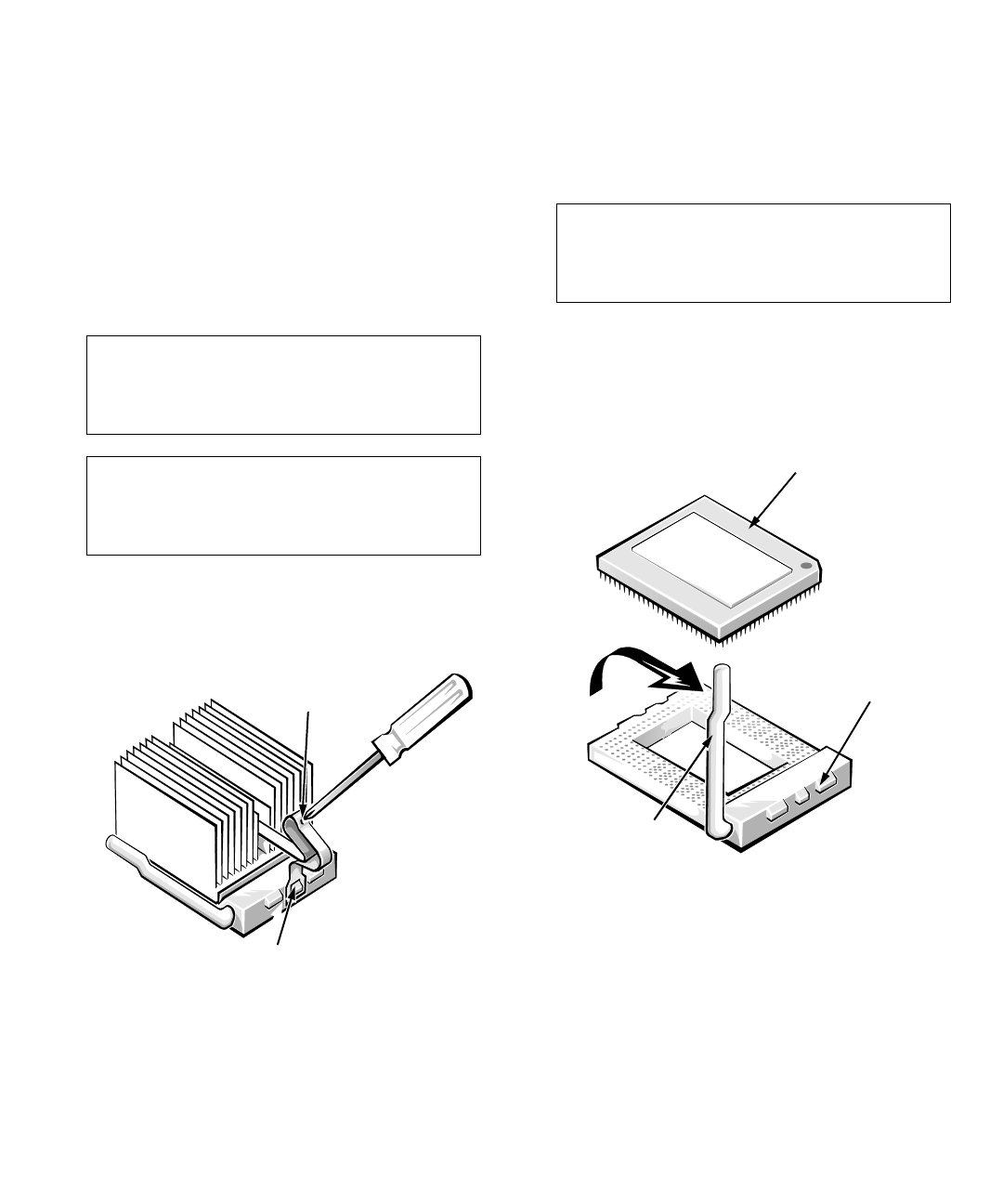
8-12 Dell PowerEdge 6100/200 System Installation and Troubleshooting Guide
4. Remove the appropriate modules.
Hold the module by the corners where the handles
are and carefully pull the module out until the edge
connectors are free from the system board connector.
NOTE: Be careful not to touch components or gold
edge connectors on the module.
5. If you are removing an old microprocessor,
remove the metal clip that secures the heat sink to
the microprocessor socket. If you are only adding
microprocessors, go to step 8.
Press down slightly and then out on the folded part
of the clip with a small screwdriver to release the
clip (see Figure 8-8).
Figure 8-8. Microprocessor Securing Clip
6. Remove the heat sink.
The thermal interface pad is bonded to the heat sink
and will remain attached to the old heat sink.
7. Remove the microprocessor from the socket.
To remove the microprocessor, pull the socket
release lever straight up until the microprocessor is
released (see Figure 8-9). Then lift the chip out of
the socket. Leave the release lever up so that the
socket is ready for the new microprocessor.
Figure 8-9. Removing the Microprocessor
CAUTION: Never remove the heat sink from a
microprocessor unless you intend to remove
the microprocessor. The heat sink is necessary
to maintain proper thermal conditions.
WARNING: The microprocessor and heat sink
can get extremely hot. Be sure the micro-
processor has had sufficient time to cool before
you touch it.
press here to
release clip
microprocessor securing
clip hooks over tabs on
front and back of socket
CAUTION: Be careful not to bend any of the
pins when removing the microprocessor from
its socket. Bending the pins can permanently
damage the microprocessor.
microprocessor chip
release lever
microprocessor
socket


















