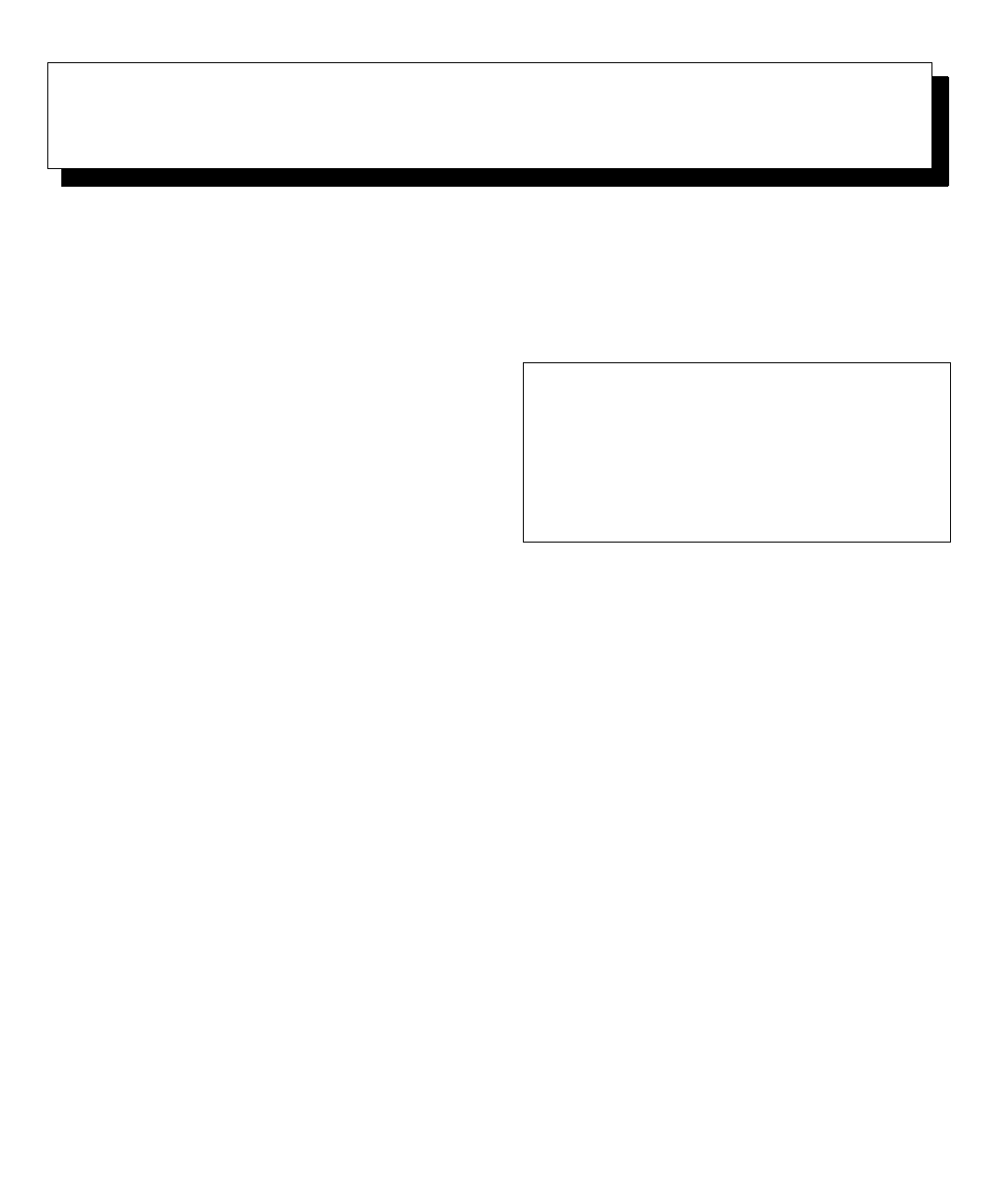
Installing Drives in the External Bays 9-1
Chapter 9
Installing Drives in the External Bays
T
he external drive bays at the front of the Dell Power-
Edge 6100 system hold up to four user-accessible,
half-height 5.25- or 3.5-inch devices, typically diskette,
tape, CD-ROM, or digital audio tape (DAT) drives. A
3.5-inch diskette drive and small computer system inter-
face (SCSI) CD-ROM drive are standard in the first and
second drive bays. The diskette drive is controlled by the
system board’s built-in diskette drive controller, whereas
the CD-ROM drive is connected to the system board’s
built-in Ultra/Wide SCSI controller. Two additional
drives can be installed in the remaining two external
drive bays. See Figure 9-1 for a general view of the
various drives, control cables, and power cables in the
external drive bays.
WARNING: Before a trained service technician
accesses the inside of the computer, any and all
power supplies must be disconnected from their
power source, and the cables to the power supply
must also be disconnected. If this computer has
more than one power supply, disconnect both
power supply cords before servicing to avoid
electrical shock.


















