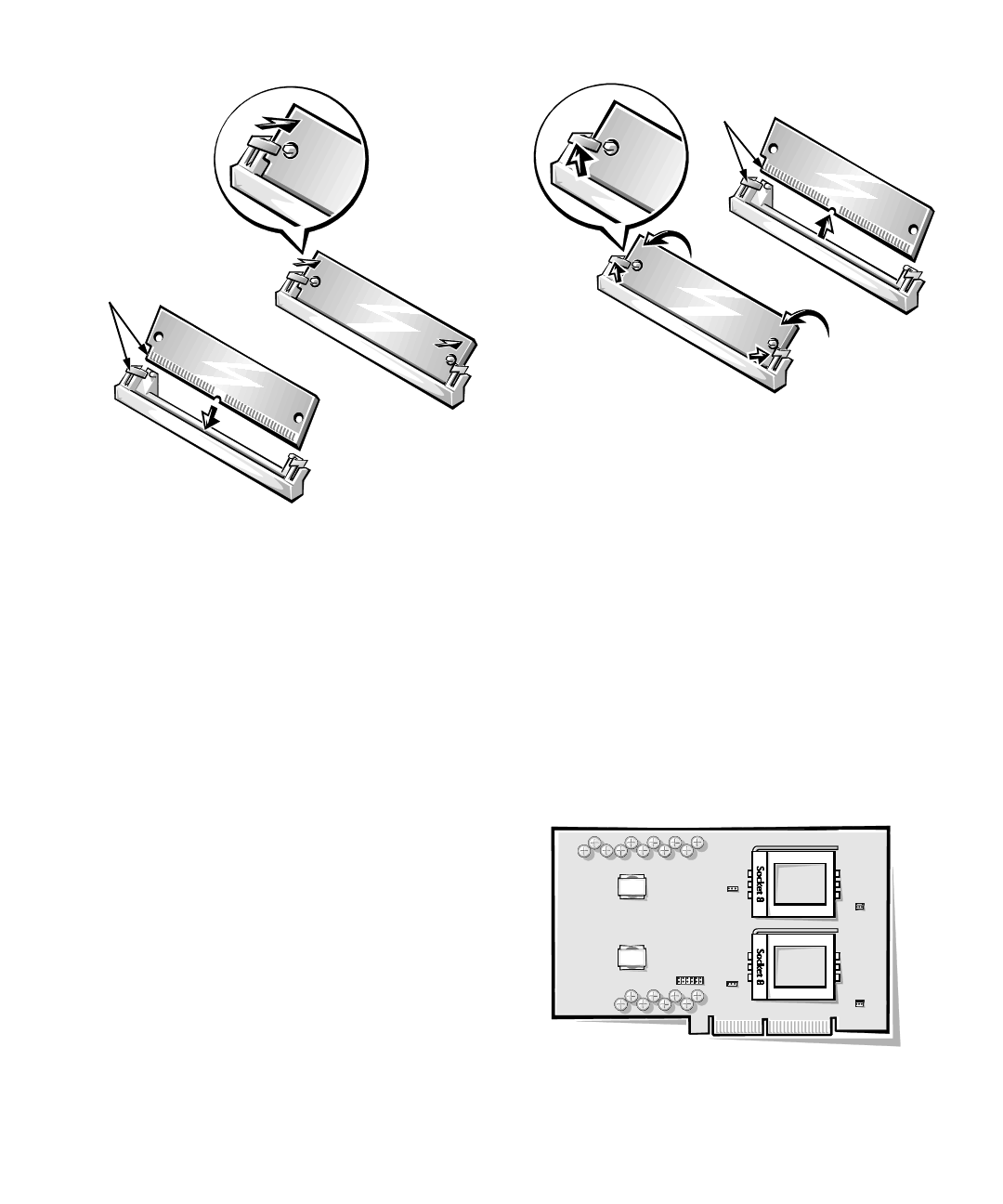
Installing System Board Options 8-9
Figure 8-5. Installing a SIMM
4. Continue with step 7 of “Performing a Memory
Upgrade” earlier in this section.
Removing SIMMs
To remove a SIMM, start from the highest-numbered
socket, open the retaining clips just enough to lift the top
edge of the SIMM away from the clips, and lift the
SIMM out of the socket (see Figure 8-6).
Figure 8-6. Removing a SIMM
U
pgrading the Microprocessor or
Installing Additional
Microprocessors
The system board has two microprocessor module con-
nectors. Each microprocessor module can have one or
two Intel
®
Pentium
®
Pro microprocessors installed for a
total of four microprocessors (see Figure 8-7). All micro-
processors on both modules must be identical. For
example, if the system has a 200 megahertz (MHz)
Pentium Pro microprocessor and you are adding micro-
processors, all additional microprocessors must also be
200 MHz Pentium Pro.
Figure 8-7. Microprocessor Module
pin 1
1.
2.
pin 1


















