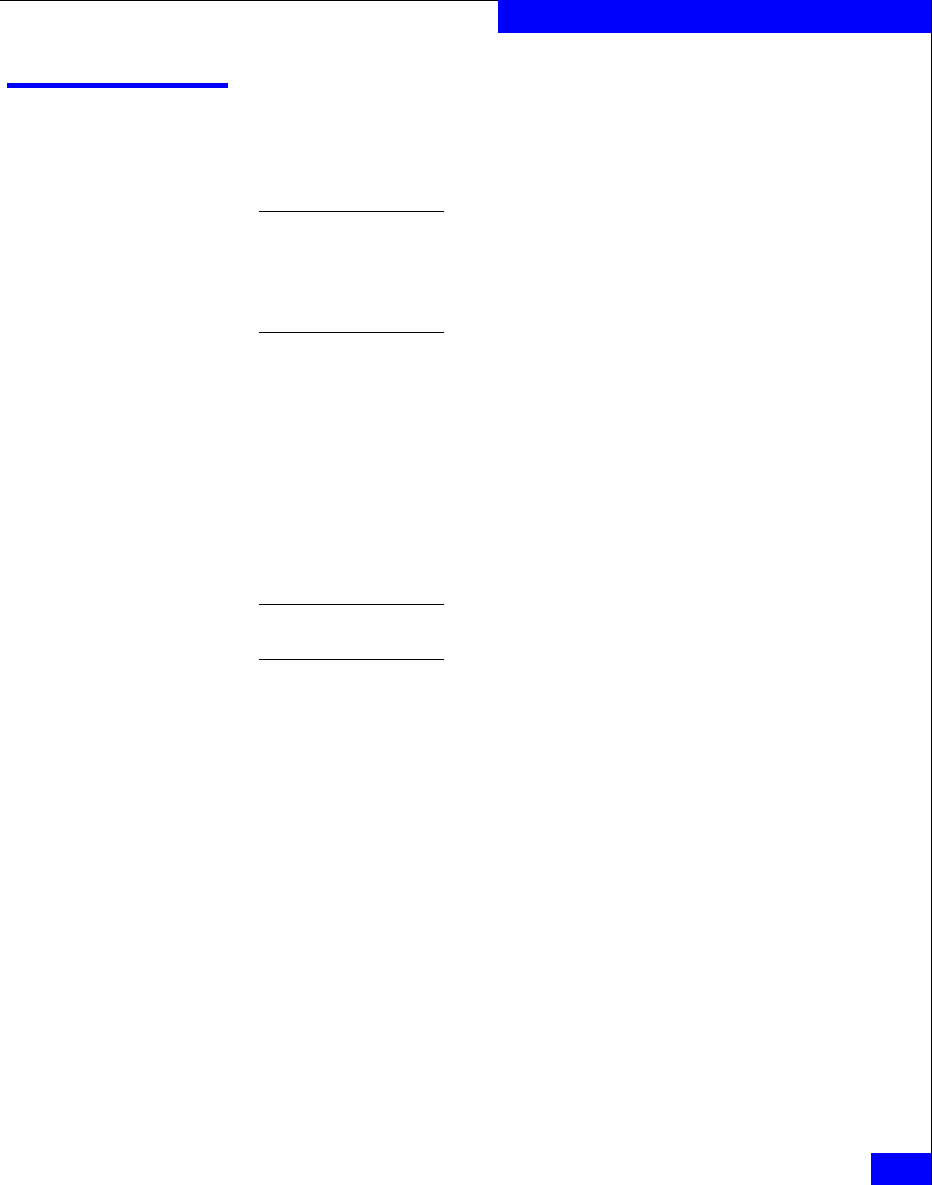
Configuring persistent binding for the Linux QLogic iSCSI HBA
137
Connecting to the Storage
Configuring persistent binding for the Linux QLogic iSCSI HBA
This section provides the instructions for enabling persistent binding
for the Linux QLogic iSCSI HBA v3.x- or v5.x-series drivers.
Note: Future revisions of this driver will not contain the target level binding
mechanism that is now present, and the Linux kernel udev() functionality
will be used as a per device persistent binding mechanism. This mechanism
may be used in lieu of the driver's target level persistent binding mechanism
with this driver.
In an iSCSI LAN environment, EMC recommends, but does not
require, enabling persistent binding in the driver.
Without a persistent binding mechanism, the host will be unable to
maintain a persistent logical routing of communication from a
storage devices object across the fabric to an EMC storage array
volume. If the physical configuration of the switch is changed (for
example, cables are swapped or the host is rebooted), the logical
route becomes inconsistent, which could cause possible data
corruption.
Note: Please note that the persistent binding mechanism in the QLogic driver
is target-based only, not LUN-based.
EMC recommends the usage of the QLogic SANsurferCLIutility,
which is text-based, or QLogic SANsurfer, which is GUI-based.
SANsurferCLI is included in the installer package and installed by
default on the server or may be invoked through the installer package
without installing the driver. Both utilities are available from the
EMC page on the QLogic website.
What next? Select either the text based or GUI configuration method:
◆ For a text-based method of configuring persistent binding using
the QLogic SCLI, refer to “Configuring persistent binding using
SANsurferCLI” on page 138 or consult the QLogic SANsurferCLI
User Guide.
◆ For a GUI-based method of configuring persistent binding using
the QLogic SCLI, refer to “Unconfiguring persistent binding
using SANsurferCLI” on page 140 or consult the QLogic
SANsurfer User Guide.


















