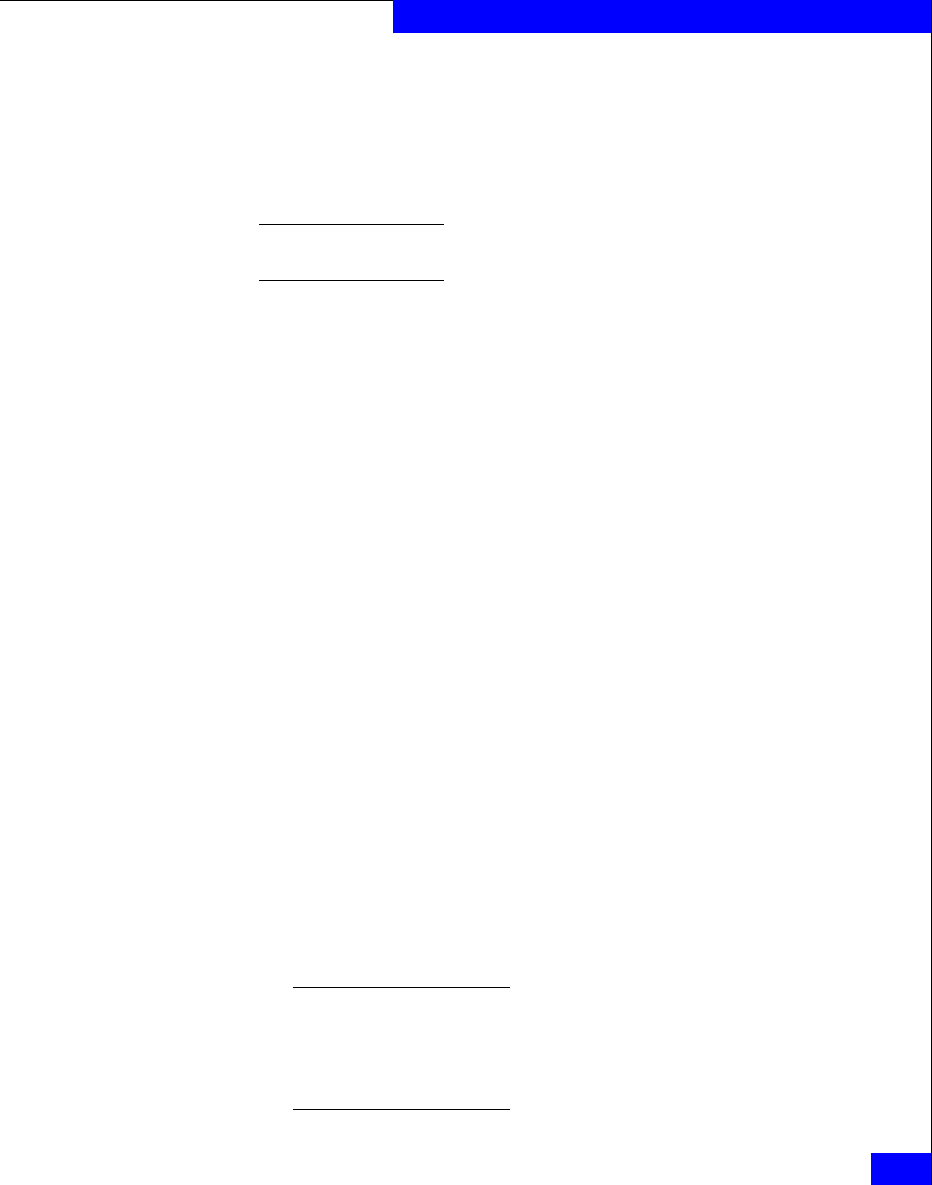
Fibre Channel and FCoE out of kernel driver versions
65
Installing and Configuring the Linux Host with the QLogic Driver
Method 2: Installing the QLogic v7.xx.xx/v8.xx.xx driver via the QLogic installation script
This section guides you through the process of installing and utilizing
the QLogic installation script The script will build and install the
driver and will modify the
/etc/modprobe.conf.local and
/etc/sysconfig/kernel files on SLES hosts.
Note: By default, the installation script will install the QLogic adapter SNIA
API libraries and the SANsurfer CLI.
The following are example steps to install the QLogic driver via the
installation script. Also refer to the README file in the driver
package.
1. Boot into the qualified and supported kernel onto which the
driver will be installed.
2. Obtain the
qlafc-linux-8.xx.xx-1-install.tgz package from
EMC-approved section of the QLogic website as instructed under
the “Downloading the QLogic v7.x/v8.x-series driver for the
v2.4/v2.6.x kernel” on page 61.
3. Uncompress and extract the source files from the tar archive:
tar zxvf qlafc-linux-8.xx.xx-1-install.tgz
The initial decompression provides the following:
qlafc-linux-8.xx.xx-1-install/
qlafc-linux-8.xx.xx-1-install/scli-1.06.16-18.i386.rpm
qlafc-linux-8.xx.xx-1-install/set_driver_param
qlafc-linux-8.xx.xx-1-install/qla2xxx-v8.xx.xx-1.noarch.rpm
qlafc-linux-8.xx.xx-1-install/qlinstall
qlafc-linux-8.xx.xx-1-install/README.qlinstall
qlafc-linux-8.xx.xx-1-install/scli-1.06.16-18.ppc64.rpm
qlafc-linux-8.xx.xx-1-install/revision.notes
qlafc-linux-8.xx.xx-1-install/scli-1.06.16-18.ia64.rpm
4. Install the QLogic driver via the installation script provided.
When using the -i switch, the driver will be compiled, the current
driver will be unloaded, and the newly compiled driver will be
loaded into the kernel.
Note: EMC does not support the persistent binding implementation
contained within the QLogic driver. As a result, it is recommended that
the driver be compiled and installed without persistent binding enabled.
This can be accomplished by using the 'dp' switch with the installation
script.


















