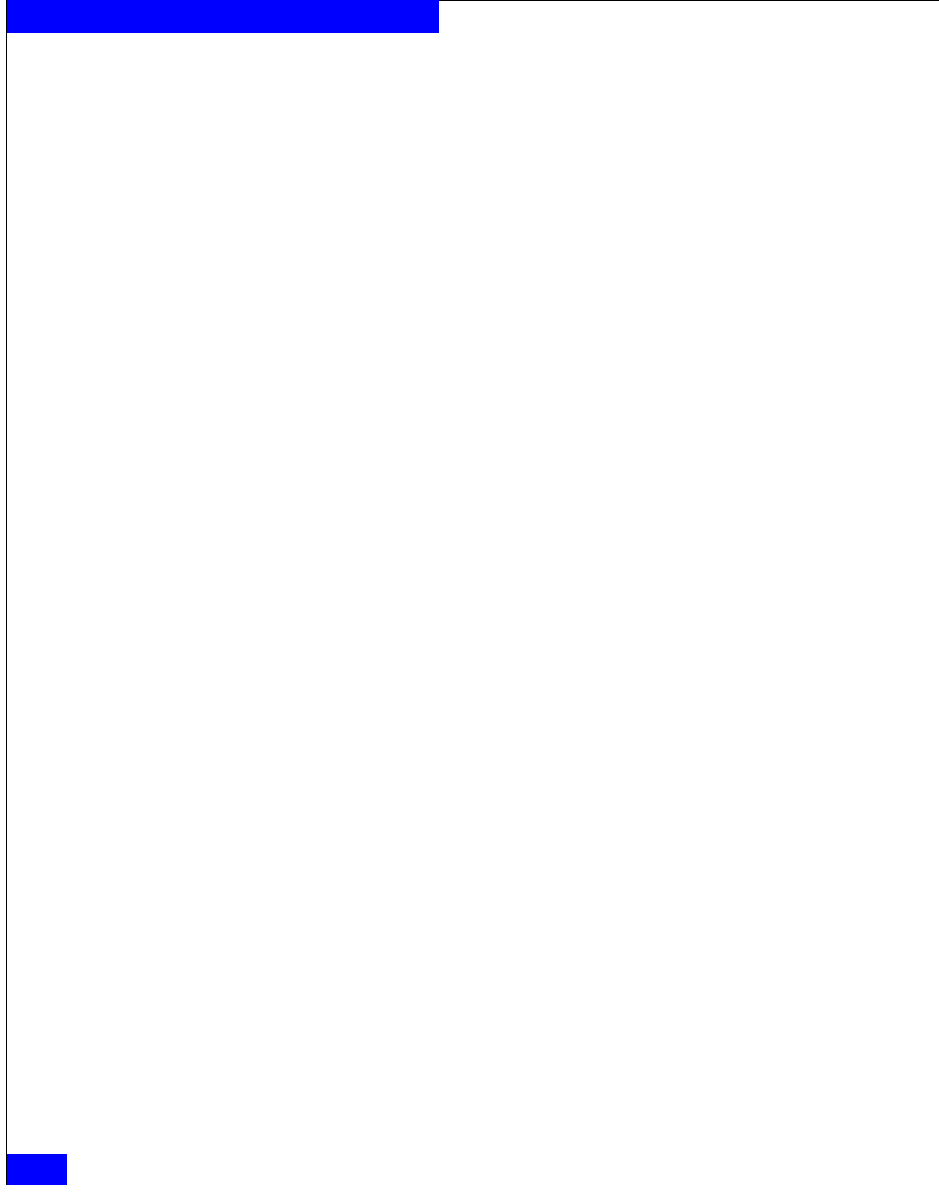
178
EMC Host Connectivity with QLogic FC and iSCSI HBAs and FCoE CNAs for the Linux Environment
Configuring a Boot Device on an EMC Storage Array
The tarball contains the configuration files required to
configure the QLogic driver within the DD-kit development
environment. It contains the following files:
Makefile,
disk-info.qla4xxx,
modinfo.qla4xxx,
pcitable.qla4xxx,
and modules.dep.qla4xxx.
Obtain and configure a generic Red Hat Driver Diskette Development Kit
1. Download the current Device Driver Update Disk Development
Kit (
mod_devel_kit.tgz) from:
http://people.redhat.com/dledford/
2. Create a temp/ directory on your system. Copy the file
downloaded in step 1 into the newly created directory.
Untar the file using the following command:
[temp]# tar -xvzf mod_devel_kit.tgz
This creates a new directory named
mod_devel_kit. Read the
README and README.new_kernel_versions in the
mod_devel_kit directory before proceeding.
3. Set or uncomment the following variables in the top level
Makefile in the mod_devel_kit directory:
a.
DRIVER=scsi (This specifies that you are building a SCSI
driver)
Please verify that all other
DRIVER variables are commented
out. This is done by placing a # symbol on the desired lines to
be commented out.
b. Set the kernel version to the version you wish to build the
DD_kit.
Please verify that all other kernel versions are commented out.
For example for RHEL3.0, kernel version 2.4.21-32.EL:
RHEL3_KERNEL_DIRS=2.4.21-32.EL
4. Import the kernel tree for which you want to build the DD_kit.
This should import the whole kernel sources including the
*.c
and
*.h files. Execute the following command in the
mod_devel_kit directory:
For example for kernel version v2.4.21-32.EL:


















