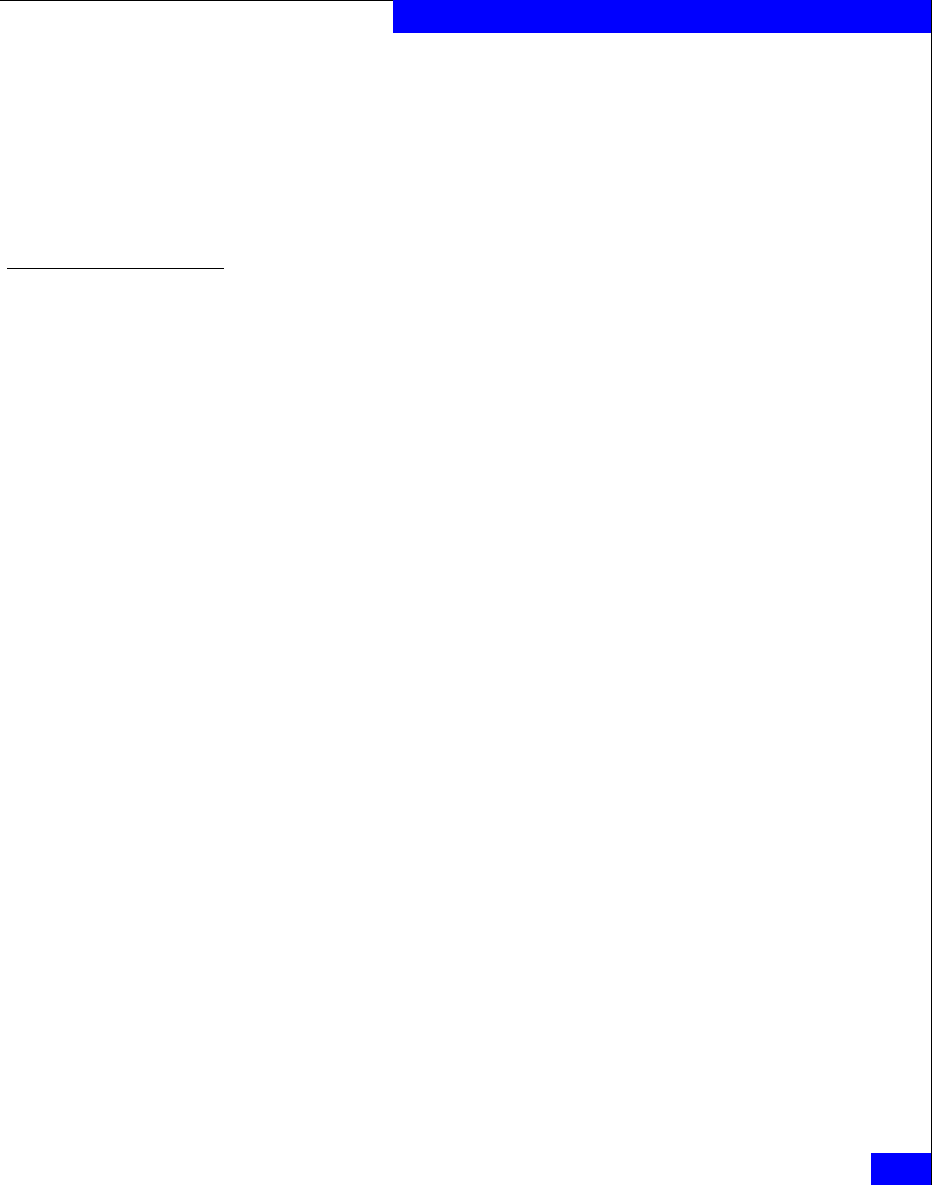
Fibre Channel and FCoE in kernel driver versions
55
Installing and Configuring the Linux Host with the QLogic Driver
where $1 is the v2.4.x kernel version currently running.
Example:
cd /boot
mkinitrd -k vmlinuz-2.4.21-295-smp -i initrd-2.4.21-295-smp
4. Reboot the system.
Installation Instructions for the in kernel QLogic driver in Linux 2.6.x kernels
If you are installing the OS after the adapter has been installed in the
server, the OS will automatically detect the adapter, change the
configure file, and build a RAM disk including the driver.
If you have completed a fresh installation of the OS without the
adapter and plan to install it at a later time, or are installing an
adapter in a server with an existing OS installed, refer to the
following sections to enable this driver:
◆ “Enabling the QLogic driver in RHEL 4”, next
◆ “Enabling the QLogic driver in RHEL 5” on page 56
◆ “Enabling the QLogic driver in SLES 9” on page 57
◆ “Enabling the QLogic driver in SLES10 and SLES 11” on page 57
Enabling the QLogic driver in RHEL 4
To enable this driver:
1. Ensure that the /etc/modprobe.conf file references an entry for
each installed QLogic adapter.
For each installed QLogic adapter, add an entry:
alias scsi_hostadapter
N
qla2xxx
where N is the sequential value of each QLogic adapter installed
in the system, beginning with the number after the last host
adapter number entry in the file. (The first host adapter entry
begins with zero.), qla2xxx is the driver name for the adapter
Example:
alias scsi_hostadapter3 qla2xxx
alias scsi_hostadapter4 qla2322
alias scsi_hostadapter5 qla2400
alias scsi_hostadapter6 qla6312


















