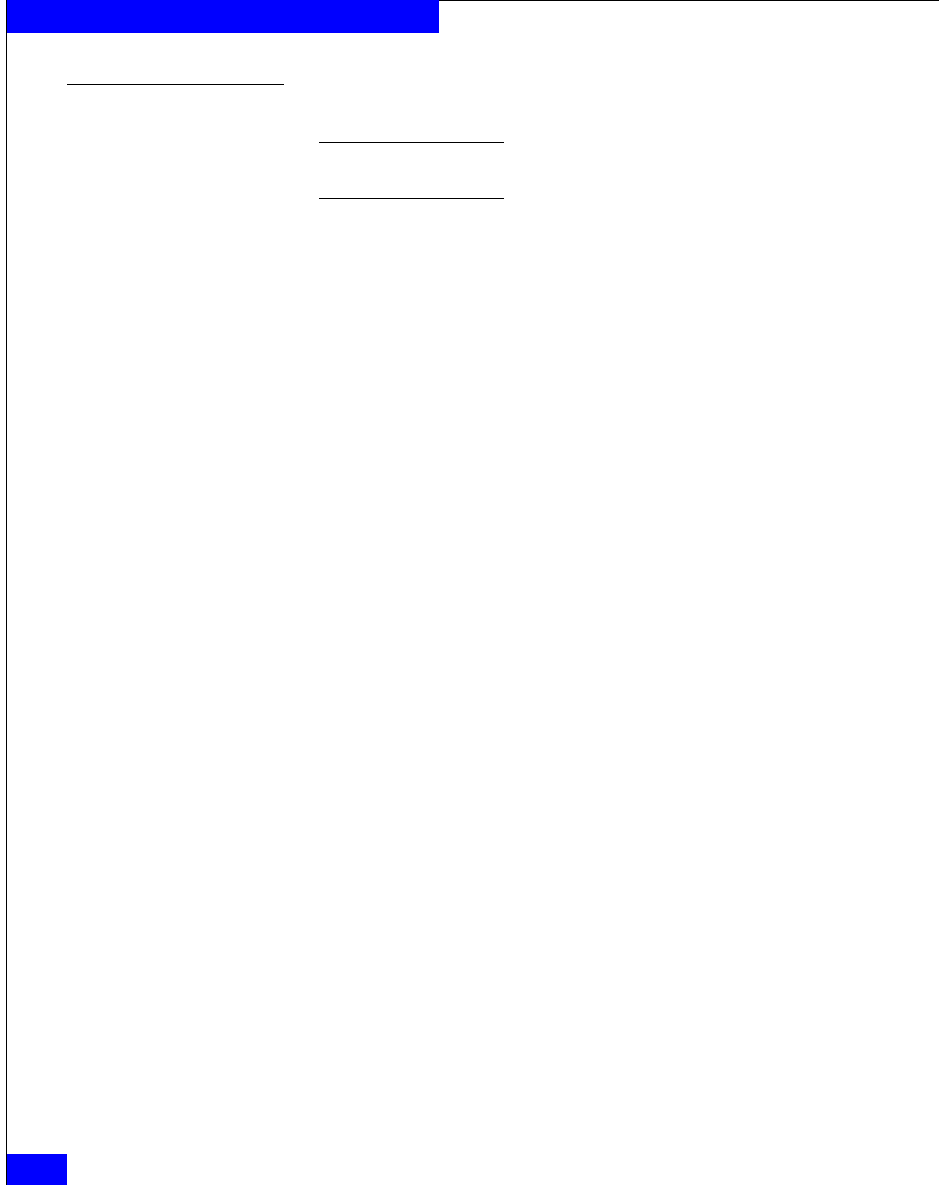
140
EMC Host Connectivity with QLogic FC and iSCSI HBAs and FCoE CNAs for the Linux Environment
Connecting to the Storage
Unconfiguring persistent binding using SANsurferCLI
Note: This example uses a v5.x-series driver. The same basic steps would
apply for the v3.x-series driver.
In order to unconfigure persistent binding using the SCLI, use the
following command:
qliscsi-linux-5.00.4-2-install/scix
1. In the scix Main Menu, select option 6 for the target menu:
scix Main Menu
main Interactive Menu
-------------------------------------------------------------
Current QLA4010 HBA/Port Information:
HBA Serial Number: FS20403A00911 HBA Port: 0
IP Address: 51.50.51.36 Link: Up
Port Name: iqn.2000-04.com.qlogic:qla4010.fs20403a00911
Port Alias:
-------------------------------------------------------------
1. Display General System Information
2. Display Program Version Information
3. List All QLogic iSCSI HBAs detected
4. HBA Options Menu
5. HBA Information
6. Target Menu
7. Diagnostic Menu
8. Display VPD Information
9. Set Working Adapter
10. Exit
enter selection:
6
2. In the scix HBA Target Menu, select option 3 to unbind the
targets, and select the desired target ID to be unbound:
scix HBA Target Menu
HBA Target Menu
-------------------------------------------------------------
Current QLA4010 HBA/Port Information:
HBA Serial Number: FS20403A00911 HBA Port: 0
IP Address: 51.50.51.36 Link: Up
Port Name: iqn.2000-04.com.qlogic:qla4010.fs20403a00911
Port Alias:
-------------------------------------------------------------
1. List Targets
2. Bind Target
3. Unbind Target


















