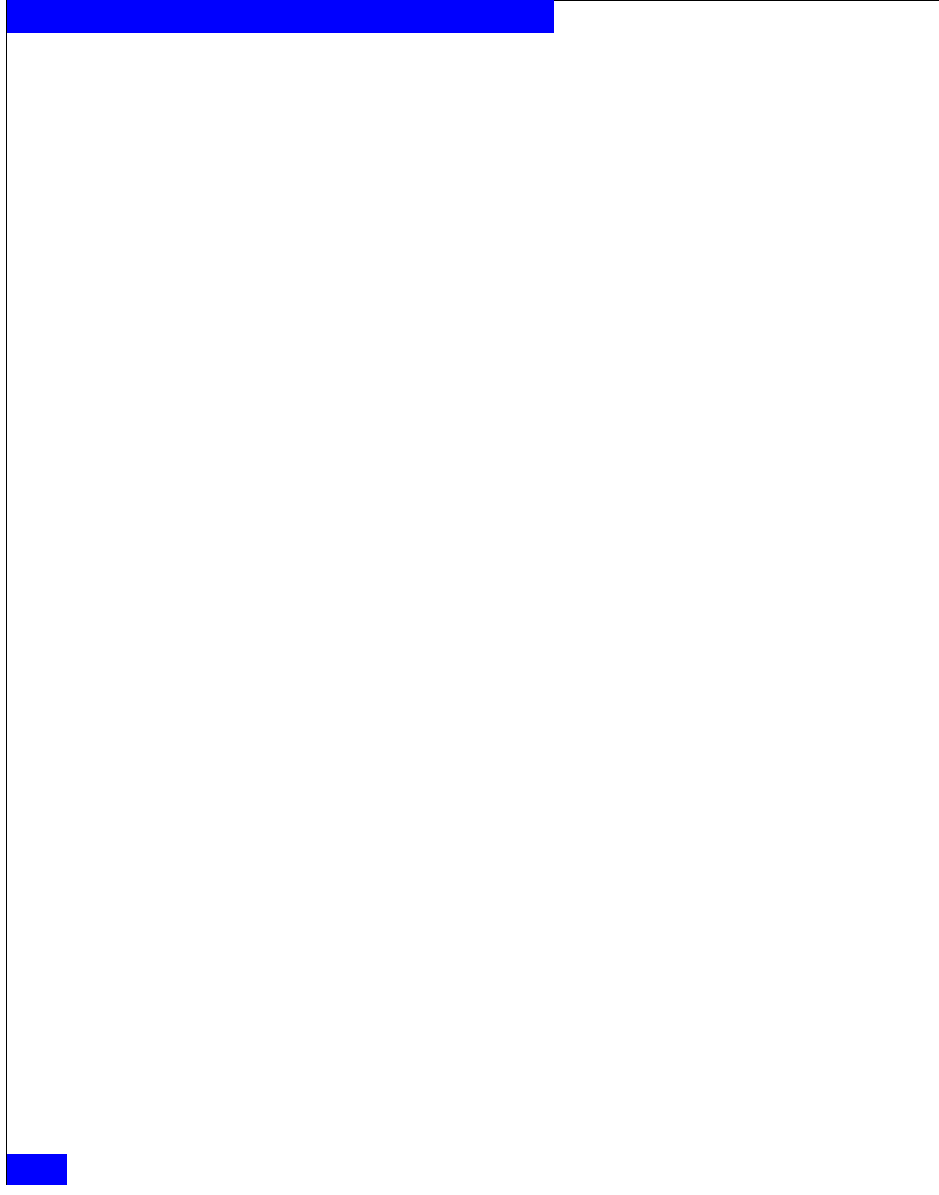
54
EMC Host Connectivity with QLogic FC and iSCSI HBAs and FCoE CNAs for the Linux Environment
Installing and Configuring the Linux Host with the QLogic Driver
Enabling the QLogic driver in SLES 8
In order for the driver to be loaded at boot time, the driver must be
listed in the /etc/sysconfig/kernel and /etc/modules.conf files and
the ramdisk must be updated to reflect the changes.
To enable the driver:
1. Edit /etc/sysconfig/kernel:
vi /etc/sysconfig/kernel
a. Add a reference to the QLogic qla2300.o driver in the
INITRD_MODULES line:
INITRD_MODULES="scsi_mod sd_mod mptscsih qla2300
reiserfs"
b. Save the changes and quit from vi.
2. Edit /etc/modules.conf:
vi /etc/modules.conf
a. Add this entry for each installed QLogic adapter:
alias scsi_hostadapter
N
qla2300
where N is the sequential value of each QLogic adapter installed
in the system, beginning with the number after the last host
adapter number entry in the file. (The first host adapter entry
begins with zero.)
Ensure that the QLogic adapter entries are listed after the internal
SCSI host adapter entry in both files.
Example:
alias parport_lowlevel parport_pc
alias scsi_hostadapter sym53c8xx
alias scsi_hostadapter1 qla2300
alias scsi_hostadapter2 qla2300
alias eth0 tlan
options scsi_mod max_scsi_luns=255
scsi_allow_ghost_devices=1
b. Save the changes and quit from vi.
3. Create a new ramdisk to reflect the changes made:
cd /boot
mkinitrd -k vmlinuz-
$1
-i initrd-
$1


















