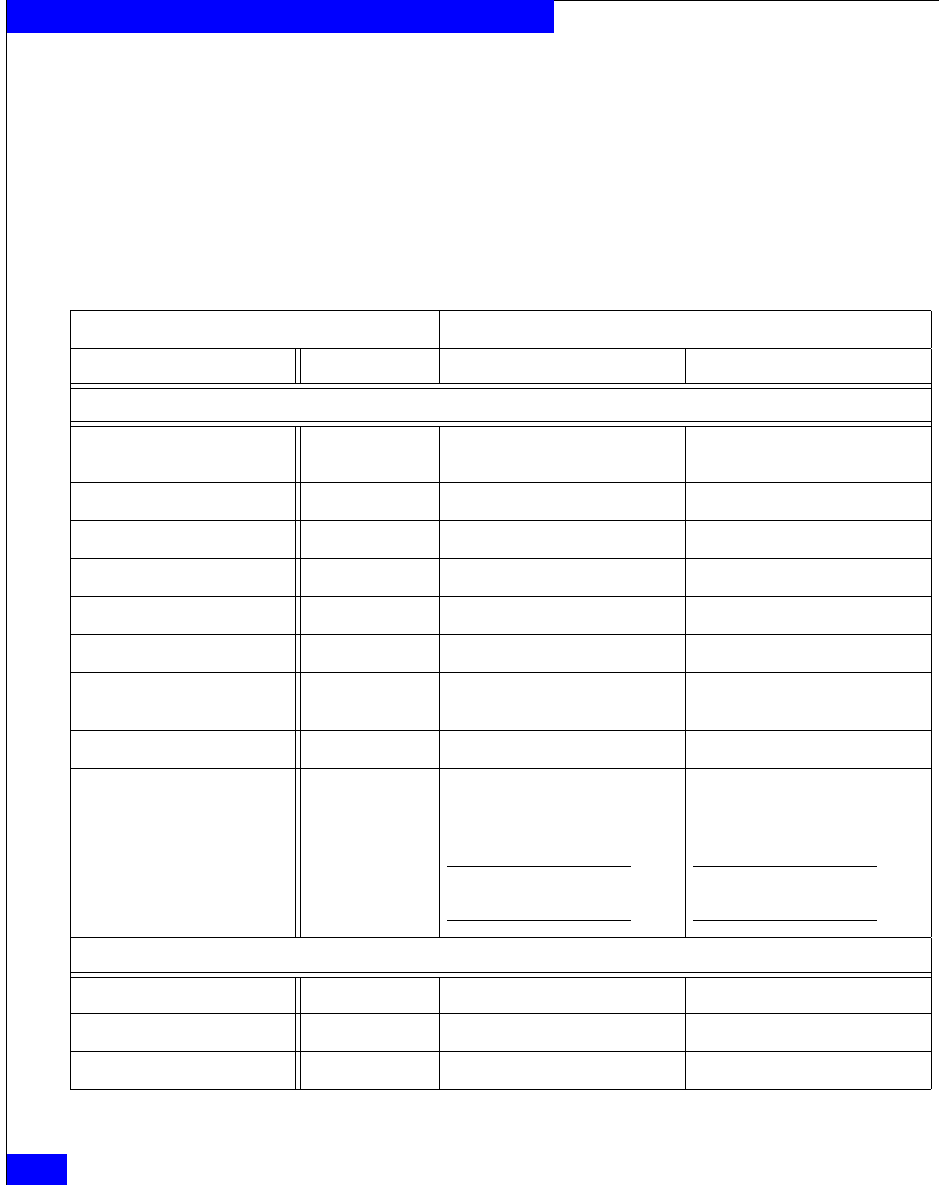
40
EMC Host Connectivity with QLogic FC and iSCSI HBAs and FCoE CNAs for the Linux Environment
Installing and Configuring the BIOS Settings
heading are those that have been tested and determined to be
applicable in a Linux environment.
The settings are configurable in NVRAM using the Host Adapter
Settings, Advanced Settings, and Extended Firmware Settings
menus. To use SANsurfer or the SANsurfer CLI to modify the
NVRAM settings, refer to the SANsurfer or SANsurfer CLI
documentation from QLogic.
Table 3 QLogic BIOS settings for Fibre Channel HBAs (page 1 of 2)
EMC recommended settings
QLogic default No Multipath functionality With Multipath functionality
Host Adapter settings
Host Adapter BIOS Disabled • Disabled (No boot from SAN)
• Enabled (Boot from SAN)
• Disabled (No boot from SAN)
• Enabled (Boot from SAN)
Frame Size 2048 2048 2048
Loop Reset Delay 5 5 5
Adapter Hard Loop IP Disabled Disabled Disabled
Hard Loop ID 0 125 125
Spin-up Delay Disabled Disabled Disabled
Connection Options (topology) 2 • 1 (FC Fabric environment)
• 0 (FC DAS/Loop environment)
• 1 (FC Fabric environment)
• 0 (FC DAS/Loop environment)
Fibre Channel Tape Support Enabled Disabled Disabled
Data Rate 2 1
2
4
8
Note: Match port data rate on real
environment.
1
2
4
8
Note: Match port data rate on real
environment.
Advanced Adapter settings
Execution Throttle 16 256 256
LUNs per Target 8 256 256
Enable LIP Reset No No No


















