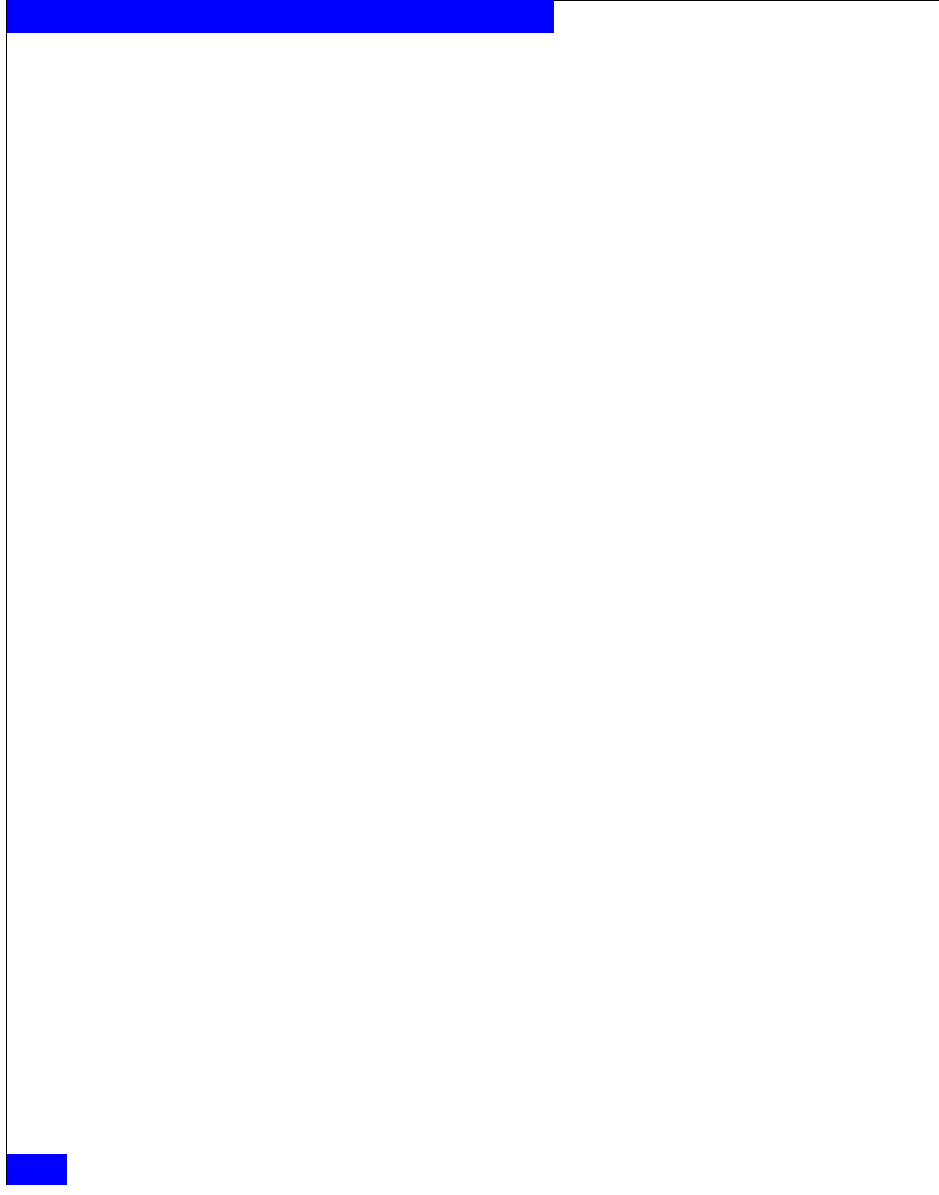
62
EMC Host Connectivity with QLogic FC and iSCSI HBAs and FCoE CNAs for the Linux Environment
Installing and Configuring the Linux Host with the QLogic Driver
4. Find the desired and supported driver for the kernel version and
distribution, and click the associated Download link to save the
file.
Preinstallation instructions for the QLogic v7.xx.xx/v8.xx.xx driver
Perform the following steps prior to the installation:
1. Stop all I/O.
2. Unmount all filesystems attached to the QLogic driver.
3. If the Naviagent/CLI is installed and enabled on the host, then
the Naviagent/CLI service must be stopped.
To stop the Naviagent/CLI service, issue one of the two following
commands:
/etc/init.d/naviagentcli stop
or
service naviagentcli stop
4. If PowerPath is installed and enabled on the host, then the
PowerPath service must be stopped.
To stop the PowerPath service, issue one of the two following
commands:
/
etc/init.d/PowerPath stop
or
service PowerPath stop
5. If the QLogic SANsurfer daemon qlremote is installed and
enabled on the host, then the qlremote service must be stopped in
order for the driver to be removed from the currently running
kernel.
To stop the qlremote service, issue one of the two following
commands:
/etc/init.d/qlremote stop
or
service qlremote stop
What next? Select a method to install the driver onto the Linux host:
For the QLogic v7.xx.xx/v8.xx.xx driver:


















