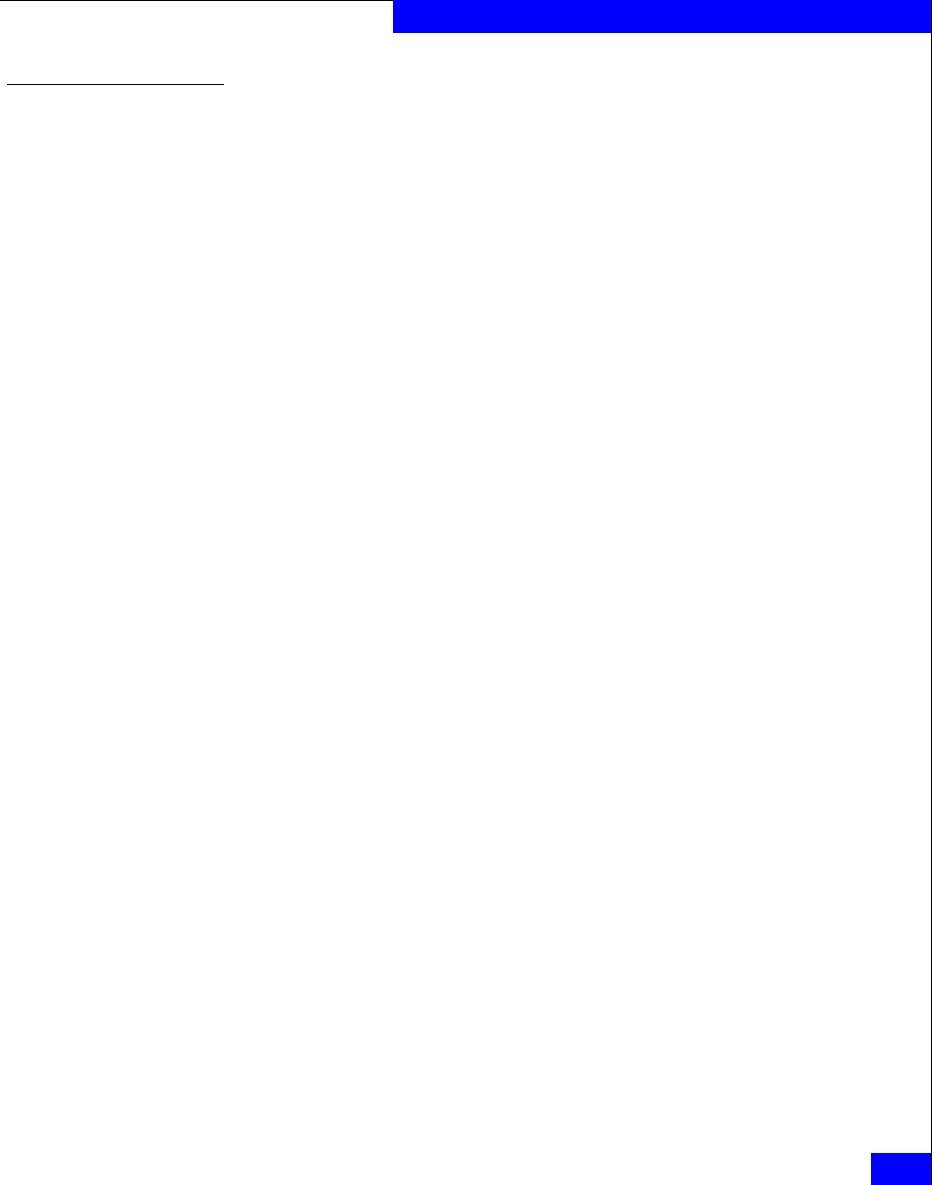
iSCSI in kernel driver versions
91
Installing and Configuring the Linux Host with the QLogic Driver
Installation instructions for the in kernel QLogic driver in Linux 2.6.x kernels
CAUTION The qla3xxx driver which is used by the QLogic iSCSI HBA to
perform TCP/IP traffic will automatically be enabled along with
the qla4xxx driver. If the qla3xxx driver is activated, it will take over
the HBA, no iSCSI traffic may be conducted through the HBA, and
the server will appear to hang on boot. This is a known issue (Red
Hat Bugzilla #249556).
In order for the qla4xxx driver to function properly, the qla3xxx
driver must be removed or renamed and the initrd image rebuilt
without it.
# mv /lib/modules/$(uname -r)/kernel/drivers/net/qla3xxx.ko /lib/modules/$(uname
-r)/kernel/drivers/net/qla3xxx.ko.orig
After moving or removing the qla3xxx.ko driver, go to the
instructions in one of the following sections listed as appropriate for
your installation:
◆ If you are installing the OS after the adapter has been installed in
the server, the OS will automatically detect the adapter, change
the configuration file, and build a RAM disk including the driver.
Even though this has been accomplished you will still need to
rebuild the initrd image to remove the qla3xxx driver from the
existing initrd that was built during the installation of the
operating system. Please refer to one of the following sections for
instruction on how to rebuild the initrd image:
• “Enabling the QLogic driver in RHEL 4” on page 92
• “Enabling the QLogic driver in RHEL 5” on page 92
• “Enabling the QLogic driver in SLES 9” on page 93
• “Enabling the QLogic driver in SLES10 and SLES 11” on
page 94
◆ If you have completed a fresh installation of the OS without the
adapter and plan to install it at a later time, or are installing an
adapter in a server with an existing OS installed, refer to the
following sections to enable this driver:
• “Enabling the QLogic driver in RHEL 4” on page 92
• “Enabling the QLogic driver in RHEL 5” on page 92
• “Enabling the QLogic driver in SLES 9” on page 93


















