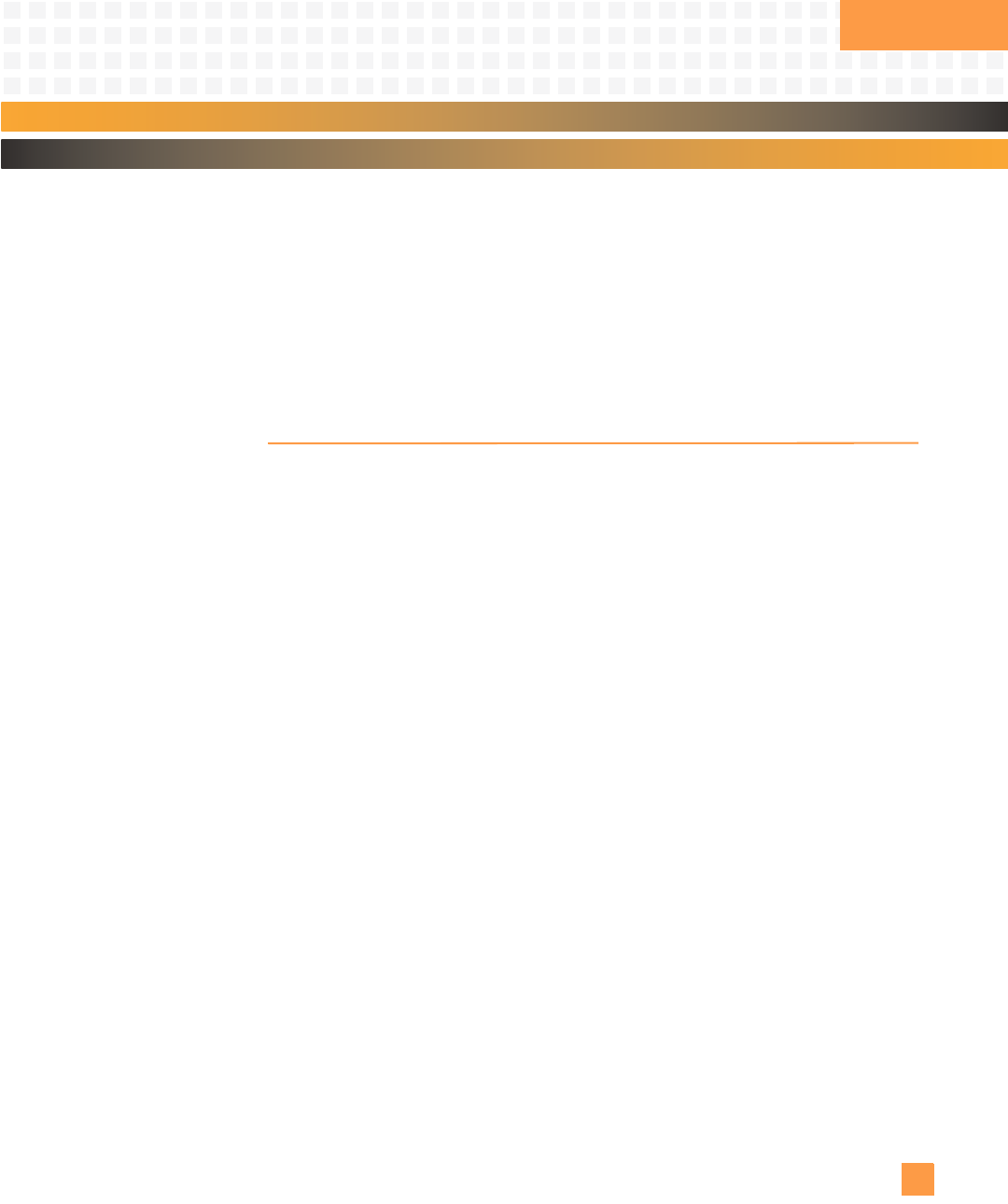
10006757-02 PmPPC7448 User’s Manual
11-1
Section 11
Monitor
The PmPPC7448 monitor is based on the Universal Boot (U-Boot) program, available under
the GNU General Public License (GPL). For instructions on how to obtain the source code for
this GPL program, please visit http://www.emersonembeddedcomputing.com, send an e-
mail to support@artesyncp.com, or call Emerson at 1-800-327-1251.
This chapter describes the monitor’s basic features, operation, and configuration
sequences. This chapter also serves as a reference for the monitor commands and func-
tions.
COMMAND-LINE FEATURES
The PmPPC7448 monitor uses a command-line interface with the following features:
Auto-Repeat: After entering a command, you can re-execute it simply by pressing the ENTER or RETURN
key.
TFTP Boot: You can use the TFTP protocol to load application images via Ethernet into the
PmPPC7448’s memory.
Auto-Boot: You can store specific boot commands in the environment to be executed automatically
after reset.
Flash Programming: You can write application images into Flash via the U-Boot command line. One megabyte at
the base of Flash is reserved for the monitor.
At power-up or after a reset, the monitor runs diagnostics and reports the results in the
start-up display, see
Fig. 11-1. During the power-up sequence, the monitor configures the
board according to the environment variables (see “Environment Variables” on
page 11-22) and settings in the Board Configuration registers (see “Board Configuration
Registers” on page 7-6). If the configuration indicates that autoboot is enabled, the moni-
tor attempts to load the application from the specified device. If the monitor is not config-
ured for autoboot or a failure occurs during power-up, the monitor enters normal
command-line mode.


















