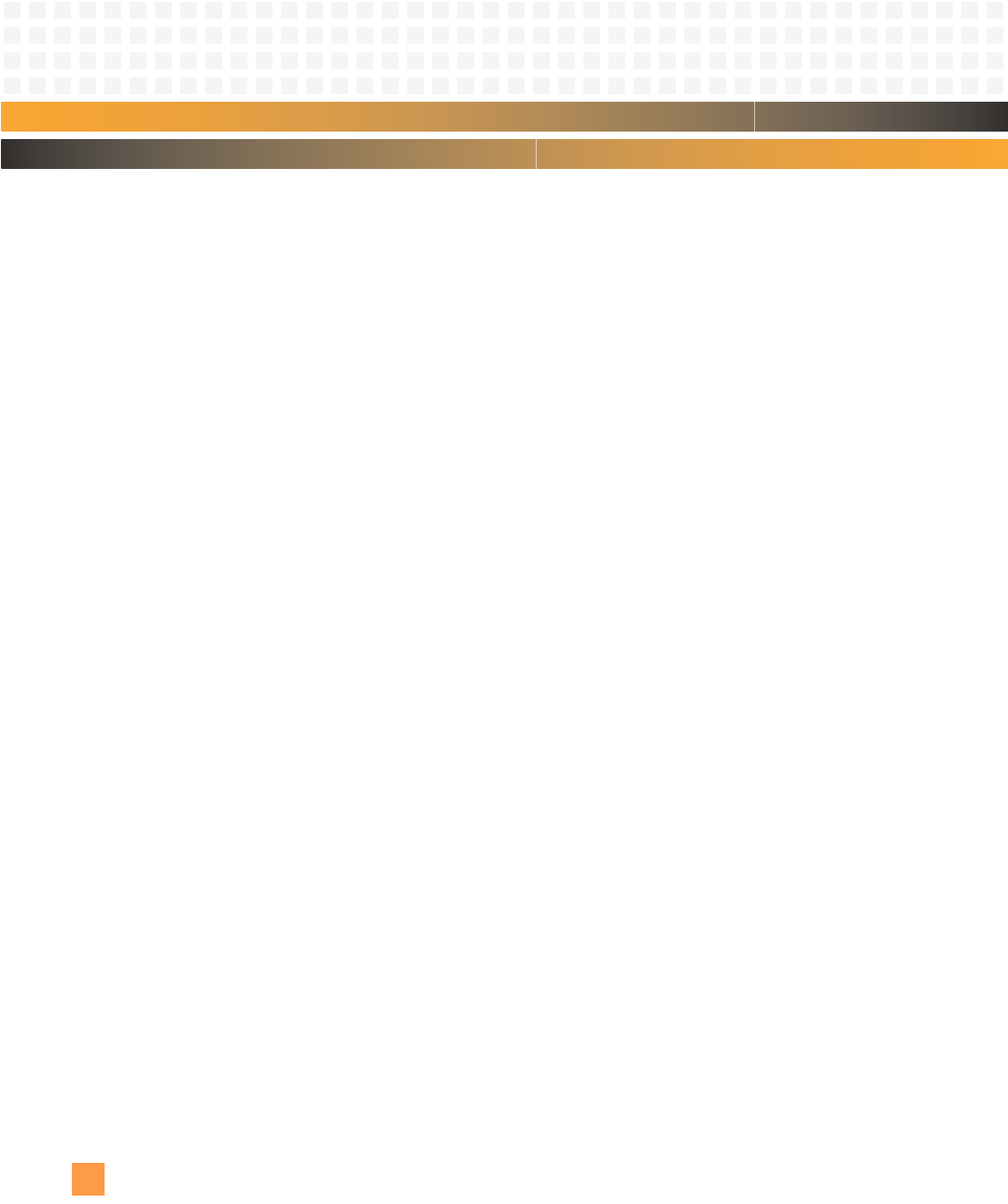
Monitor: Memory Commands
PmPPC7448 User’s Manual 10006757-02
11-12
DEFINITION: cmp [.b, .w, .l] addr1 addr2 count
cp
The cp command copies count objects located at the source address to the target address.
If the target address is located in the range of the Flash device, it will program the Flash with
count objects from the source address. The cp command does not erase the Flash region
prior to copying the data. The Flash region must be manually erased using the erase com-
mand prior to using the cp command.
DEFINITION:
cp [.b, .w, .l] source target count
EXAMPLE: In this example, the cp command is used to copy 0x1000, 32-bit values from address
0x100000 to address 0x80000.
=> cp 100000 80000 1000
find
The find command searches from base_addr to top_addr looking for pattern. For the find
command to work properly, the size of pattern must match the size of the object flag. The -
a option searches for the absence of the specified pattern.
DEFINITION:
find [.b, .w, .l] [-a] base_addr top_addr pattern
EXAMPLE: In this example, the find command is used to search for the 32-bit pattern 0x12345678 in
the address range starting at 0x40000, and ending at 0x80000.
=> find.1 40000 80000 12345678
Searching from 0x00040000 to 0x00080000
Match found: data = 0x12345678 Adrs = 0x00050a6c
=>
md
The command md displays the contents of memory starting at address. The number of
objects displayed can be defined by an optional third argument, # of objects. The memory’s
numerical value and its ASCII equivalent is displayed.
DEFINITION:
md [.b, .w, .l] address [# of objects]
EXAMPLE: In this example, the md command is used to display thirty-two 16-bit words starting at the
physical address 0x80000.
=> md.w 80000 20
00080000: ffff ffff ffff ffff ffff ffff ffff ffff ................
00080010: ffff ffff ffff ffff ffff ffff ffff ffff ................
00080020: ffff ffff ffff ffff ffff ffff ffff ffff ................
00080030: ffff ffff ffff ffff ffff ffff ffff ffff ................


















