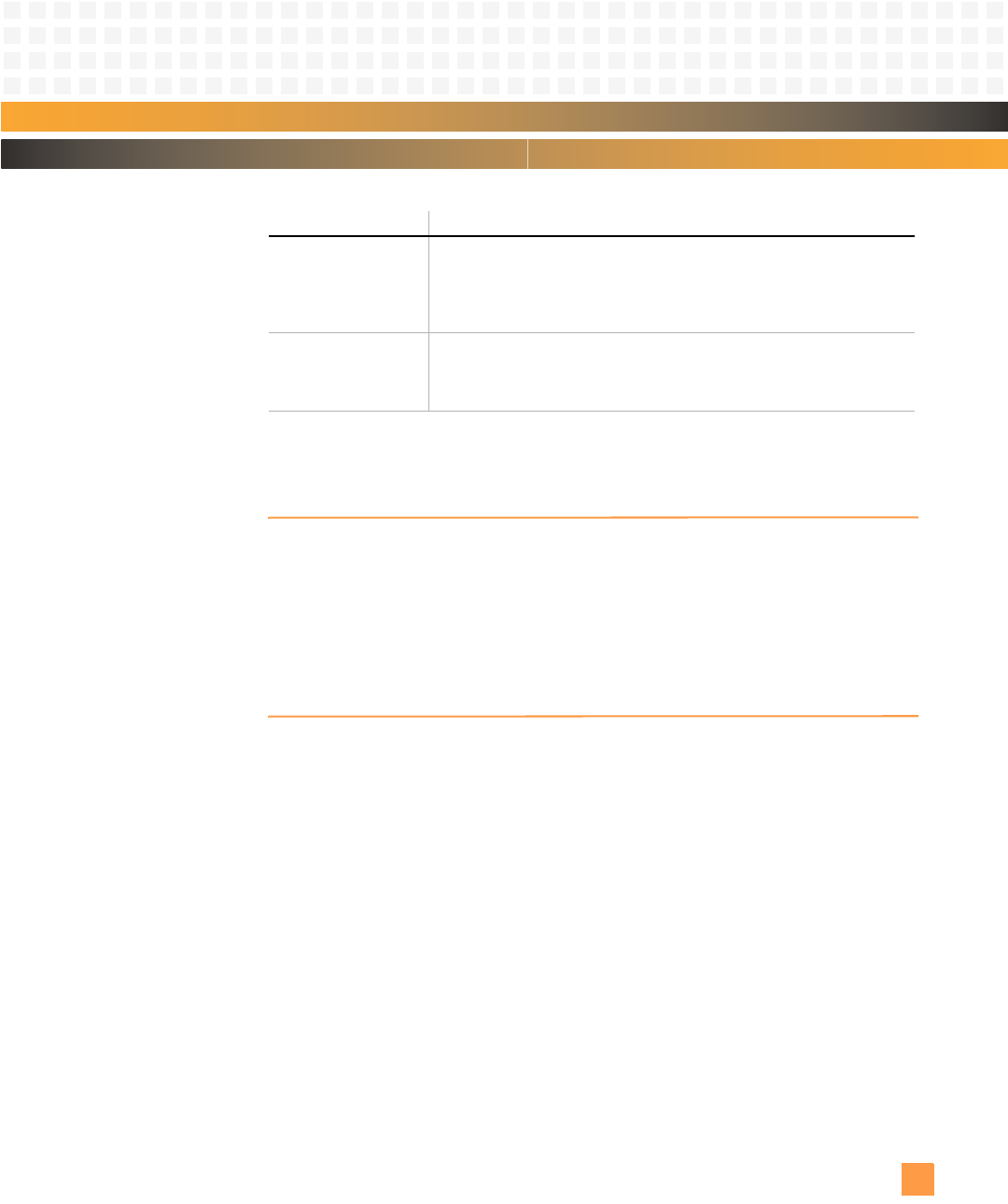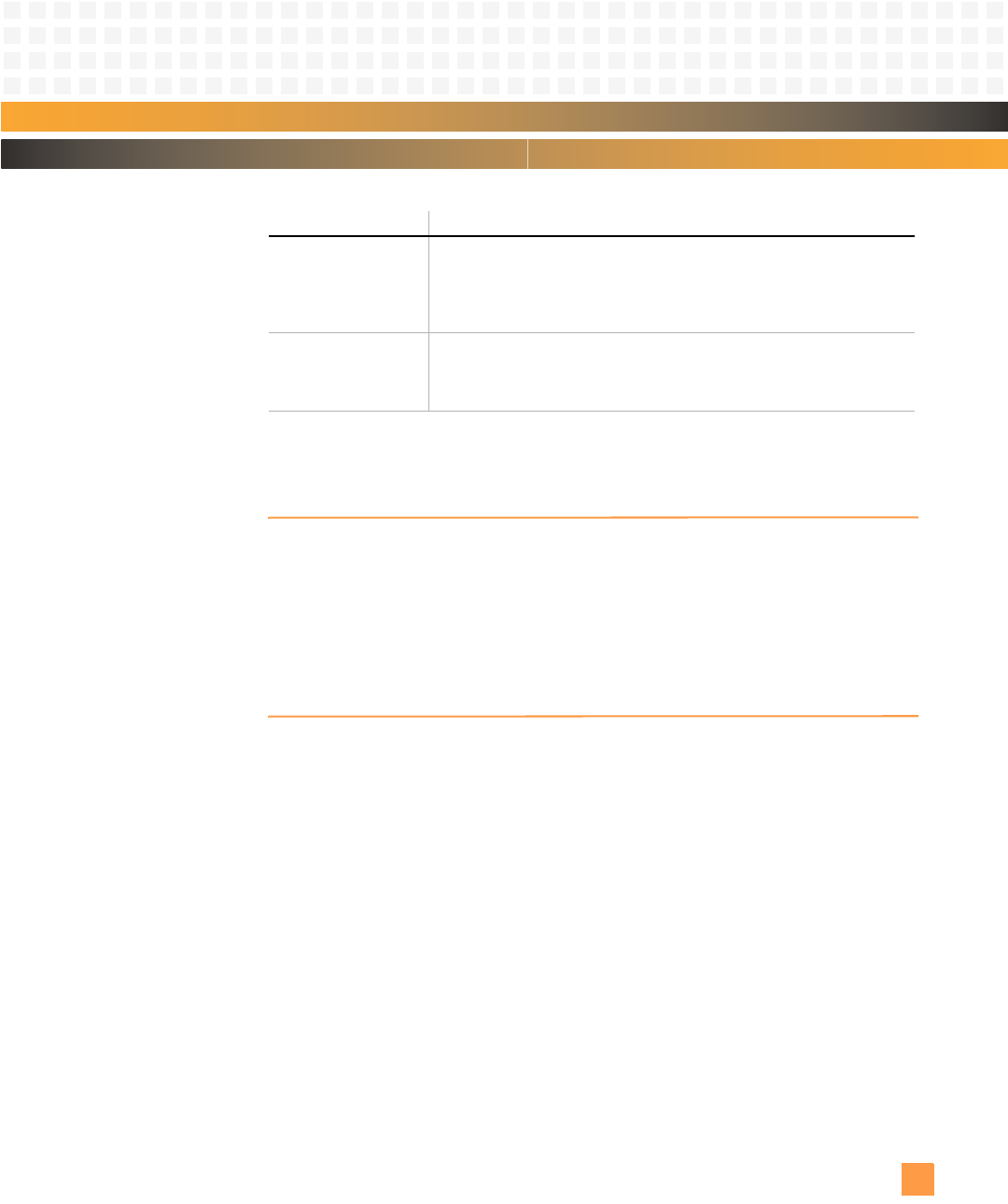
Monitor: Troubleshooting
10006757-02 PmPPC7448 User’s Manual
11-25
1. The moninit command does not initialize these variables. Each parameter is only defined if a change from
the default setting is desired and is not defined after initialization of the configuration variables.
TROUBLESHOOTING
To bypass the full board initialization sequence, attach a terminal to the console located on
the front of the module. Configure the terminal parameters to be:
9600 bps, no parity, 8 data bits, 1 stop bit
Reset the module while holding down the ‘s’ key. Pressing the ‘s’ key forces a configuration
based on default environment variables.
DOWNLOAD FORMATS
The PmPPC7448 monitor supports binary and Motorola S-Record download formats, as
described in the following sections.
Binary
The binary download format consists of two parts:
• Magic number (which is 0x12345670) + number of sections
• Information for each section including: the load address (unsigned long), the section
size (unsigned long), and a checksum (unsigned long) that is the long-word sum of the
memory bytes of the data section
Motorola S-Record
S-Record download uses the standard Motorola S-Record format. This includes load
address, section size, and checksum all embedded in an ASCII file.
pci_memsize Sets the amount of SDRAM memory made available on the PCI bus. This
parameter is applicable when the board is either the Monarch or non-
Monarch. The minimum setting is 16 megabytes. If not set, 128 MB of
SDRAM are available over PCI.
Valid options: all, size in hex (0x8000000=128 MB)
sec_bootargs Sets the boot arguments that are passed into the secondary application
images when using the bootv command. If not defined, the bootv will
pass the bootargs configuration parameters into the secondary
application image.
Variable:
1
Description: (continued)