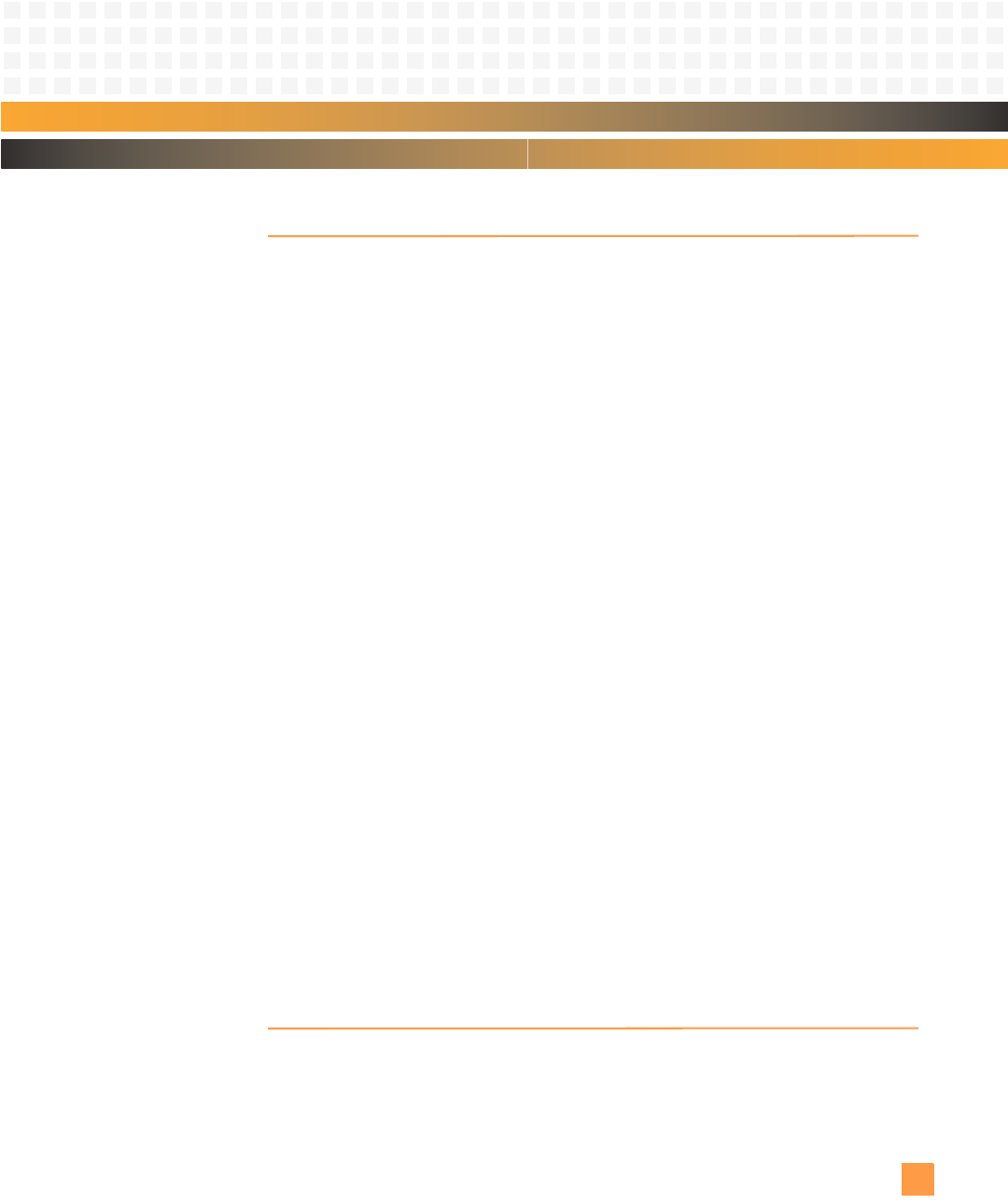
Monitor: Environment Parameter Commands
10006757-02 PmPPC7448 User’s Manual
11-17
ENVIRONMENT PARAMETER COMMANDS
The monitor uses on-board, non-volatile memory for the storage of environment parame-
ters. Environment parameters are stored as ASCII strings with the following format.
<Parameter Name>=<Parameter Value>
Some environment variables are used for board configuration and identification by the
monitor. The environment parameter commands deal with the reading and writing of
these parameters. Refer to “Environment Variables” on page 11-22 for a list of monitor
environment variables.
printenv
The printenv command displays all of the environment variables and their current values to
the display.
DEFINITION: Print the values of all environment variables.
printenv
Print the values of all environment variable (exact match) ‘name’.
printenv name …
saveenv
The saveenv command writes the environment variables to non-volatile memory.
DEFINITION:
saveenv
setenv
The setenv command adds new environment variables, sets the values of existing environ-
ment variables, and deletes unwanted environment variables.
DEFINITION: Set the environment variable name to value or adds the new variable name and value to the
environment.
setenv name value
Removes the environment variable name from the environment.
setenv name
TEST COMMANDS
The commands described in this section perform diagnostic and memory tests.


















