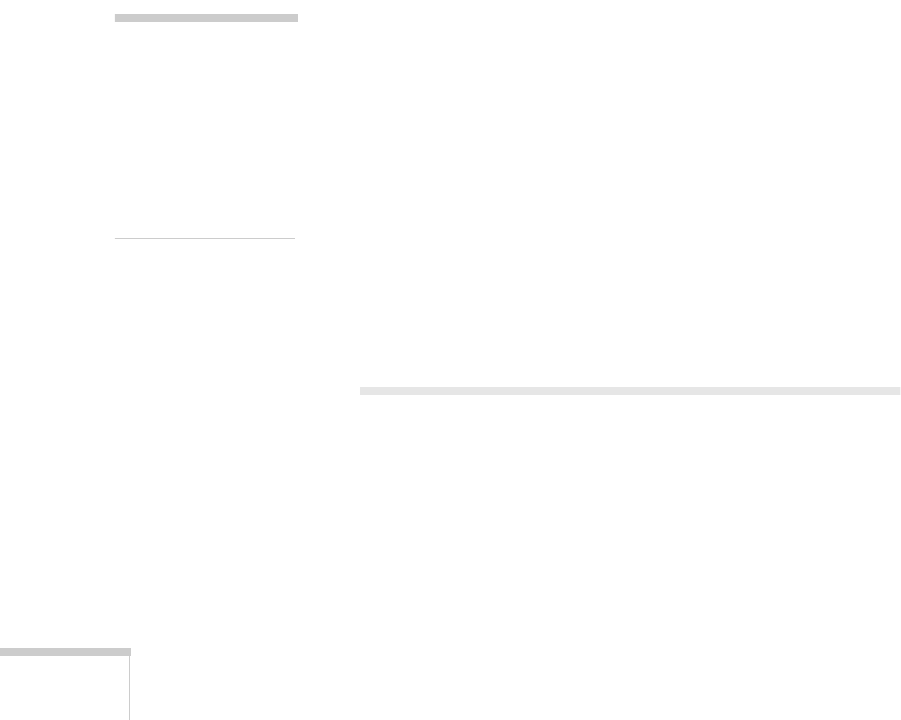
6
Welcome
■ Electronic Documents
Several of the software programs that came with your
EPSON Stylus Scan 2000 include electronic manuals in
the Adobe Acrobat PDF format. You’ll find manuals for
the EPSON Smart Panel and WinFax (Windows) or
Presto! PageManager for EPSON (Macintosh). You can
also view the
Getting Started Guide
for Adobe PhotoDeluxe
on the PhotoDeluxe CD-ROM. See page 17 for
instructions on reading your Acrobat manuals.
If you’ve checked this guide, the on-screen help, and the
electronic manuals—and you still have questions, don’t worry.
You can contact EPSON (or the software manufacturer)
directly. See pages 137 and 138 for instructions.
Warnings, Cautions, Notes, and Tips
Please follow these guidelines as you read this manual:
■
Warnings must be followed carefully to avoid bodily injury.
■
Cautions must be observed to avoid damage to your
equipment.
■
Notes contain important information about your EPSON
Stylus Scan 2000.
■
Tips give you more hints for printing, scanning, and
copying.
W
■
This marks information for Windows users only.
M
■
This marks information for Macintosh users only.
Registering
Please take a minute to fill out the registration card for your
EPSON Stylus Scan 2000 and mail it back to us. This enables
you to receive special information on accessories, new products,
and upgrades. You’ll get immediate attention if you have a
problem with your EPSON Stylus Scan.
warning
caution
note
tip


















