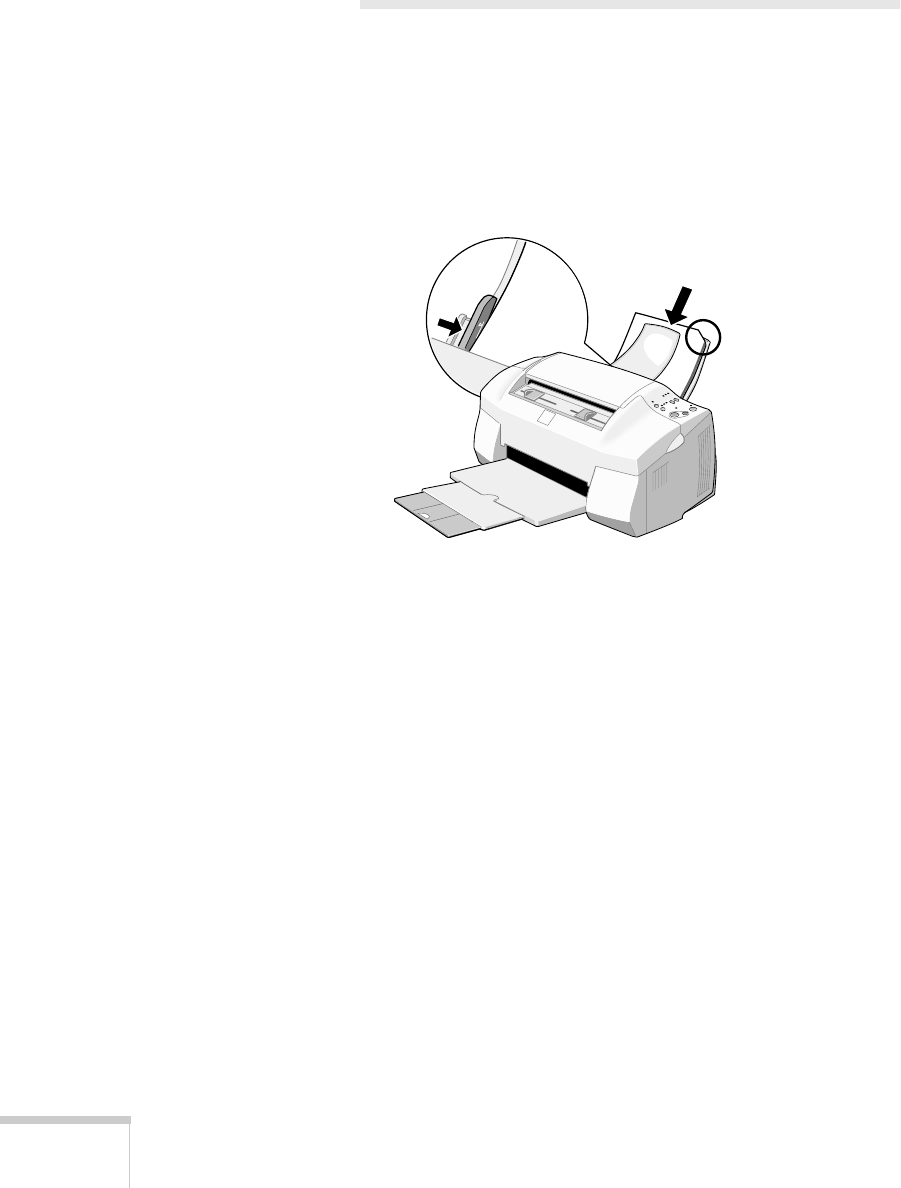
38
Printing
Handling Paper
How can you get the best-looking photos, most vivid colors,
and sharpest text? Always use EPSON’s special ink jet papers.
To load paper, slide out the edge guide and place the stack of
paper against the right side of the feeder. Then slide the edge
guide against the paper.
.
Follow these guidelines for loading paper:
■
Always load the printable side (whiter and brighter than the
other side) face up. Some special papers come with a cut
corner to help you load them correctly.
■
Load letterhead or preprinted paper so the top of the paper
feeds into the printer first.
■
Don’t load paper above the arrow on the edge guide.
■
The maximum number of sheets you can load depends on
the type of paper you’re using. See your electronic
EPSON
Stylus Scan 2000
Reference Guide
for details.
■
Use a support sheet if you find it in the paper package.
■
Return unused paper to the original package as soon as you
finish printing.
Slide the edge guide
against the paper.
If the paper has a
corner cut, make sure
you load it as shown.


















