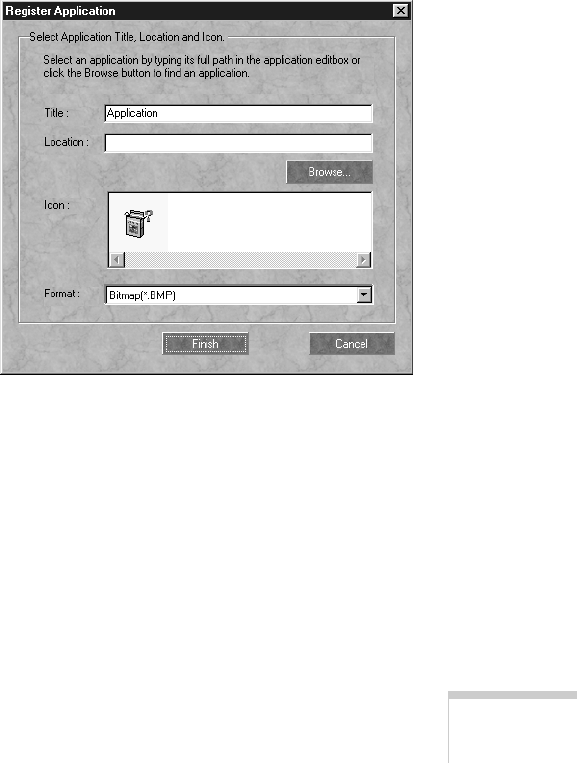
Scanning with Windows
81
The image(s) are automatically converted to the default
format for that application. If you want to change the
default, you can use the Application Properties window.
See page 83 for instructions.
8. When you’re finished working and you exit the application,
click
Exit
to close Scan to Application, or click one of the
other buttons to continue.
Registering New Applications
You can register any supported program on your computer and
have it appear in the applications window.
1. In the Launch window, click the
Register Application
button. You see the following window:
2. Click the
Browse
button to locate the application you
want to register.


















