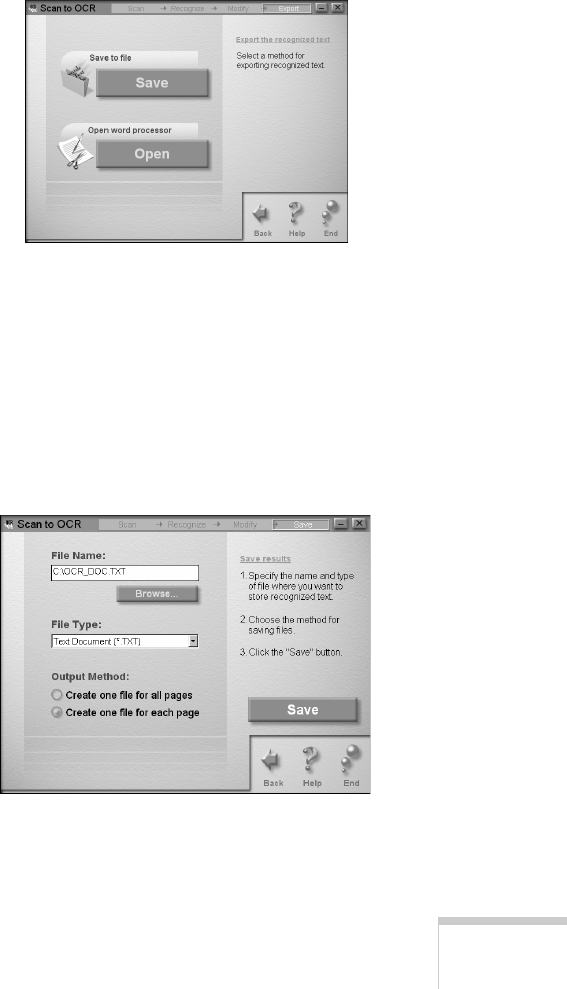
Scanning with Windows
69
7. Click on the text in the large window and correct or edit it
as necessary. The small window at the bottom shows an
enlarged view of the original scanned image at the current
cursor position.
8. When you’re done editing the text, click the
Finish
button.
You see the Export window:
You can either save the text file or open it in a word processing
program for further editing. Follow the instructions in one of
these sections: either “Saving the Text File” below, or “Opening
a Word Processing Program” on page 71.
Saving the Text File
1. Click
Save
in the Export window. You see this window:


















