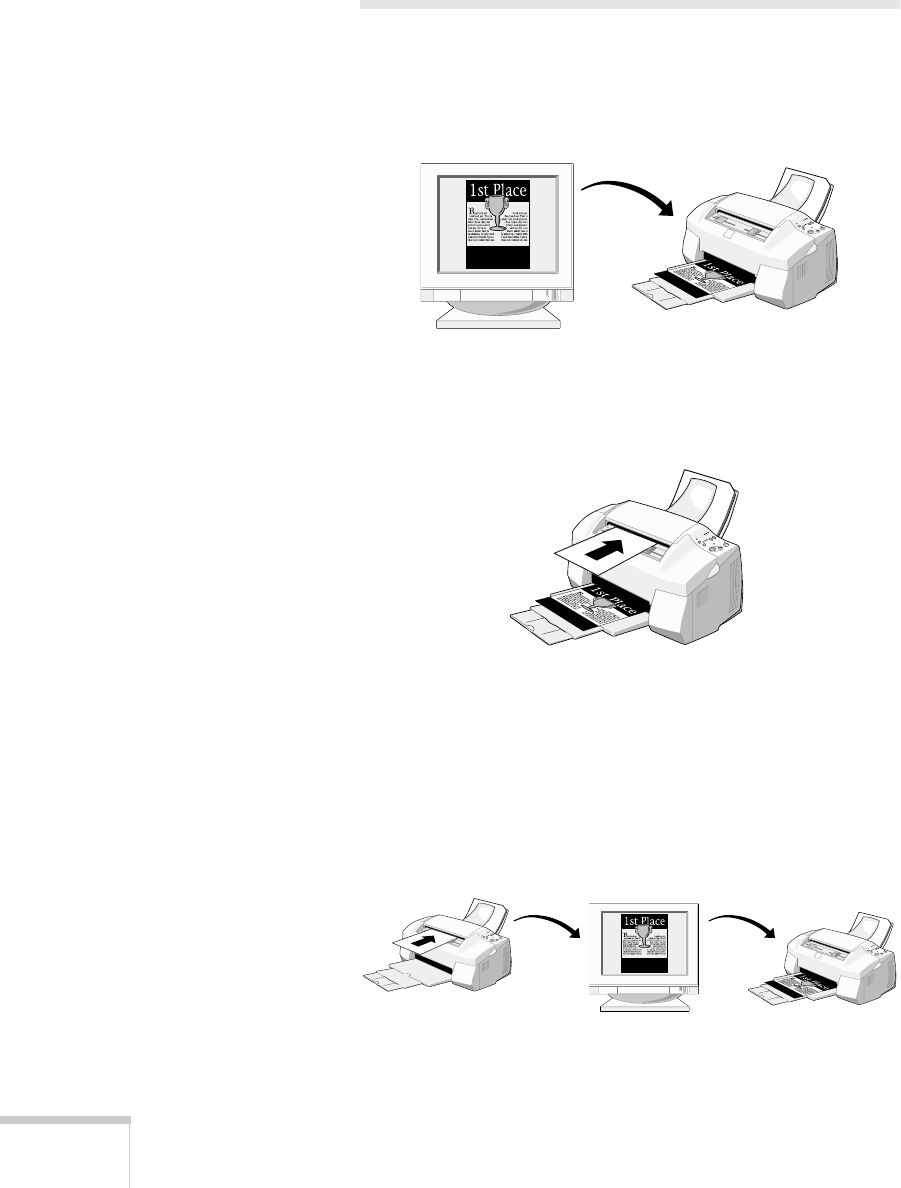
2
Welcome
Print, Copy, and Scan
If you’ve used a printer before, you know how to print with
your EPSON Stylus Scan 2000. It works like any other
computer printer.
Using your EPSON Stylus Scan 2000 for quick copies is the
same as using a photocopy machine: you insert a page, press a
few buttons, and out comes your copy.
When you want to use photos or original artwork in your
creations, you first have to get them into your computer. That’s
where your scanner comes in. You insert your original the same
way you do for copying. But instead of pressing the buttons on
the control panel, you use your software to control the scanner.
You bring the image into your computer, enhance or edit it,
and then place the image into your newsletters and flyers.


















