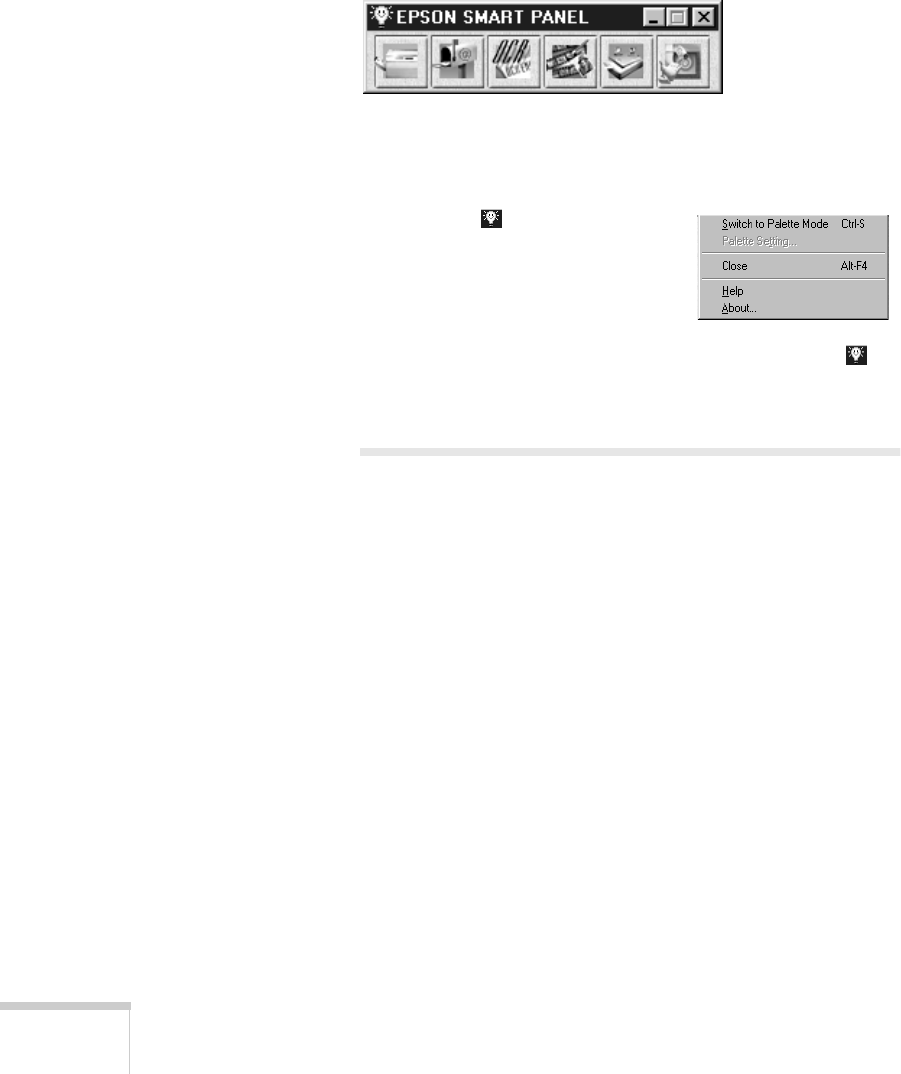
14
Welcome
Using the Palette Mode
In the palette mode, your Smart Panel icons are arranged in a
compact toolbar, rather than a panel:
You can click the icons to do all of the available activities.
To switch from the panel mode to palette mode:
1. Click the in the upper left
corner of the panel. You see the
system menu:
2. Select
Switch to Palette Mode.
To switch from palette mode back to panel, click the on
the palette and select
Switch to Panel Mode.
M
Using PageManager for EPSON
Presto! PageManager for EPSON gives you an easy way of
scanning on your EPSON Stylus Scan 2000 (Macintosh only).
You can scan text and pictures, print them out, keep track of all
your scanned files, and work with them in any way you want.
Make sure you have installed your Presto! PageManager for
EPSON software, following the instructions on the
Start Here
sheet.


















