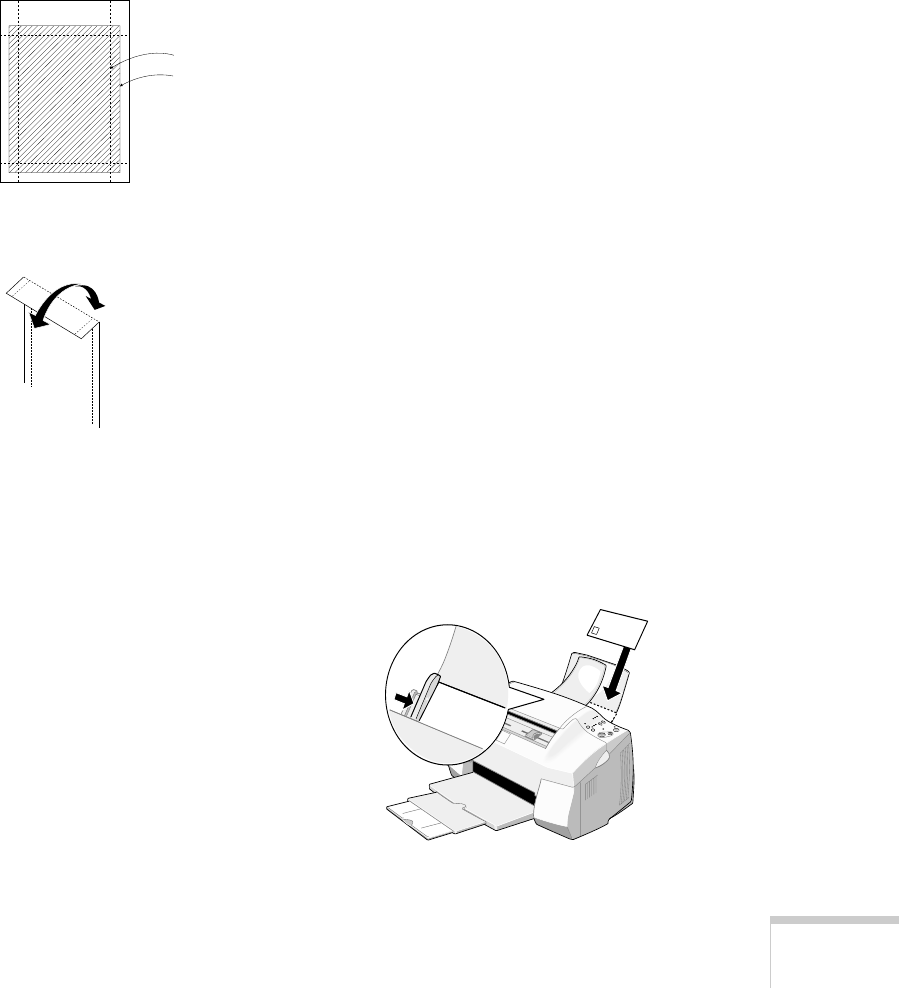
Printing
39
Printing on Photo Paper
You can use EPSON Photo Paper to print photographs that
look almost as good as the ones you get from film processing.
EPSON 4
×
6-inch Photo Paper is micro-perforated around the
edges so you can trim your printouts and “bleed” the photo—
extend it to the edge of the paper—on all sides.
Photo Paper is also available in letter, A4 (8.3
×
11.7 inches),
and Panoramic (8.27
×
23.4 inches) sizes.
Keep the following in mind when you use EPSON 4
×
6-inch
Photo Paper:
■
You can load up to 20 sheets of Photo Paper at a time.
■
Before you print, size your photo to 4.25 × 6.25 inches.
■
Choose
Photo Paper
as the Media Type and select the
correct Paper Size before you print.
■
After you print, fold the paper back and forth along the
perforations and carefully tear off the margins.
See the inside back cover for a list of EPSON papers and
ordering information. For complete instructions on using all of
EPSON’s special ink jet papers, see the electronic
EPSON
Stylus Scan 2000
Reference Guide
.
Printing on Envelopes
You can print on just about any kind of envelope. Load up to
10 at a time, flap edge first, with the printable side up.
trim size
image
size


















