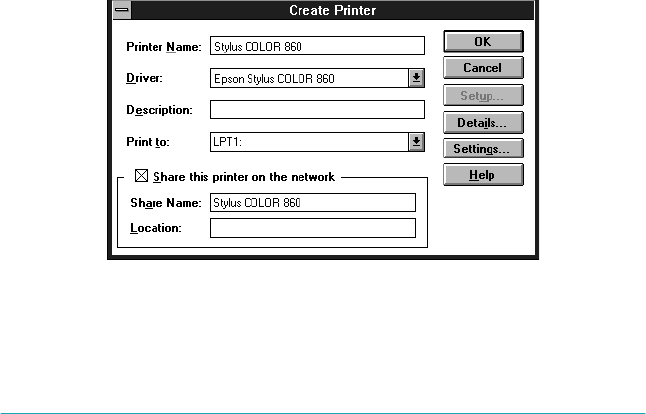
Settings for Windows 2000/NT
6-6
Printing via LPR port in Windows NT 3.51
When using the printer on a TCP/IP network in Windows
NT 3.51, follow the steps below to connect the network printer to
your computer using the LPR port.
Setting up your printer
Note:
You must install the correct printer drivers before starting.
1. Make sure the printer is turned on.
2. Select
Create Printer
from the Printer menu of the Print
Manager.
3. Enter the printer name, and select the printer driver.
4. If you want to use the printer on a network, select the
Share
this printer on the network
check box, and enter the Share
Name and the Location.
Share Name:
Enter the shared printer name.
Location:
Since it is treated as a comment, it is not necessary
to enter a location.
5. Select
Other
from the Print to pull-down menu.


















