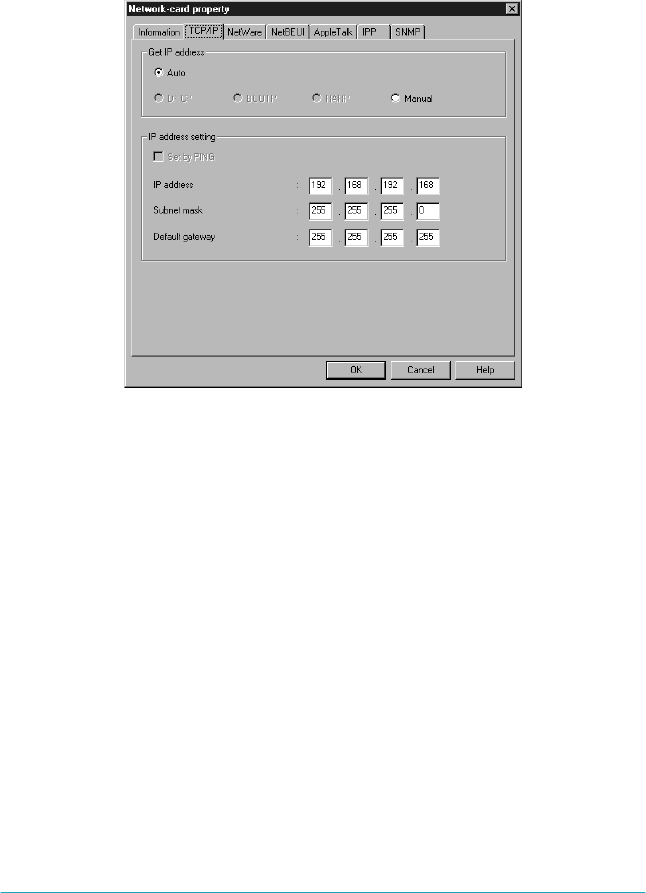
The EpsonNet Configuration Utility
10-9
TCP/IP menu
You can configure the network adapter for TCP/IP by making the
necessary settings on the
TCP/IP
menu. See Chapter 3 for details.
Items Explanations
Get IP address Select the method for acquiring IP addresses; Auto or
Manual.
Set by PING Not available.
IP address Enter the IP address for the network adapter. Be sure that
the IP address is unique and will not cause conflicts with any
other device on the network.
Subnet mask Enter the subnet mask of the IP address.
Default gateway Enter the gateway address.
OK Updates the settings.
Cancel Cancels any changes.
Help Accesses help.


















