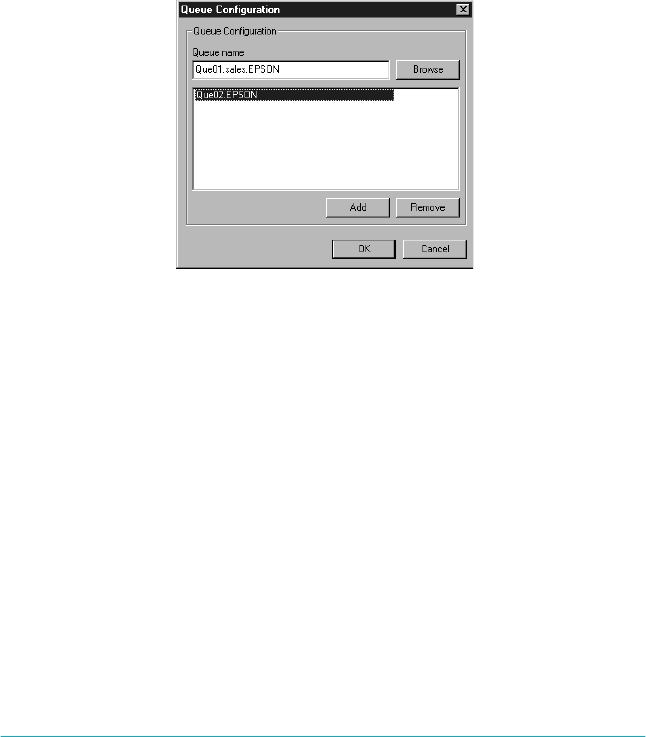
Settings for NetWare
4-15
7. Make the following settings for Print Queue Configuration.
You can select or create a print queue to assign to the network
adapter. The following dialog appears when you click
Print
Queue Configuration
.
Note:
You can make queue settings for a higher context than the context
you specified in the NDS Context box. In this case, you must have
an ADMIN right for the context in which you set the queue.
Queue name:
Displays the queue name that is assigned to the network
adapter by browsing the queue.
Default:
the print queue name.OU.O
(OU stands for
Organization Unit and O stands for Organization)


















