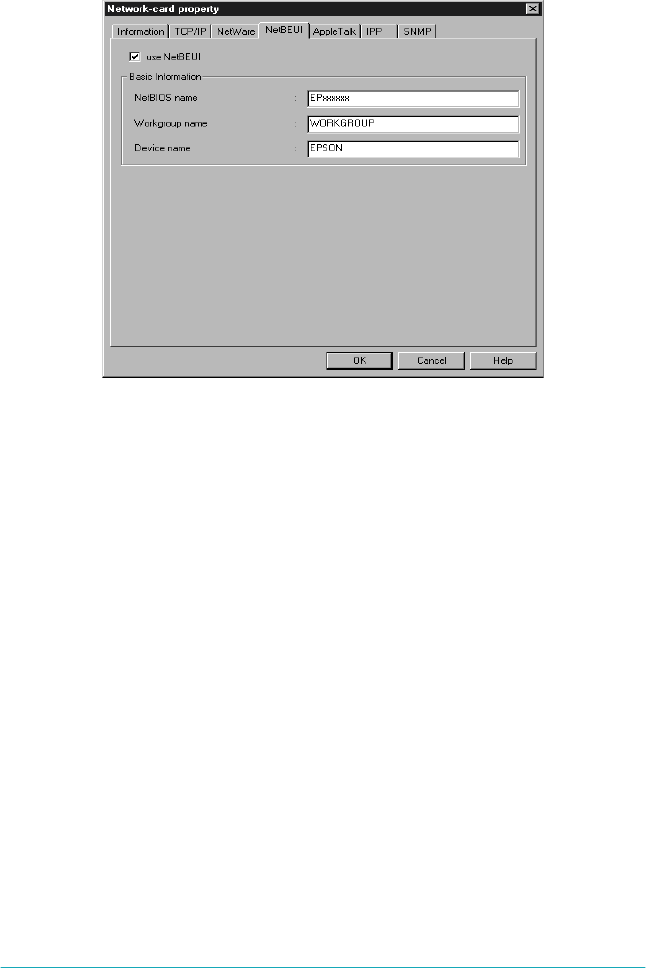
Settings for Windows 98/95
5-4
4. Click the
NetBEUI
tab, and make the following settings.
use NetBEUI:
Select this box when using NetBEUI. This check box is
dimmed when the NetBEUI protocol is not supported with
the network adapter.
NetBIOS name:
Enter the printer’s NetBIOS name, which is the computer
name on the network (up to 15 characters). Be sure to give a
unique name. The default name is "EPxxxxxx" (xxxxxx are last
6 digits of the MAC Address).
Workgroup name:
Enter the workgroup name or domain name (up to 15
characters) used for the Windows network environment.
Device name:
Enter the printer’s device name (up to 12 characters). LPT1,
LPT2, LPT3, and COM cannot be used.
5. After making the settings, click
OK
. The Password dialog box
appears.


















