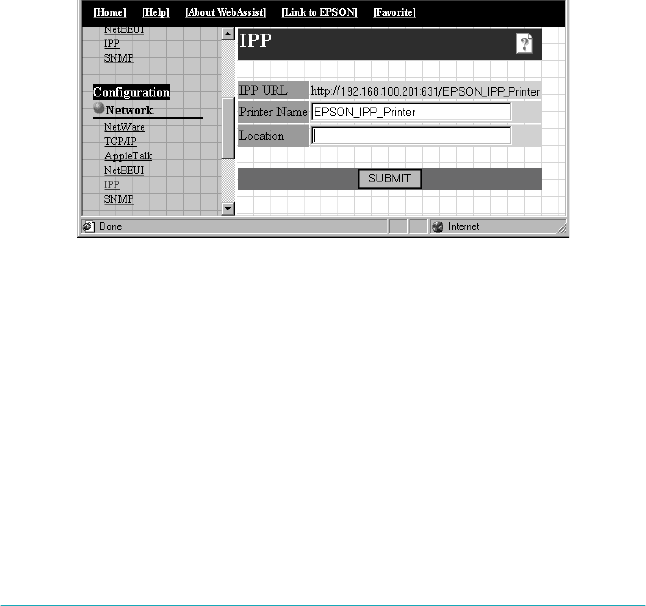
Settings for Windows 2000/NT
6-21
1. Turn on the printer with the network adapter.
2. Run EpsonNet WebAssist by either of the methods described
below.
❏
Run EpsonNet WinAssist. Click the printer you want to
configure from the list and click
Launch Browser
.
❏
Open your browser, and type in the IP address of the
network adapter directly. Do not run EpsonNet
WinAssist.
http:
//
the IP address of the network adapter
/
3. Click
IPP
under Network on the Configuration menu to view
the IPP setting screen.
IPP URL:
Displays the IPP URL of the printer.
http:
//
the IP address of the printer
:
631
/
the printer name
Printer Name:
Enter the printer name to use with the IPP printing up to 127
characters.
Location:
Enter the name of the location where the printer is physically
located up to 64 characters.


















