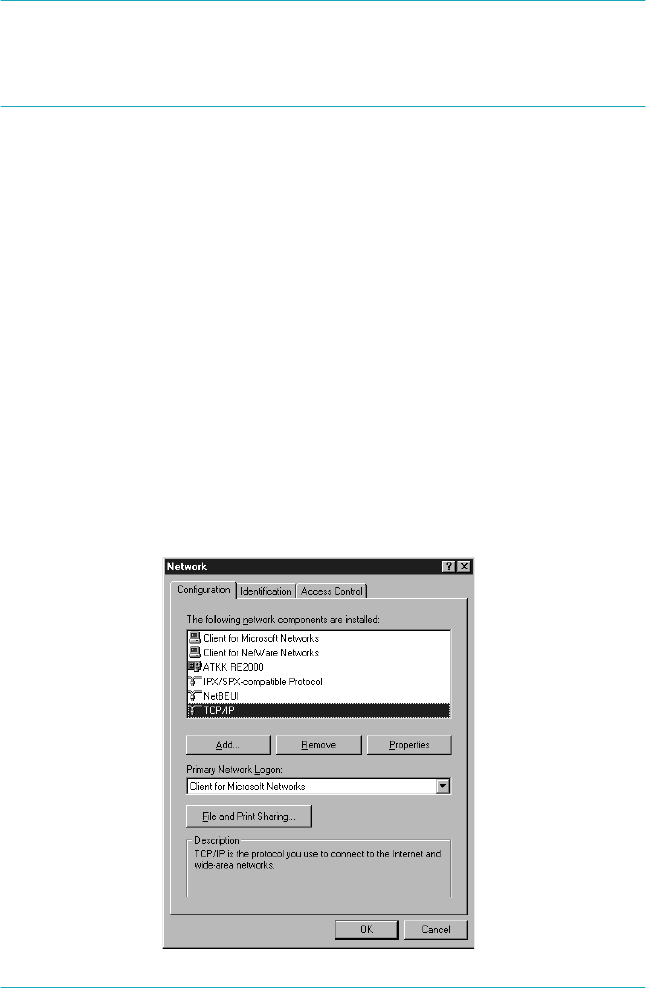
Installing Protocols
A-1
Appendix A
Installing Protocols
Installing TCP/IP Protocols on Your PC
This sections explains how to install the TCP/IP protocol in all
supported operating systems.
Note:
The network administrator must confirm any changes made to the IP
address settings.
Windows 98/95
1. Click
Start
, point to
Settings
, and then click
Control Panel
.
2. Double-click the
Network
icon, and check if TCP/IP is in the
list of installed network components on the Configuration
menu.


















