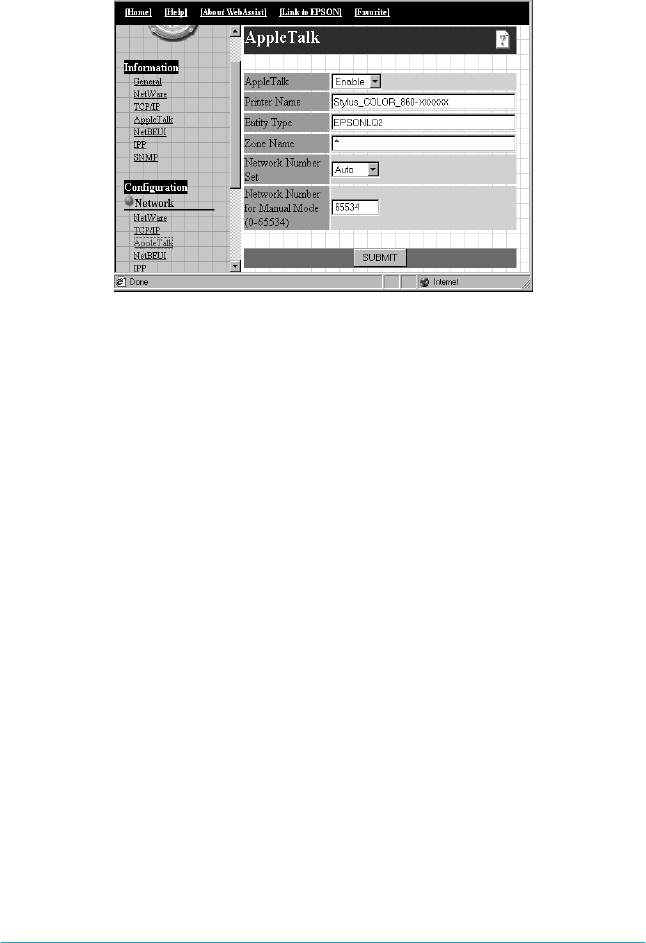
Settings for Macintosh
7-10
3. Click
AppleTalk
under Network on the Configuration menu
to view the AppleTalk settings screen.
AppleTalk:
Select
Enable
.
Printer Name:
Enter the printer name (up to 32 characters). The default name
is shown below.
Level 1 printer: Epson-xxxxxx
Level 2 or 3 printer: Printer product name-xxxxxx
(xxxxxx is a substitute for the last 6 digits of the MAC
address)
Entity Type:
Enter
EPSONLQ2
to set the entity type to match the printer
driver with the printer.
Zone Name:
Enter the network zone (up to 32 characters) in which you
want the printer to appear. To have the zone selected
automatically, select
Auto
as the Network number set option
and enter an asterisk (
✽
) in the Zone name text box.
Network Number Set:
Select either
Auto
or
Manual
.
Auto
is usually preferred.


















