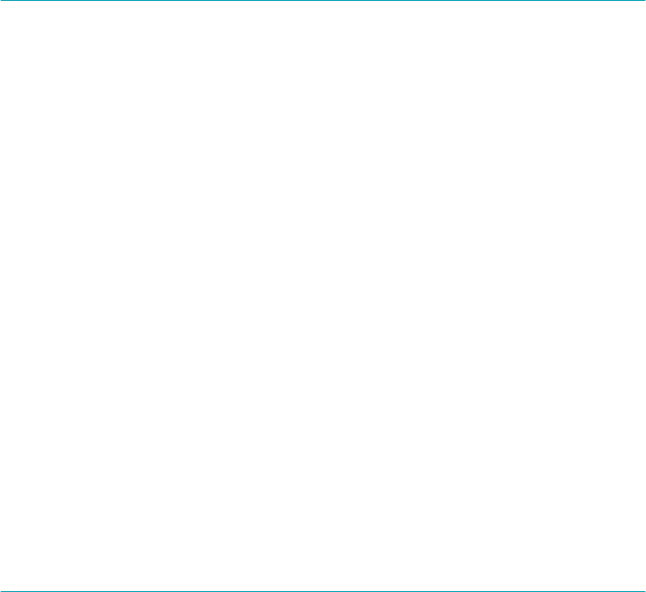
EpsonNet Internet Print Utility
13-11
8. Click
OK
to save the settings.
9. Select the printer driver, and follow the on-screen instructions
to install the printer driver.
If the dialog box leading you to install EPSON Status
Monitor 2 or EPSON Status Monitor 3 appears, click
Cancel
and terminate the installation.
Note:
When you are using EPSON Status Monitor 3 and printing from
EpsonNet Internet Print, the message "A communication error has
occurred." appears. To clear this message, right-click the printer
icon, select
Document Default
s, and select the
Utility
tab. Then
check off the
Monitor the Printing Status
check box.
Status Alert Window
The EpsonNet Internet Print utility updates the status of the IPP
printer if you have selected the
Get status every 20 sec.
check
box in the EpsonNet Internet Print dialog box.
The status alert window appears when the printer is out of paper,
toner, or ink, if paper is jammed, the cover is open, or when the
printer is offline.
The EpsonNet Internet Print utility checks the printer status every
5 seconds during printing and every 20 seconds when idle. If you
do not want to check the printer status, clear the
Get status every
20 sec.
check box in the EpsonNet Internet Print dialog box.


















