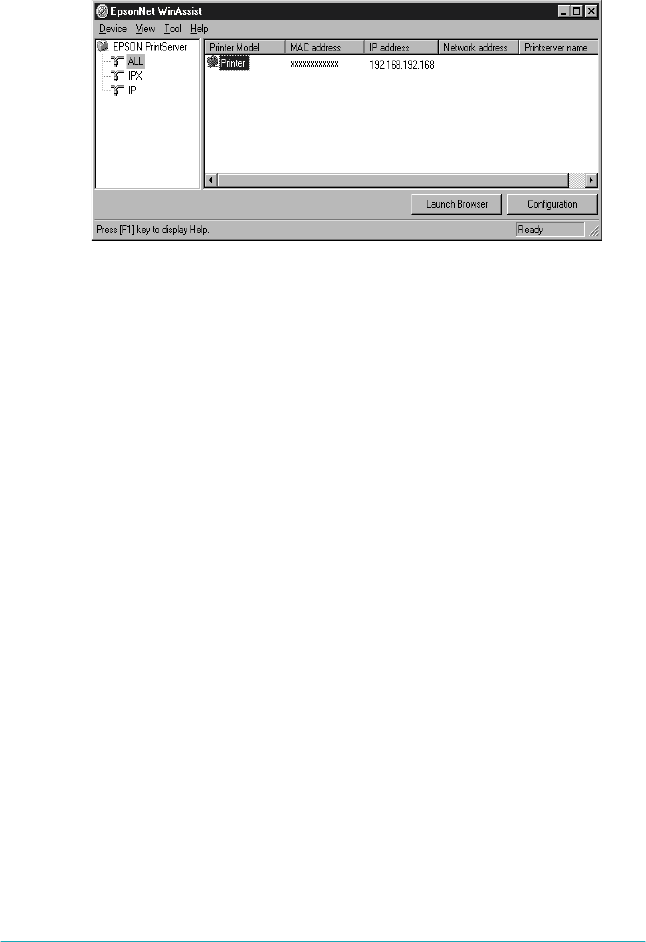
Settings for Windows 98/95
5-3
3. Select the printer you want to configure from the list, then
click
Configuration
or double-click the printer.
Note:
❏
If you have connected more than one printer to the network, you
can distinguish between the printers by the MAC address on a
status sheet.
❏
If the IP address is set to the default IP address, the printer model
may not appear.
❏
You can search printers in other segments by setting the Search
Options in the Tool menu in EpsonNet WinAssist. See
“Optional settings” on page 10-4 for more information.


















