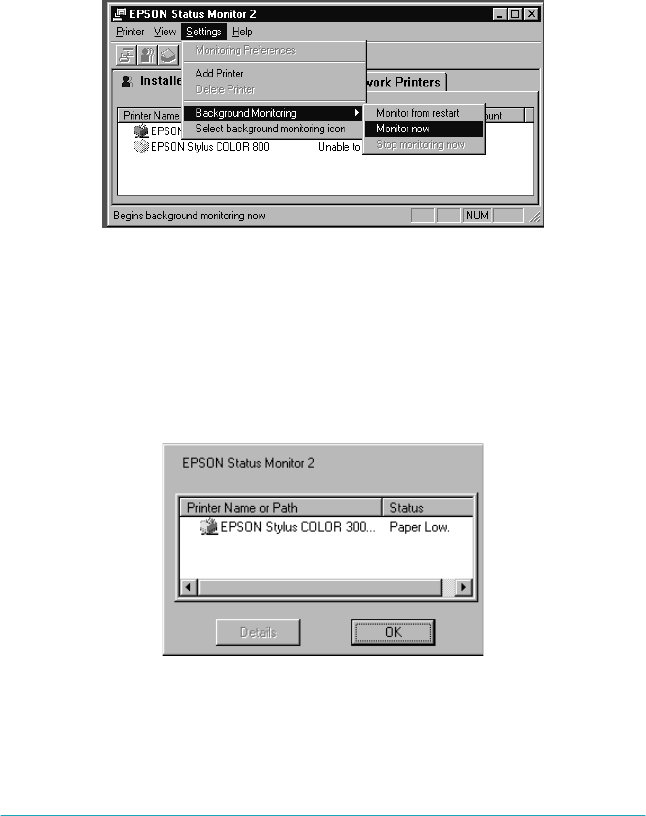
EPSON Status Monitor 2 (Windows only)
12-27
Note:
If you turn off the monitoring feature, the background monitoring icon
disappears from the taskbar and the Status Alert window will not open.
You can restart background monitoring by clicking
Monitor now
on
the Settings menu (as shown below) and by selecting
Monitor this
printer
in the Monitoring Preferences dialog box as explained in the
“Setting monitoring preferences” on page 12-25.
Status Alert
The Status Alert window opens above the background
monitoring icon under the conditions you select in the Monitoring
Preferences dialog box. Click the printer name and click
Printer
Status
on the Printer menu to open the Current Status menu.
For details about the Current Status menu, see “Current Status
menu” on page 12-21.


















