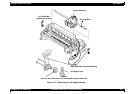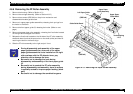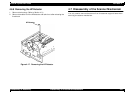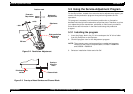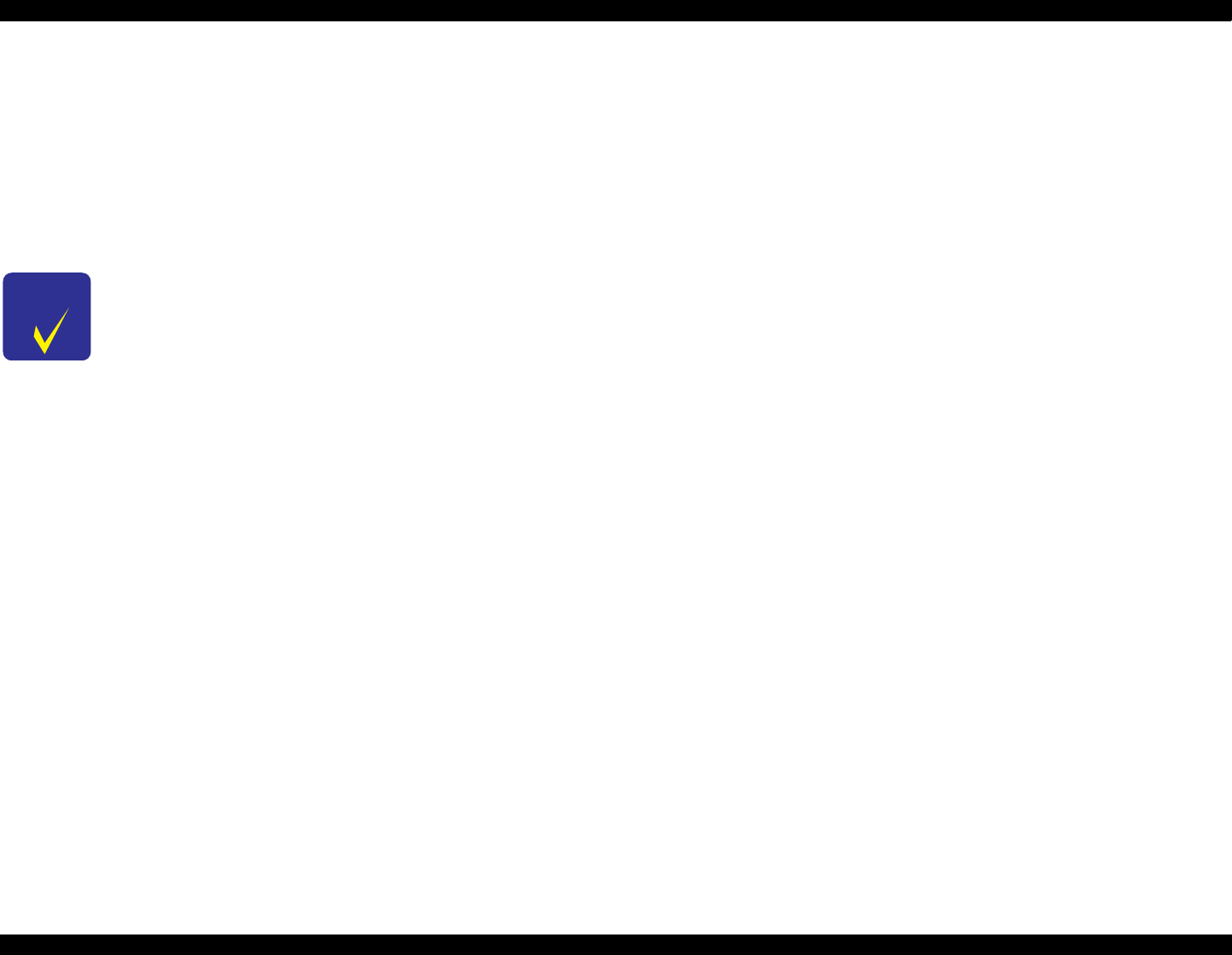
EPSON Stylus Scan 2500 Revision A
Disassembly & Assembly Disassembly of the Scanner Mechanism 112
4.7.2 Removing the scanner motor
1. Remove the rear cover and top cover as described in “Removing the
Housing” on pag e82.
2. Pull out the circuit board tray as described in “Removal of the Circuit
Board Tray” on pag e90.
3. Disconnect the scanner motor cable (CN13).
Using a 3M wrench, remove two nuts securing the motor.
CHECK
POINT
When installing the scanner motor, it is a good idea to
remove the spring and loosen the left scanner guide
frame as described in Section 4.7.1.3 above.