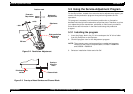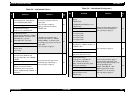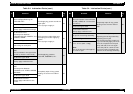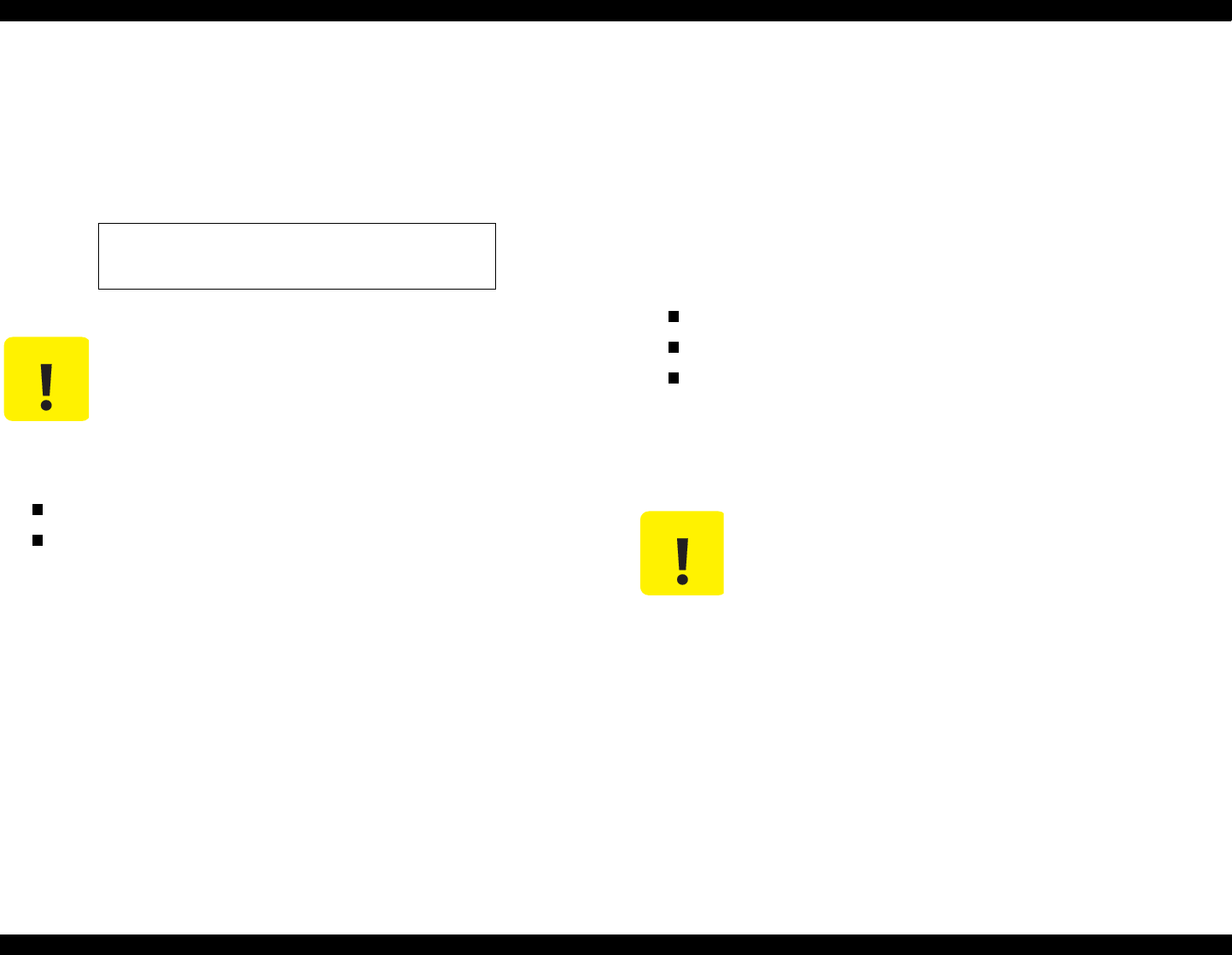
EPSON Stylus Scan 2500 Revision A
Adjustment Using the Service-Adjustment Program 124
5.3.6 Head Voltage ID Input
Head voltage value adjustment function enables you to write printhead ID.
This operation is considered the most important to maintain proper ink
discharging system. If an ID is not written correctly, it results in white or color
lines and also cause wrong dot-weight errors. This adjustment is required in
the following cases.
1. When replacing any of the parts above, make a note of VH voltage ID.
You can find the VH voltage ID on the following position:
Printhead: On the top side of the printhead.
Printer mechanism: On the label of the packing box of the
printer mechanism.
1. Enter the Head ID menu as described in “Using the Service-
Adjustment Program” on pag e116.
2. On the Production menu (Figure 5-6), select Head ID. Then click OK in
the dialog box that appears.
3. From the Head ID menu, select Print Head ID to verify the voltage
information is enabled.
5.3.7 Head Angular Adjustment
During production, slight variations are created in printheads and carriage
(which are used as a printhead base.) The head angular adjustment
procedures compensates for these differences so that no banding or color/
white line patterns appear in the printout.
To adjust the printhead angle correctly, an exclusive lever for adjusting the
printhead angle is installed on the side of the carriage unit. By moving this
lever, you are able to adjust the printhead angle without removing the ink
cartridge.
This adjustment is required in the following cases.
When a printhead is replaced.
When the carriage unit is replaced.
When the angle adjustment lever is moved.
Print the check pattern in the adjustment program to determine the angle
degree needed for the printhead. Then move the adjustment lever in the
carriage unit to set the printhead angle referring to the printed check pattern.
1. Remove the upper case from the main unit. (Refer to Chapter 4.)
2. Enter the Production menu as described in “Using the Service-
Adjustment Program” on page 116.
3. On the Production menu (Figure 5-6), select Print - Angular Adj. The
following patterns are printed.
1. When exchanging the main board
2. When exchanging the printhead
3. When exchanging the printer mechanism
CAUTION
When performing this operation, also see Table 5-4 on
page 117 to determine what other procedures are
necessary.
CAUTION
Before or after performing this operation, refer to Table 5-2
and perform appropriate adjustments or operations.