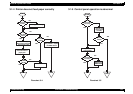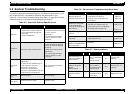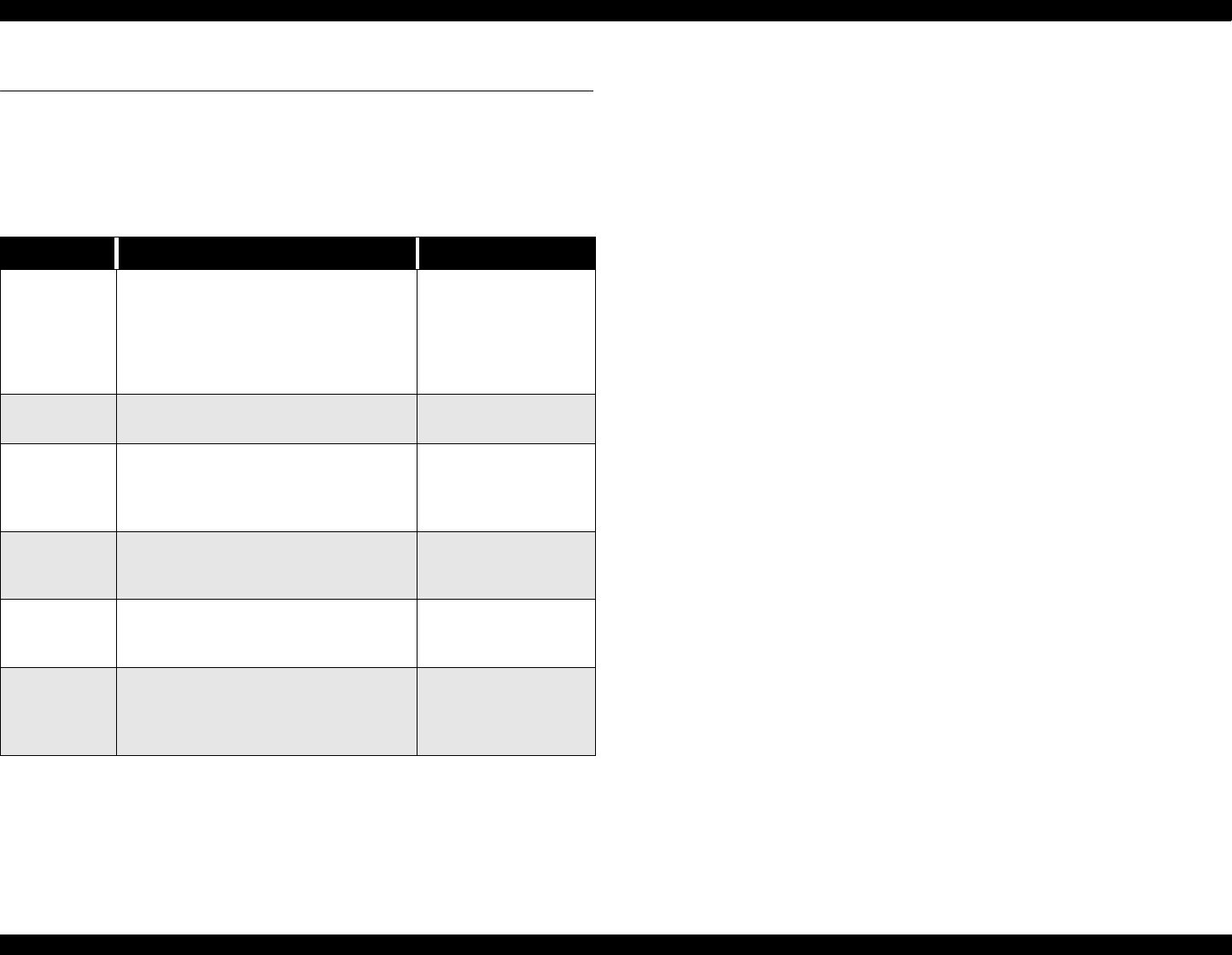
EPSON Stylus Scan 2500 Revision A
Troubleshooting Printer Related Troubleshooting 65
3.2 Printer Related Troubleshooting
This section provides instruction for repairing the printer mechanism. It
describes various problems, symptom, likely causes, checkpoints, and
solutions. Select appropriate symptom from the table and check each parts
and its function as described in the checkpoint.
Table 3-3. Printer-Specific errors
Error Cause Solution
Ink out
When one or more ink cartridges are
almost empty, the printer enters the
low-ink state and continues printing.
When the cartridge is completely empty,
the printer indicates an ink-out error and
stops printing.
Install a new ink
cartridge.
Paper out
If the printer fails to properly load paper,
it indicates a paper-out error.
Load paper and press
the Load/Eject button.
Paper jam
If the printer fails to properly eject paper,
it indicates a paper jam.
Press the Load/Eject
button. If this does not
clear the error, remove
the paper by hand.
No ink
cartridge
If the printer detects that one of the ink
cartridges is not installed, it indicates a
no-ink-cartridge error.
Install a new ink
cartridge.
Maintenance
request
When the total amount of waste ink
reaches the limit, the printer indicates a
maintenance request and stops printing.
Replace the waste ink
pads.
Fatal error
A carriage control or CG access error
has occurred.
Turn off the Stylus
Scan and turn it back
on. If the error does not
clear, service.