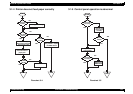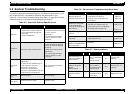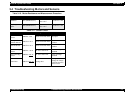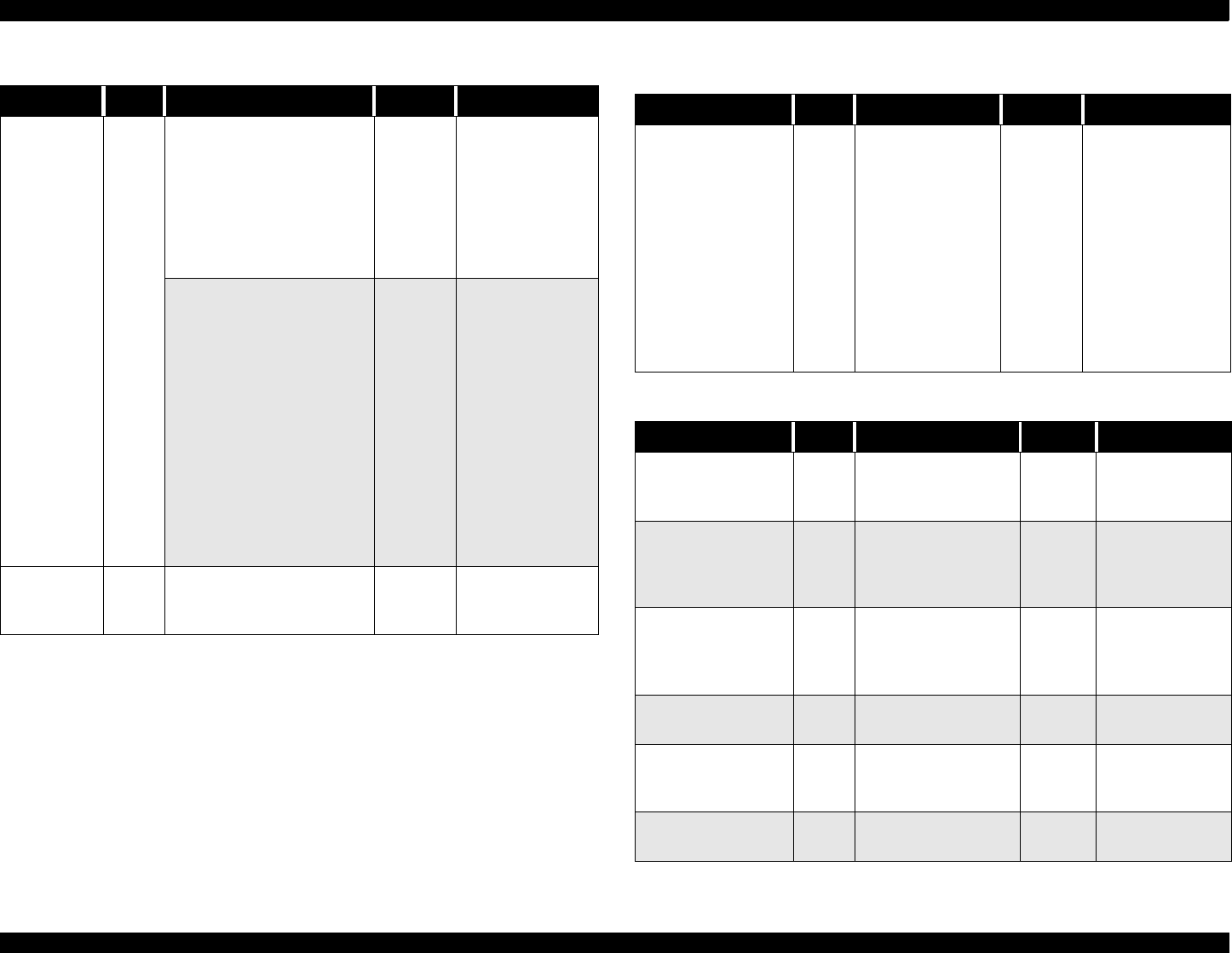
EPSON Stylus Scan 2500 Revision A
Troubleshooting Scanner Troubleshooting 72
CR Motor is
broken
3
Disconnect the connector
CN6 on the control board,
then using the tester,
check the coil resistance
between Pin2 and 4 and
between Pin1 and 3. Is the
resistance of 2 points
about 6.2
Ω?
No
Replace the CR
motor.
If any motor coil is
shorted, check the CR
motor drive circuit in the
order below.
1.)Set the tester on Ohms.
2.)Place the (-) lead of the
tester on any of Pins 1,2, 3
or 4 for CN1 on the control
hoard.
3.)Place the (+) lead of the
tester on Pin 6/7 for CN4
on the control board.
With the scanner off, does
the meter show “
∞
”?
No
Replace the
power board.
Control
board is
broken.
4 --- ---
Replace the
control board.
Table 3-9. Carriage Unit does not operate (cont.)
Cause Step Checkpoint Finding Solution
Table 3-10. Carriage unit crashes into frame
Cause Step Checkpoint Finding Solution
CR home position
sensor is broken.
1
Check the signal
level.
• Check the
signal/status
level between
C(+) and E(-) for
PC2.
H(about 4.5V)/
when PC1-PC2 is
closed.
L(0.3V)/when PC1
-PC2 is opened.
--
Replace the CR
home position
sensor(PC1/PC2)
on the control
board.
Table 3-11. The lamp does not light up.
Cause Step Checkpoint Finding Solution
Connector CN5 on
the control board is
disconnected.
1
Is the connector CN5
on the control board
disconnected?
Yes
Connect CN5
properly.
Connector CN1 or
CN2 on the CCD
board
disconnected.
2
Is the connector CN1
or CN2 on the CCD
board disconnected?
Yes
Connect CN1 or
2 properly.
Lamp is not
connected properly
on the inverter
board.
3
Is the lamp
connected properly
on the inverter
board?
No
Connect the
lamp properly.
Lamp is broken. 4
Does the lamp light
after it is replaced?
Yes
Replace the
lamp.
Inverter board is
broken.
5
Does it operate
properly after
replacing it?
Yes
Replace the
inverter board.
Control board is
broken.
6 --- ---
Replace the
control board.