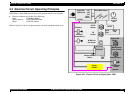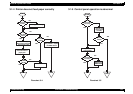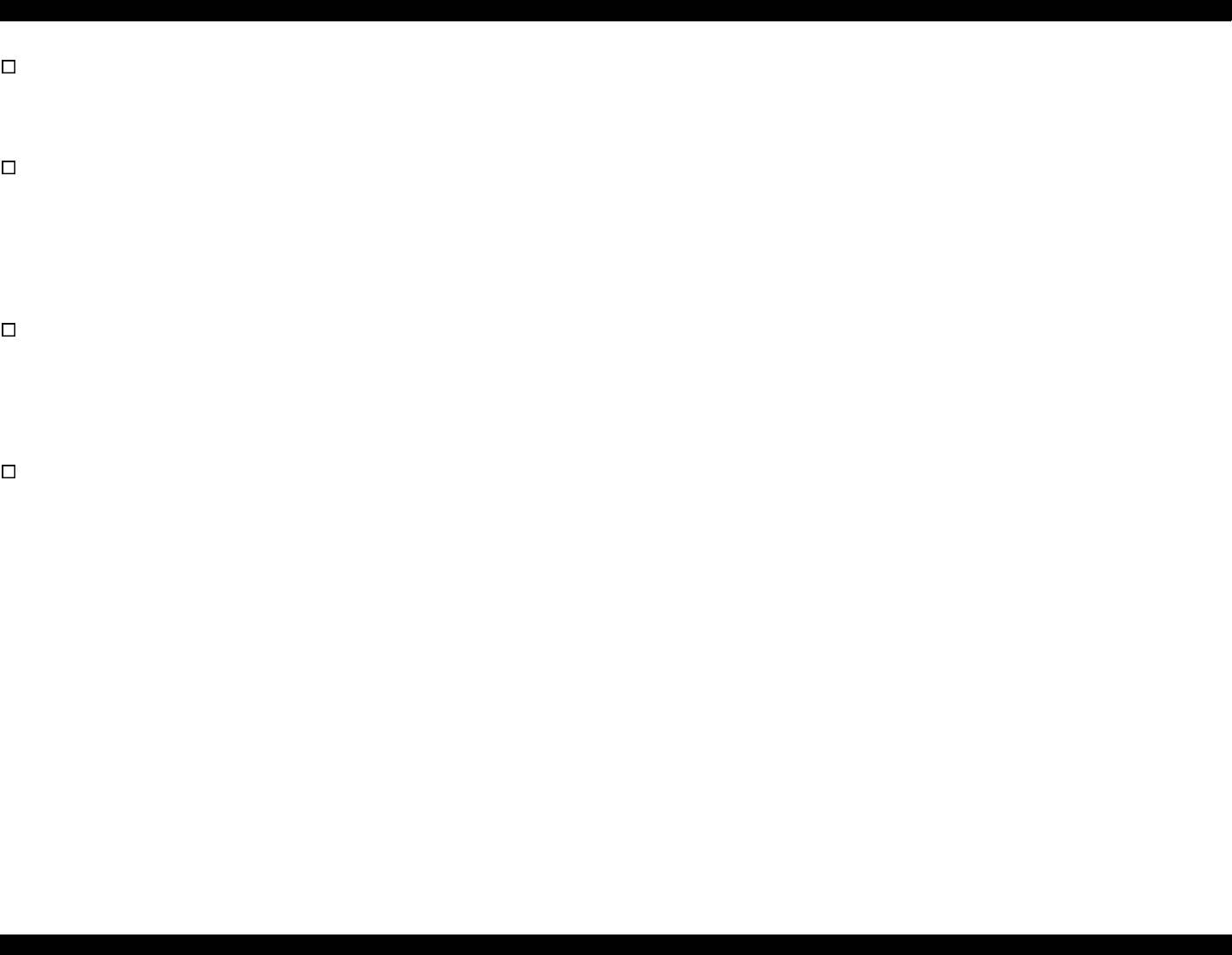
EPSON Stylus Scan 2500 Revision A
Operating Principles Electrical Circuit Operating Principles 59
The System & Scanner Block
The System & Scanner Block is all of the ICs that handle image data from
the scanner. Also this block handles all control/communication signals
sent to and from the Control Panel unit as well as any installed options.
The Printer Block
The Printer Block is all the ICs that handle print data and communication
data to and from the print mechanism. The print data can come through
the USB or parallel port, and communication can be with the print
mechanism, System & Scanner Block, or host. One example of
communication data from the System & Scanner Block would be a paper
feed signal generated when the user presses the Paper Feed button.
The Local Copy Block
The Local Copy Block receives scanned data from the System & Scanner
Block, removes the background color of the paper according to the local
copy setting, performs image processing to improve quality, converts
color from RGB to CMYK using the color matching table, and sends the
modified data to the Printer Block.
The USB hub
There are actually two USB interfaces (one for each IC block) on this
model plus the USB hub. The hub receives incoming signals or data and
determines which IC block to send the data to.