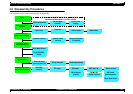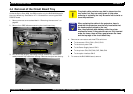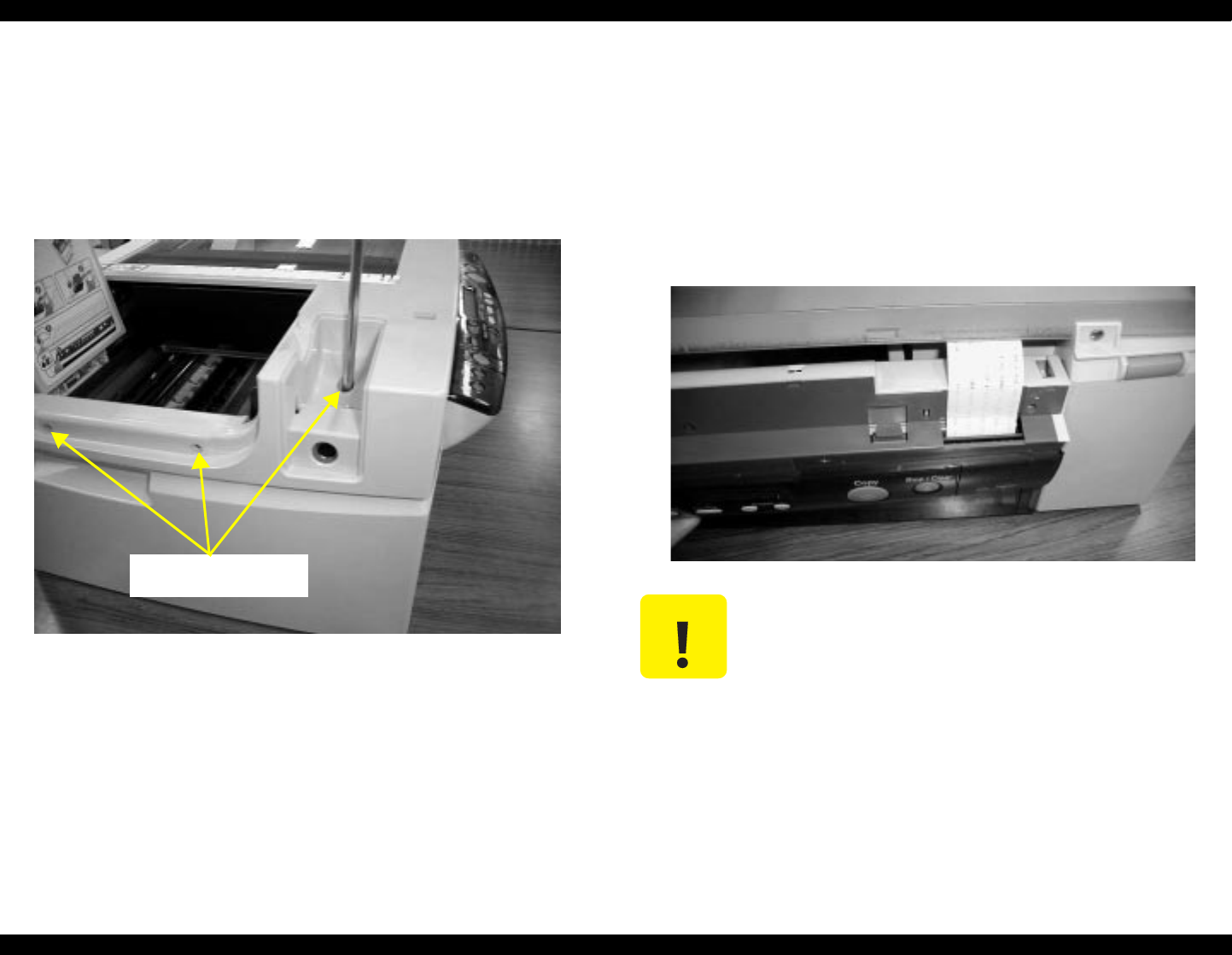
EPSON Stylus Scan 2500 Revision A
Disassembly & Assembly Removing the Housing 83
4.3.2 Removing the top cover
1. Remove the rear cover as described above.
2. Remove the Document cover, the Maintenance cover, and the optional
interface cover.
3. Move the scanner mechanism towards the middle of the Stylus Scan.
4. Remove three screws
5. Lift the top cover from the screw-side and slide it away from you so that
the hooks clear the frame on the opposite side.
4.3.3 Removing the control panel assembly
The control panel assembly is replaced as one piece; there is no board-level
repair.
1. Remove the rear cover and top cover as described in the two previous
sections.
2. Remove two screws (CBS 3x10) and slightly pull out the control panel
assembly.
3. Remove the FFC.
Remove three CBS 3x6
screws.
CAUTION
When re-inserting the FFC into the control panel board
connector, make sure the FFC is fully inserted but do not
use too much force.
Also, the connector is difficult to see properly so it is easy
to scrape or peel off the connecting strips at the end of
the FFC. You need to check the strips at the end of the
FFC for wear, folds, and tears every time you remove the
FFC.