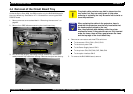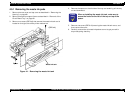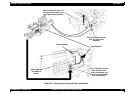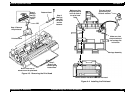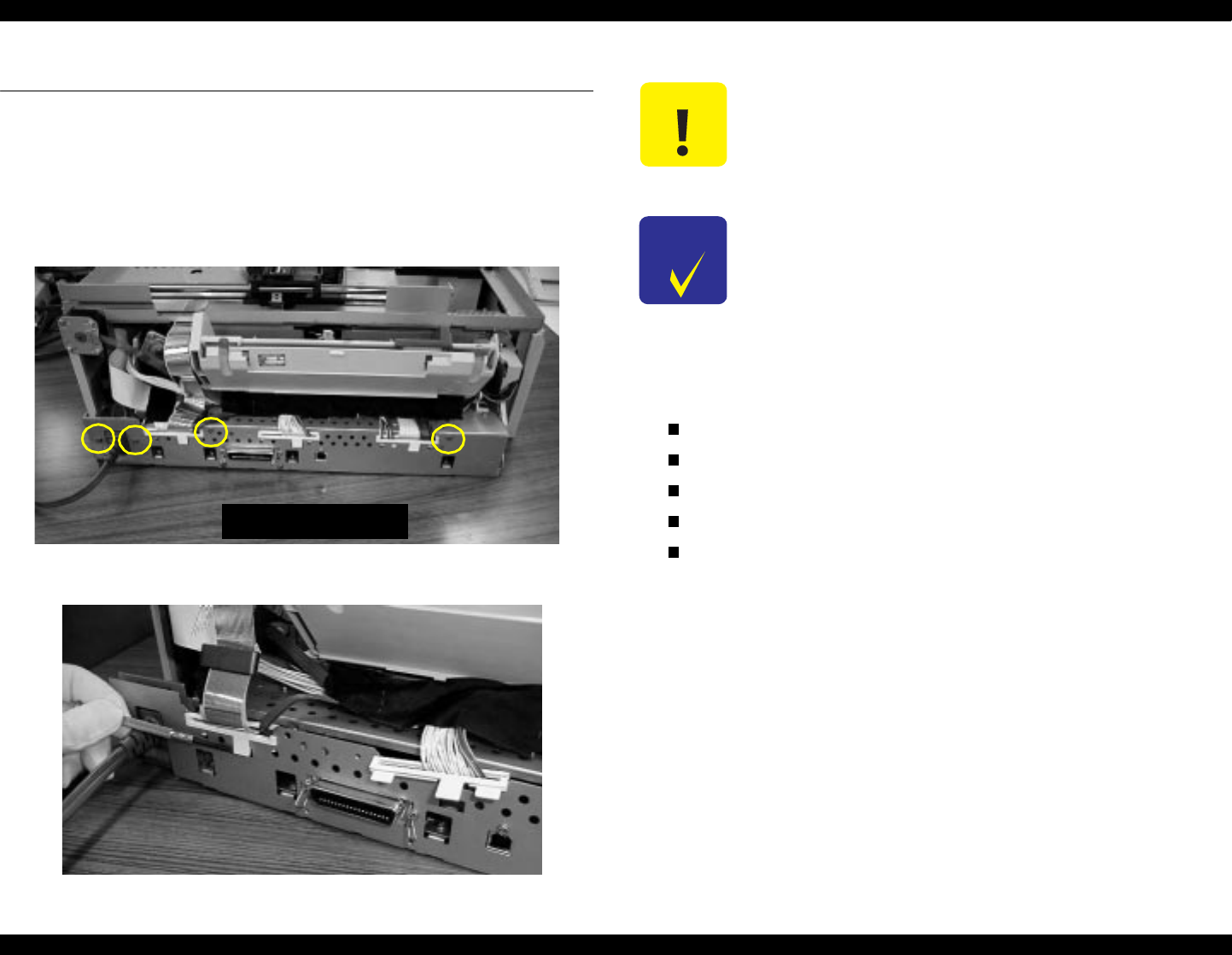
EPSON Stylus Scan 2500 Revision A
Disassembly & Assembly Removal of the Circuit Board Tray 90
4.4 Removal of the Circuit Board Tray
Unlike the Stylus Scan 2000, the 2500 contains only the B102 MAIN board in
the circuit board tray. See Section 4.7.1.2 for details on removing the B102
PSB/PSE board.
1. Remove the rear cover as described in “Removing the rear cover” on
page 82.
2. Remove four CBS 3x6 screws securing the circuit board tray.
3. Pull out the tray slightly, and using a flat-tip screwdriver unhook the
cable-protector clip hooks from the tray. Remove the clips from the tray.
4. Remove ten connectors and three FFCs as follows.
To the scanner: CN14, CN11, CN12, CN13
To the control panel: CN2
To the Power Supply board: CN10
To the printer: CN4, CN5, CN6, CN7, CN8, CN9
To the option interface: CN15
5. To remove the B102 MAIN board, remove
Remove four screws.
CAUTION
The plastic cable protectors are held in place when the
tray is shut, but they can easily break or chip when
removing or replacing the tray. Be careful not to twist or
force the protectors.
CHECK
POINT
When replacing the cables in the protectors, keep in
mind that the protectors must be fully inserted so that
the hooks properly attach to the tray.
Also, the protectors slide halfway under the printer
mechanism frame. If the protectors are not fully inserted
under the frame, there will be a gap between the frame
and the top edge of the circuit board tray.