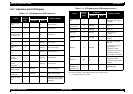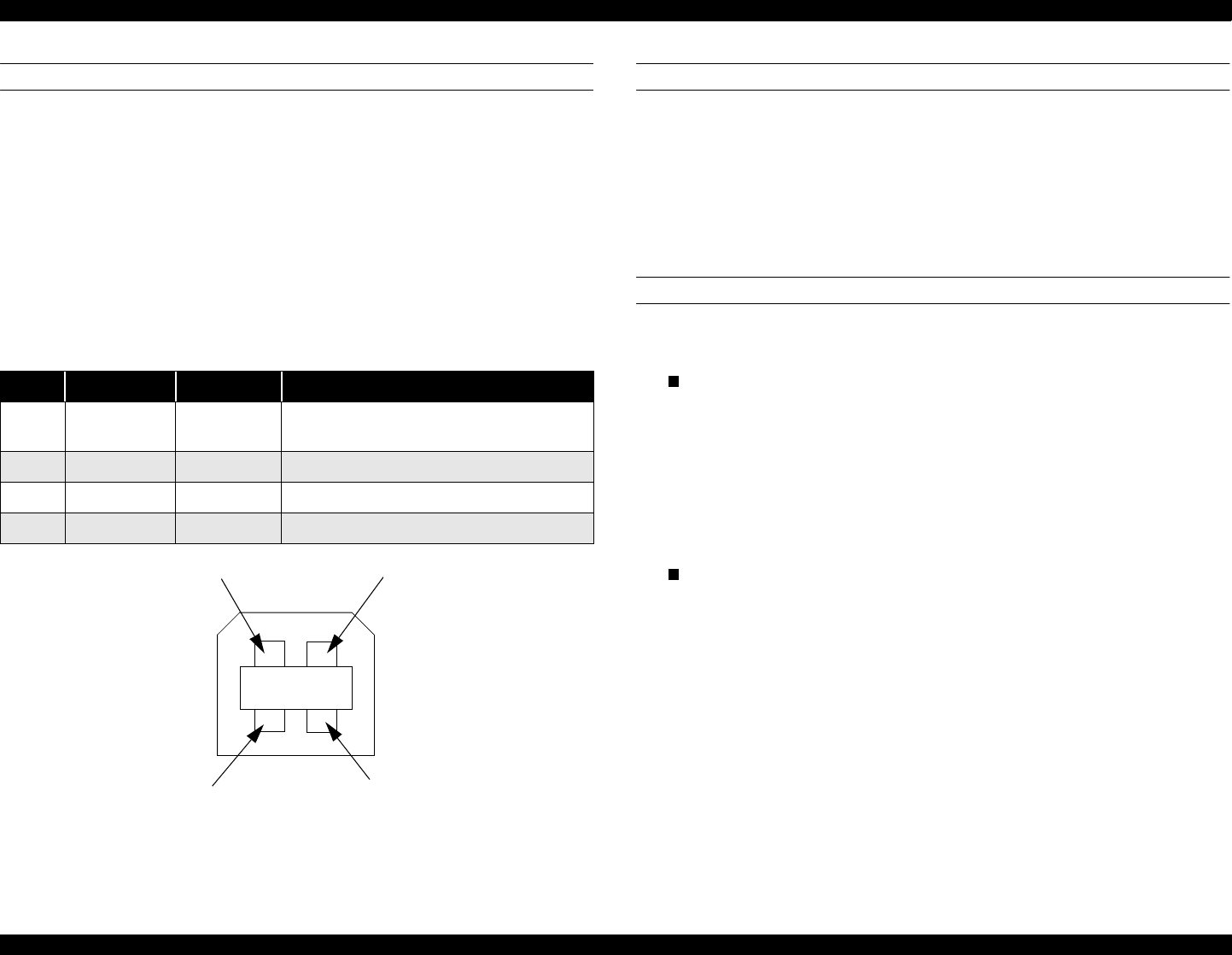
EPSON Stylus Scan 2500 Revision A
Product Description Interfaces 20
USB
Standard :based on
“Universal Serial Bus Specifications Revision 1.0”
“Universal Serial Bus Device Class Definition for
Printing Devices Version 1.0”
Bit rate :12Mbps (Full speed device)
Data encoding :NRZI
Adaptable connector :USB series B
Suggested cable length :2 meters
Figure 1-7. USB Pin Configuration
PREVENTING DATA TRANSFER TIME-OUT OF HOSTS
Generally, hosts abandon data transfer to peripherals when a peripheral is
continuously in the busy state for dozens of seconds. To prevent hosts from
entering this kind of time-out period, the printer slows down the data
reception rate to around several bytes per minute, even if the printer is in the
busy state. This slowdown starts when the remaining open buffer area
decreases to several hundred bytes. The Stylus Scan enters a continuous
busy state if the input buffer becomes full.
INTERFACE SELECTION
The Stylus Scan has two built-in interfaces; the USB and parallel interfaces.
The interface in use is selected automatically.
Automatic selection
When the Stylus Scan is turned on, it initializes and then goes into an idle
state. During this idle period the printer scans the interfaces for incoming
data. The interface that receives data first is selected.
When the host stops transferring data and the printer is in the stand-by
state for a certain amount of time, the printer returns to the idle state. As
long as the host sends data or the printer interface is in the busy state, the
interface selection does not change.
Interface status and selection
When the parallel interface is not selected, the interface goes into the
busy state. When the printer initializes or returns to the idle state, the
parallel interface goes into the ready state. Be aware that an interrupt
signal such as the -INIT signal only takes affect on the parallel interface
when the parallel interface is selected.
Table 1-7. USB Configuration
Pin no. Signal name In/Out Description
1 VCC -
Cable power, max. power consumption is
100mA
2 -Data bi-directional data
3 +Data bi-directional data, pull up to +3.3V via 1.5K
Ω
resistor
4 Ground - Cable ground
Pin #2
Pin #1
Pin #4Pin #3