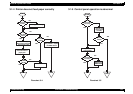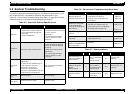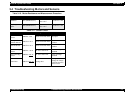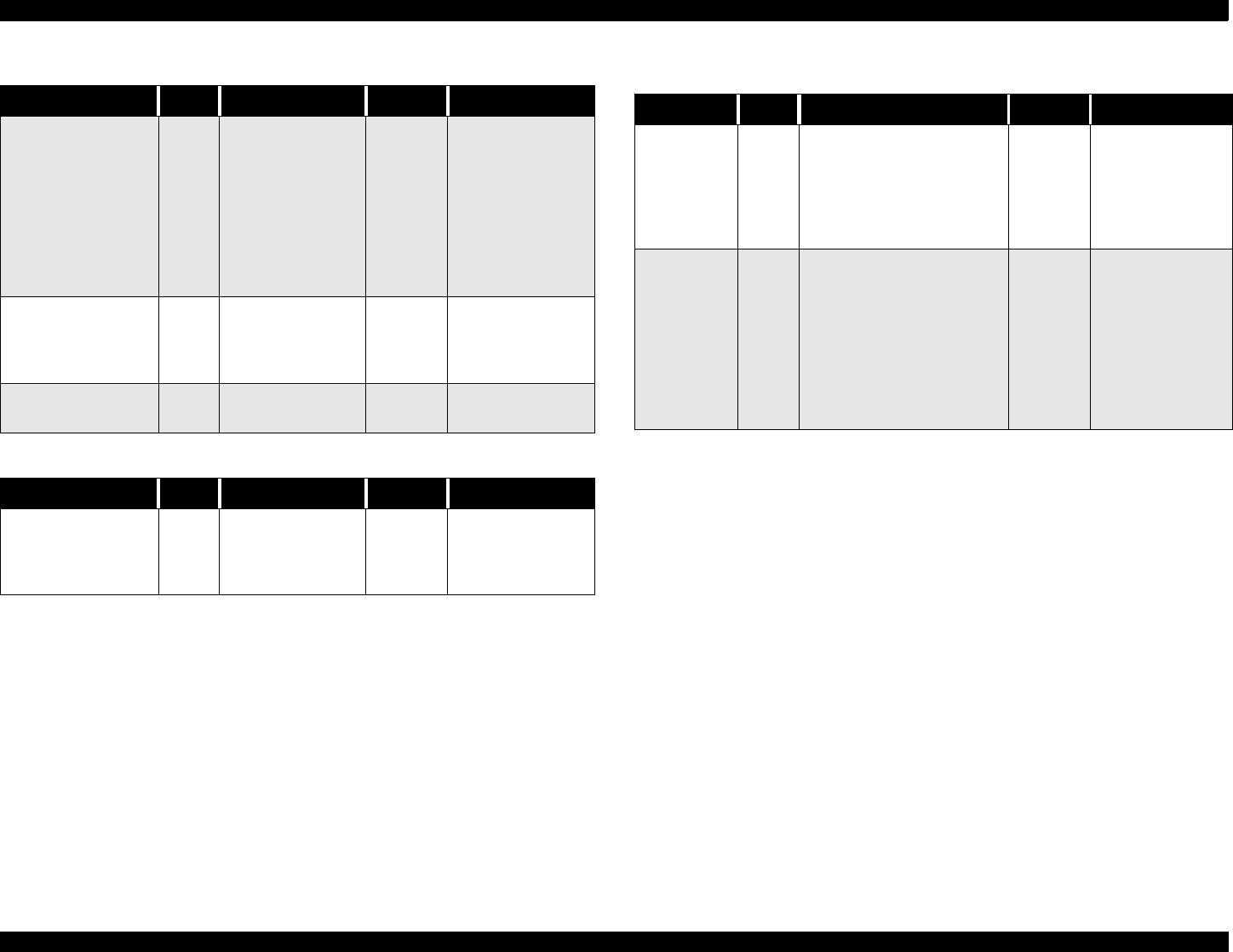
EPSON Stylus Scan 2500 Revision A
Troubleshooting Scanner Troubleshooting 71
Table 3-8. Scanner does not initialize
The power board.is
broken.
4
With the scanner
On, check the
voltage output
level between
pins 8/9(+) and
pins 6/7(-) on the
power board. Is
the voltage
+5VDC?
No
Replace the power
board.
Connector CN4 on
the power board is
disconnected.
5
Is the connector
CN4 on the
control board
disconnected?
Yes
Connect CN4
properly.
The control board is
broken.
6 --- ---
Replace the
control board.
Cause Step Checkpoint Finding Solution
Connector CN1 on
the power board is
disconnected.
1
Is the connector
CN1 on the power
board
disconnected?
Yes
Connect CN1
properly.
Table 3-7. Power problems (cont.)
Cause Step Checkpoint Finding Solution
Table 3-9. Carriage Unit does not operate
Cause Step Checkpoint Finding Solution
Power
board is
broken.
1
With the scanner power
on, check the voltage
output level between the
Pins 4/5(+) and Pins 6/7 (-)
for CN101 on the power
board. Is it +24VDC?
No
Replace the
power board.
Carriage
Unit (or CR
move
mechanism)
is broken.
2
• With the scanner upper
case removed, does CR
motor move?
• With the CR motor
removed, does the
carriage unit move
smoothly?
No
Check the
carriage move
mechanism and
replace the
corresponding
parts or
disassemble and
assemble the
part.