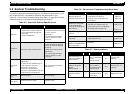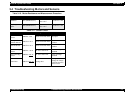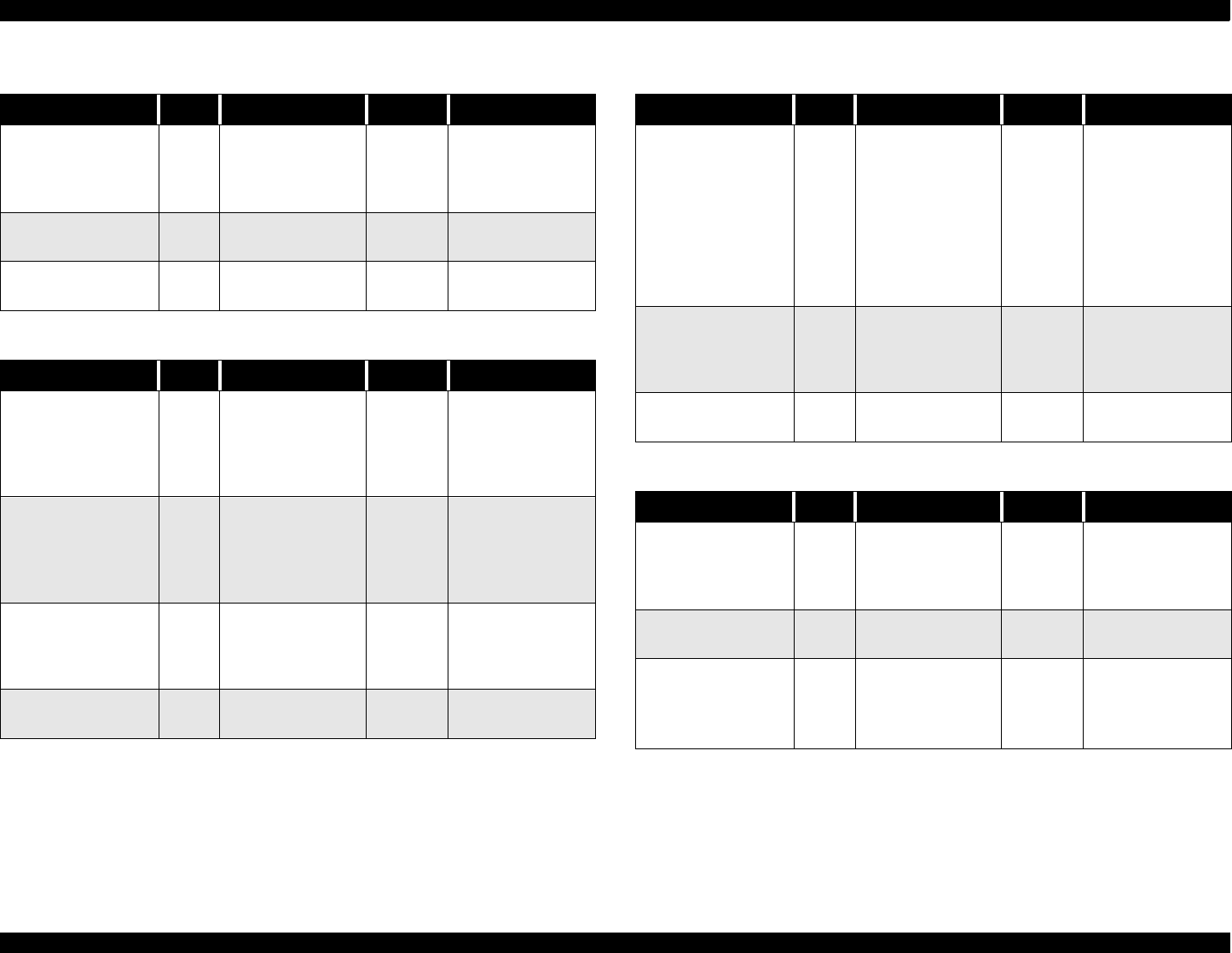
EPSON Stylus Scan 2500 Revision A
Troubleshooting Scanner Troubleshooting 73
Table 3-12. Poor image quality
Cause Step Checkpoint Finding Solution
Mirror in the
carriage unit is
dirty.
1
Is the image
scanned clearly
after cleaning the
mirror?
No
Clean the lamp
surface.
CCD sensor board
is broken.
2 --- --
Replace the CCD
board.
Control board is
broken.
3--- ---
Replace the
control board.
Table 3-13. SCSI Interface Error
Cause Step Checkpoint Finding Solution
Terminator switch
is set wrong.
1
Check the user’s
guide for the
correct setting. Is
the setting
correct?
No
Set the terminator
correctly.
SCSI setting is
wrong.
2
Check the user’s
guide for the
correct setting. Is
the setting
correct?
No
Set the SCSI
correctly.
SCSI cable is
defective.
3
Replace the SCSI
cable. Is the
operation
normal?
Yes
Replace the SCSI
cable.
Control board is
broken.
4 --- ---
Replace the
control board.
Table 3-14. Parallel Interface Error
Cause Step Checkpoint Finding Solution
Host and O/S
(Windows95/98)
does not support
the USB.
1
On the Windows,
go to “My
Computer”
→
”Pro
perty”
→
”Device
Manager”, then,
check if
“Universal serial
bus controller” is
effective.
No Replace the host.
USB cable is
broken.
2
Replace the USB
cable. Is the
operation
normal?
Yes
Replace the USB
cable.
Control board is
broken.
3--- ---
Replace the
control board.
Table 3-15. Option unit malfunction
Cause Step Checkpoint Finding Solution
The cable of the
optional unit is
disconnected.
1
Is the connector
CN1 on the
control board
disconnected?
Yes
Connect the CN1
properly.
Control board is
broken.
2 --- ---
Replace the
control board.
Optional unit is
broken.
3
+24V line:Lamp,
Motor
+5V line:Sensor,
logic circuit.
---
Replace the
defective part of
the optional unit.