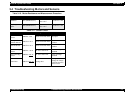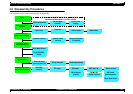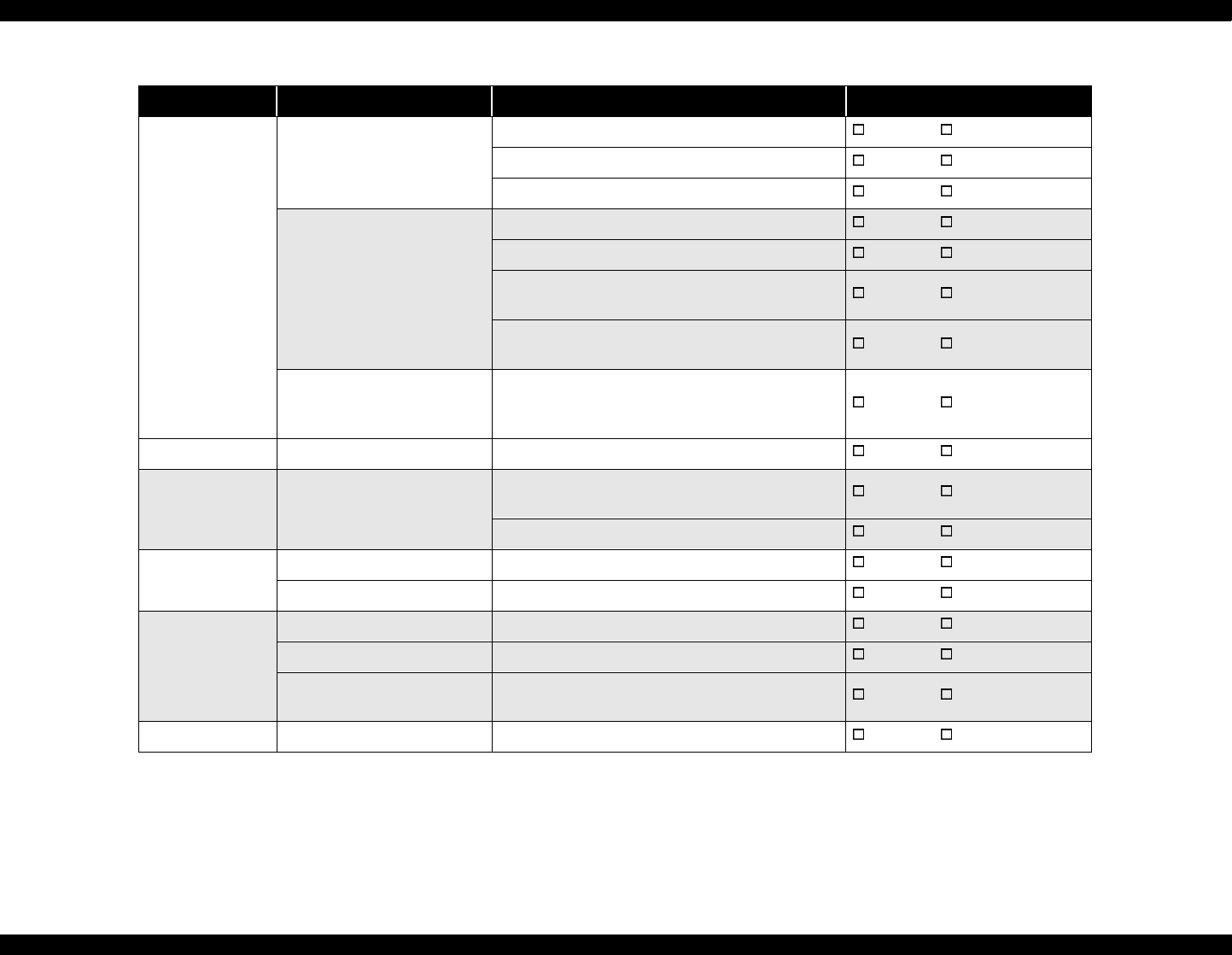
EPSON Stylus Scan 2500 Revision A
Disassembly & Assembly Overview 80
Scanner unit
Mechanism
Is the glass surface clean? Checked / Not necessary
Does paper skew during loading or feeding Checked / Not necessary
Any abnormal noise during movement? Checked / Not necessary
Carriage mechanism
Does the carriage move smoothly?
Checked / Not necessary
Any abnormal noise during movement?
Checked / Not necessary
Any dirt or obstacles around the shaft of gear
cover?
Checked / Not necessary
Is the CR motor at the correct temperature
(not over heating)?
Checked / Not necessary
Lamp
Does the lamp turn on and successfully
perform white-reflective test near home
position?
Checked / Not necessary
Adjustment Specified adjustment items Are adjusted conditions all right? Checked / Not necessary
Lubricant Specified lubricated item
Is lubrication applied to the specified
locations?
Checked / Not necessary
Is the quantity of lubrication adequate?
Checked / Not necessary
Function
Printer ROM version Newest version: Checked / Not necessary
Scanner ROM version Newest version: Checked / Not necessary
Shipping
Ink cartridges Are the ink cartridges installed correctly?
Checked / Not necessary
Pads on bottom Are all five pads attached to the bottom?
Checked / Not necessary
Protection conditions
during transport
Are all the pointed parts firmly fixed?
Checked / Not necessary
Others Attached items Are all attached items from users included? Checked / Not necessary
Table 4-4. Inspection Checklist for the Stylus Scan
Category Component Item to check Is Check Required?