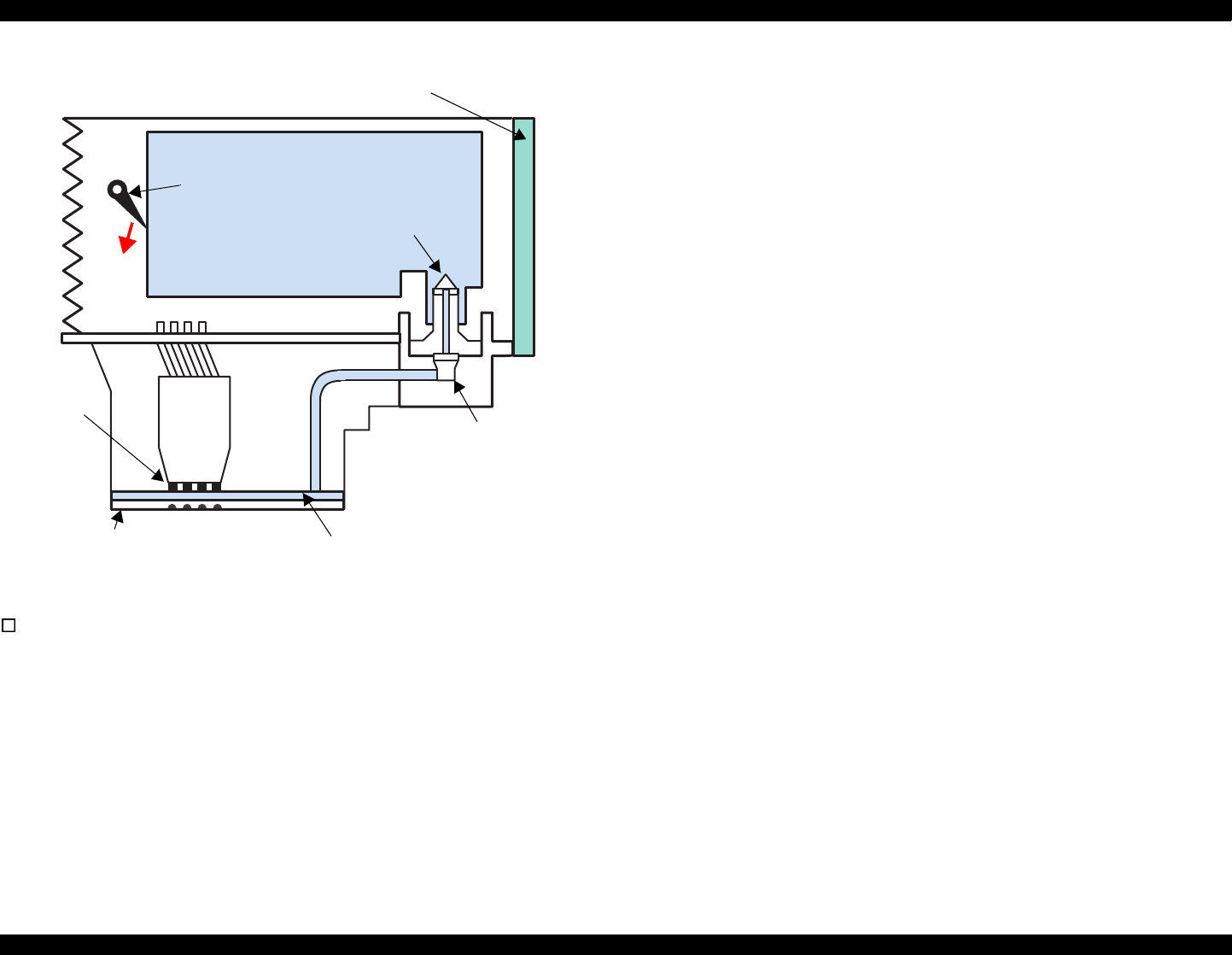
EPSON Stylus Scan 2500 Revision A
Operating Principles Printer Mechanism Operation 36
Figure 2-2.
Printhead
Sectional Drawing
Ink Out sensor actuators (x2)
The Ink Out sensors (x2) detects whether or not an ink cartridge is
installed according to the position of the Ink Out sensor actuator.
When a cartridge is installed, the actuator is pushed down, which
turns the shaft that is connected to the actuator. The flag at the other
end of the shaft activates the Ink Out sensor when the cartridge is fully
in place.
See the next page for more details on the nozzle selector board and the ink
ejecting process.
Nozzle selector
Board
Ink Out
sensor
actuators
Needle
Ink cartridge
Filter
PZT
(Piezo)
unit
Ink cavity
Nozzle
plate


















