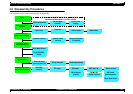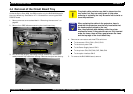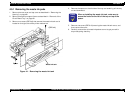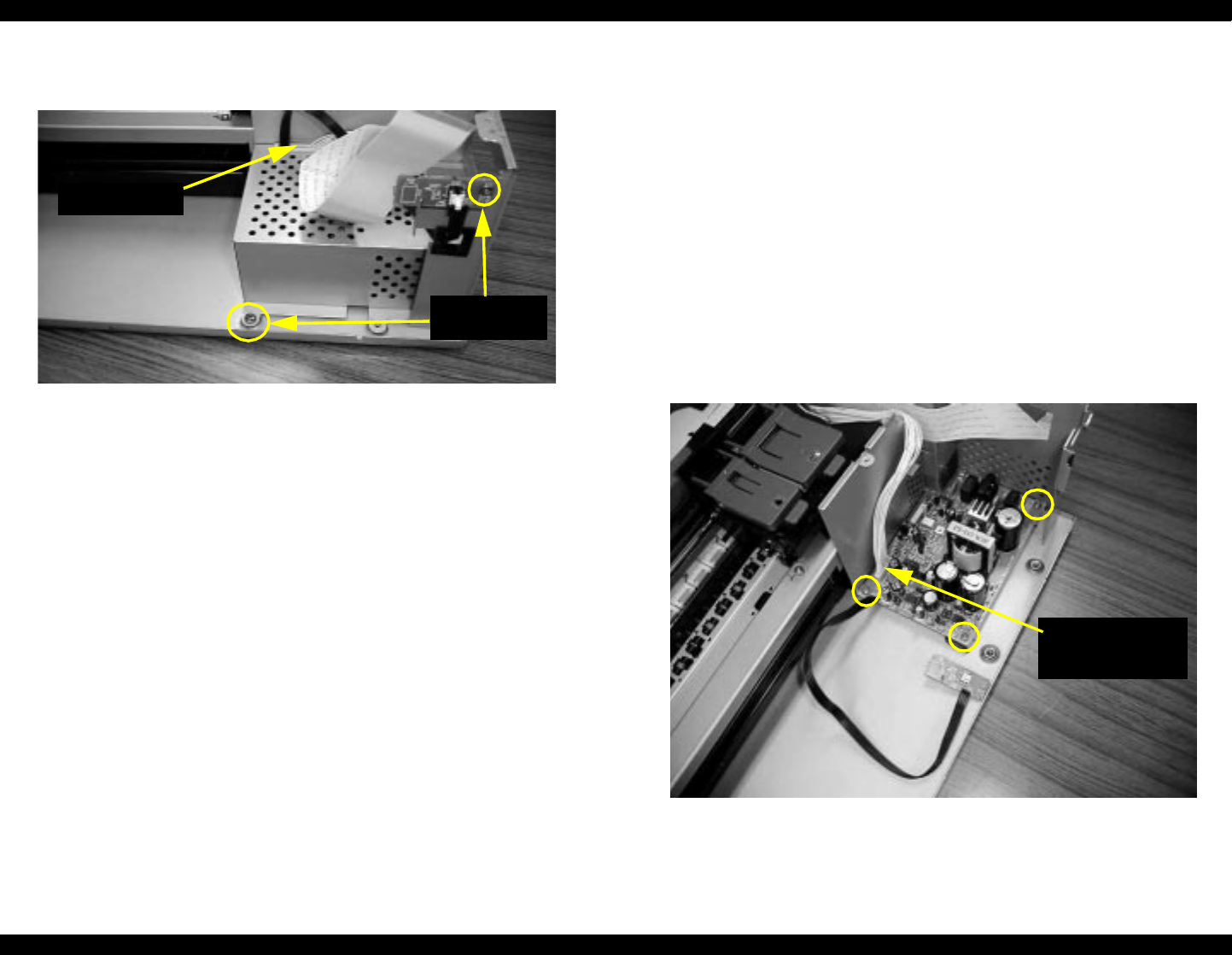
EPSON Stylus Scan 2500 Revision A
Disassembly & Assembly Removing the Housing 87
5. Remove one screw (CBS 3x6) securing the power-button board and one
screw (CBS 4x6) securing the upper frame..
6. Pull the upper frame a little to the center and front of the Stylus Scan.
Remove the cable protector and cables. Remove the power board frame.
4.3.8 Removal of the B102 PSB/PSE Board
1. Remove the rear cover and top cover as described in “Removing the
Housing” on page 82.
2. Remove the side covers as described in “Removing the side covers” on
page 84.
3. Remove the scanner support frame as described in “Removing the
scanner support frame” on pag e84.
4. Remove the paper eject assembly as described in “Removing the paper
eject assembly” on page 85.
5. Remove the power supply board upper frame as described in “Removing
the power supply board upper frame” on page 86.
6. Disconnect the power cable leading to the B102 MAIN board, and remove
three screws (CBS 3x6).
Cable protector
Remove two
screws.
Remove one
connector and
three screws.