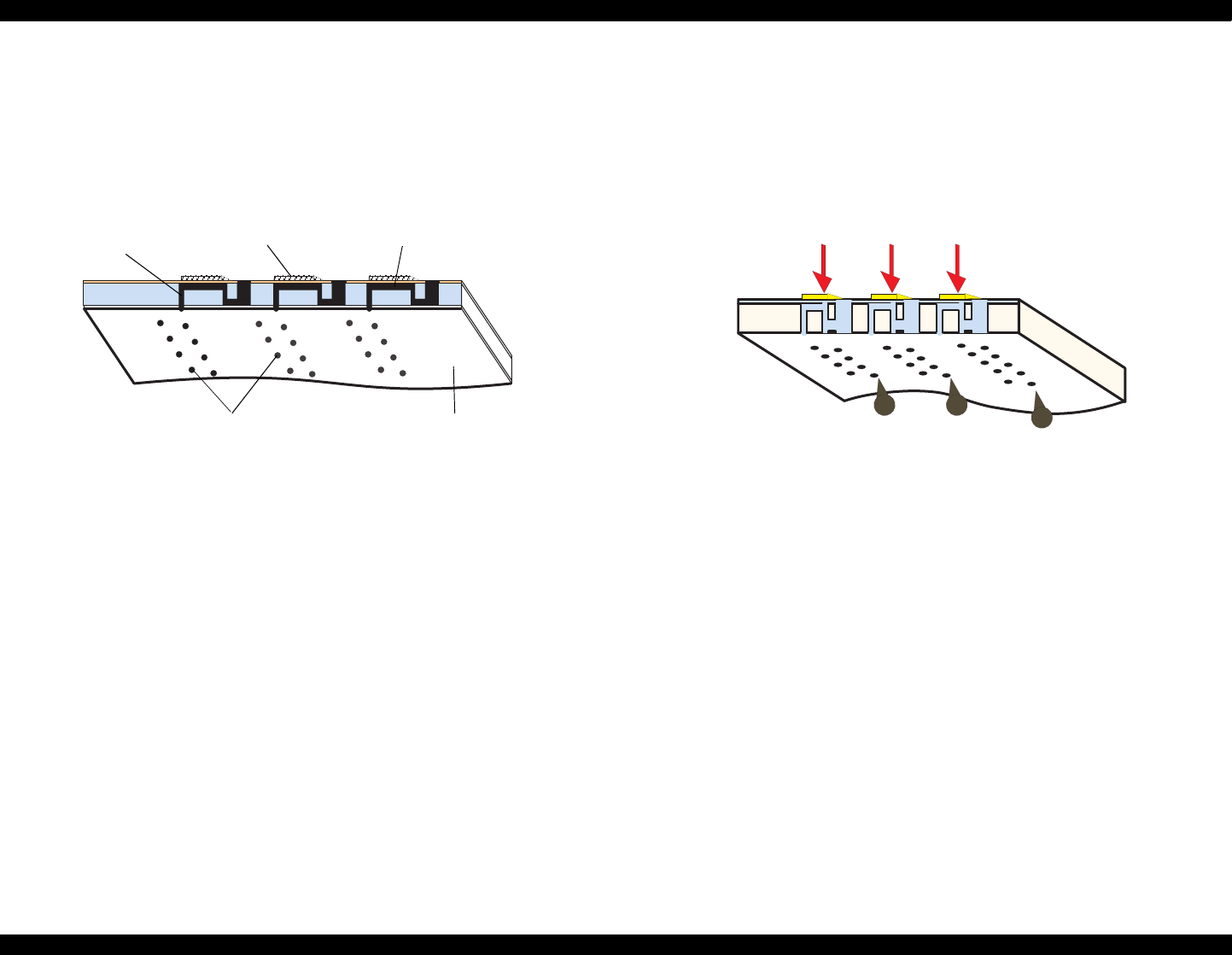
EPSON Stylus Scan 2500 Revision A
Operating Principles Printer Mechanism Operation 37
2.2.2 Printing Process
The following figures show sectional drawings of the printhead in the normal
and ejecting states.
1. Normal State:
When no print signal is output, the PZT is in the normal, standby, state.
Figure 2-3. Printhead Normal State
2. Ejecting State:
When a print signal is sent from the MAIN board, the IC (Nozzle Selector)
located on the printhead unit receives the data in 1-byte units. The Nozzle
Selector then sends the voltage signal on to the appropriate PZT. Due to
the physical properties of the PZT, electrical signals cause the PZT to
change shape. When the PZT changes shape, it squeezes the ink cavity,
ejecting ink out through the nozzles.
Figure 2-4. Printhead Ejecting State
Ink course
Piezo unit
Cavity
Nozzles
Nozzle plate
surface


















