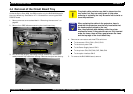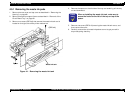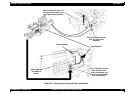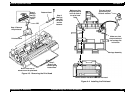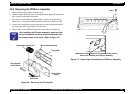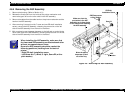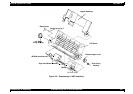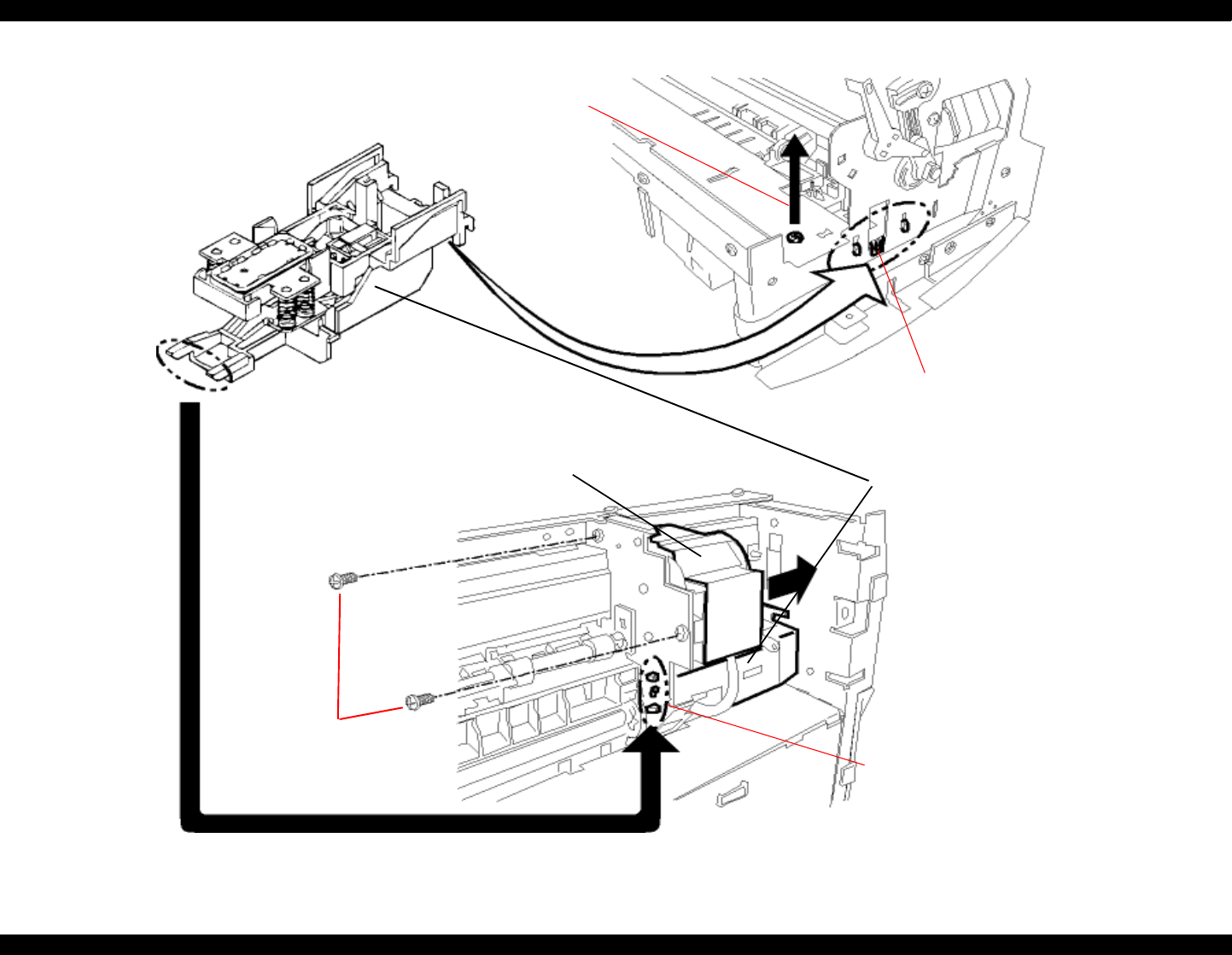
EPSON Stylus Scan 2500 Revision A
Disassembly & Assembly Removal of the Printer Consumables 95
Figure 4-2. Removing the Cap and Pump Assemblies
Step 3. Loosen the screws on
the right and left sides of the
paper eject frame assembly.
Step 5. Release the hooks
from the right frame
assembly.
Step 7. Release the hook
from the back of the
printer mechanism and
pull out two protrusions
from the subframe.
Cap Assembly
Pump Assembly
Step 6. Remove
two CBP 3x8
screws.