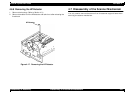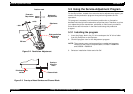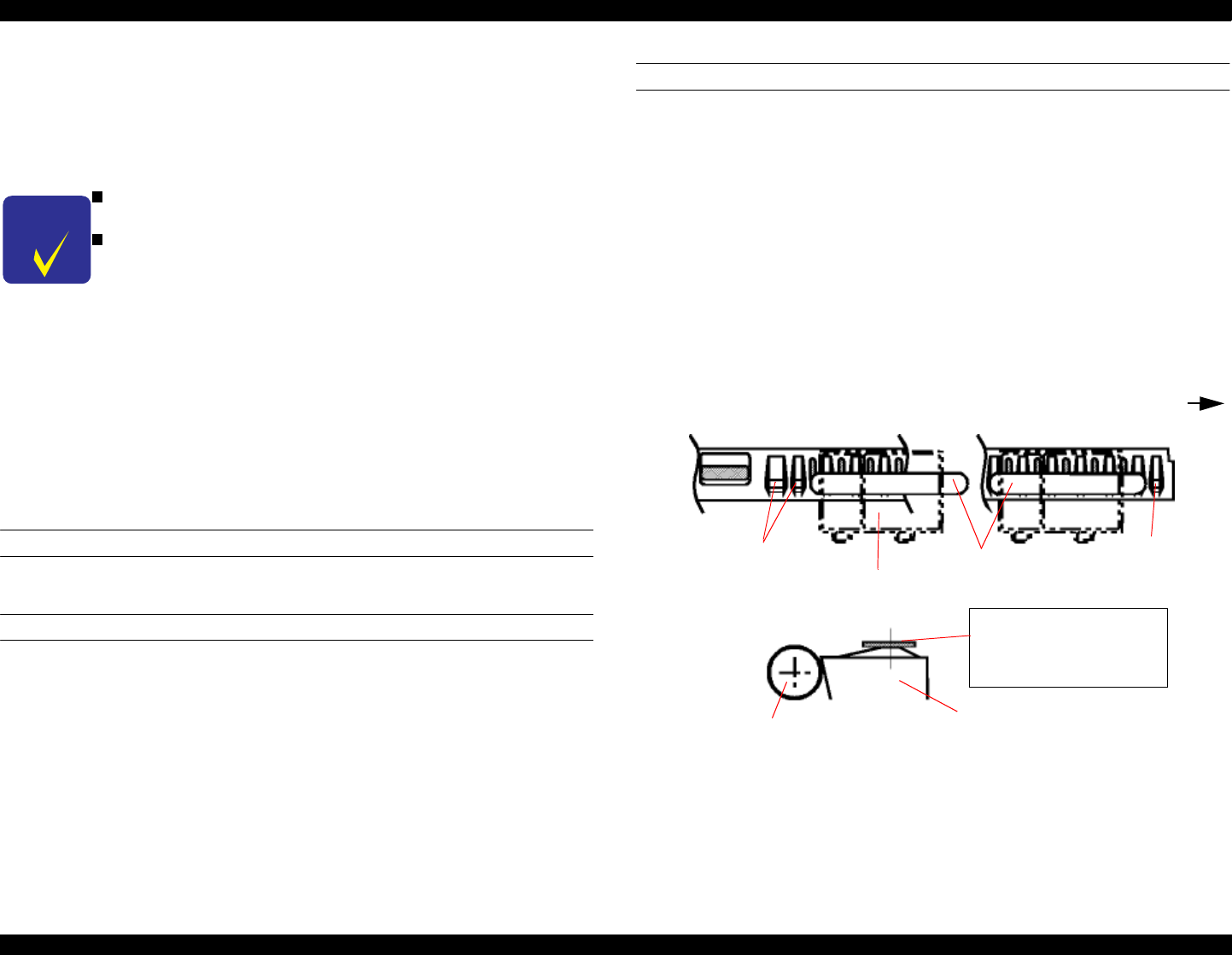
EPSON Stylus Scan 2500 Revision A
Adjustment Printer Adjustment 115
3. Move the carriage to the center and set the thickness gauge on the
fixed position of the front paper guide; B as shown in Figure 5-1 on
the next page.
4. Move the carriage so that the printhead overlaps the thickness gauge.
5. Move the right parallelism adjustment bushing to the rear until the
thickness gauge moves with the carriage when you move the carriage
about 20 mm right and left (the gap will narrow).
6. From the point where the thickness gauge starts moving with the
carriage, move the gear of the right parallelism adjustment bushing
one notch toward you (the gap will widen)
7. With the PG lever pulled forward (gap is small), move the carriage
right and left to make sure that the thickness gauge does not move.
[LEFT PARALLELISM ADJUSTMENT]
8. Perform Steps 2 to 7 for the left parallelism adjustment bushing.
[CHECKING PARALLELISM]
9. Perform steps 1 to 4 again.
10. Make sure that the thickness gauge does not move right and left along
with the carriage when the carriage is moved about 20 mm.
11. Move the right parallelism adjustment bushing one notch to the rear
(the gap will narrow).Then check that the thickness gauge moves
along with the carriage. If the thickness gauge does not move, go back
to Step 1 and repeat the adjustment.
12. If the gap is adjusted correctly, move the right parallelism adjustment
bushing one notch toward you (the gap will widen).
[FIXING PARALLELISM ADJUSTMENT BUSHING]
13. Fix the right and left parallelism adjustment bushings with screws.
(one screw for each.)
When completing this adjustment, check the overlap amount of the printhead
and head cleaner.
1. Rotate the gear 73.6 and move the head cleaner to the printer rear
side.
2. Move the carriage next to the head cleaner and make sure that
overlap between the tip of the printhead and cleaner head is more
than 0.5 mm.
3. Then, rotate the gear 73.6 and return the head cleaner to the front
position.
Figure 5-1. Setting the Parallelism-Adjustment Gauge
CHECK
POINT
Put the thickness gauge on the flat side of a ribbed
section of the front paper guide; B.
To move the carriage, pull the timing belt with your hand.
Roller, Assembly, PF
Front Paper Guide; B
Put the gauge on a flat
surface, and then align
the center of the gauge
with the ribs.
Avoid the last
rib on right
side
Thickness
gauge
Carriage
assembly
Avoid last two
ribs on left side
Front Paper Guide; B
Right,
HP side