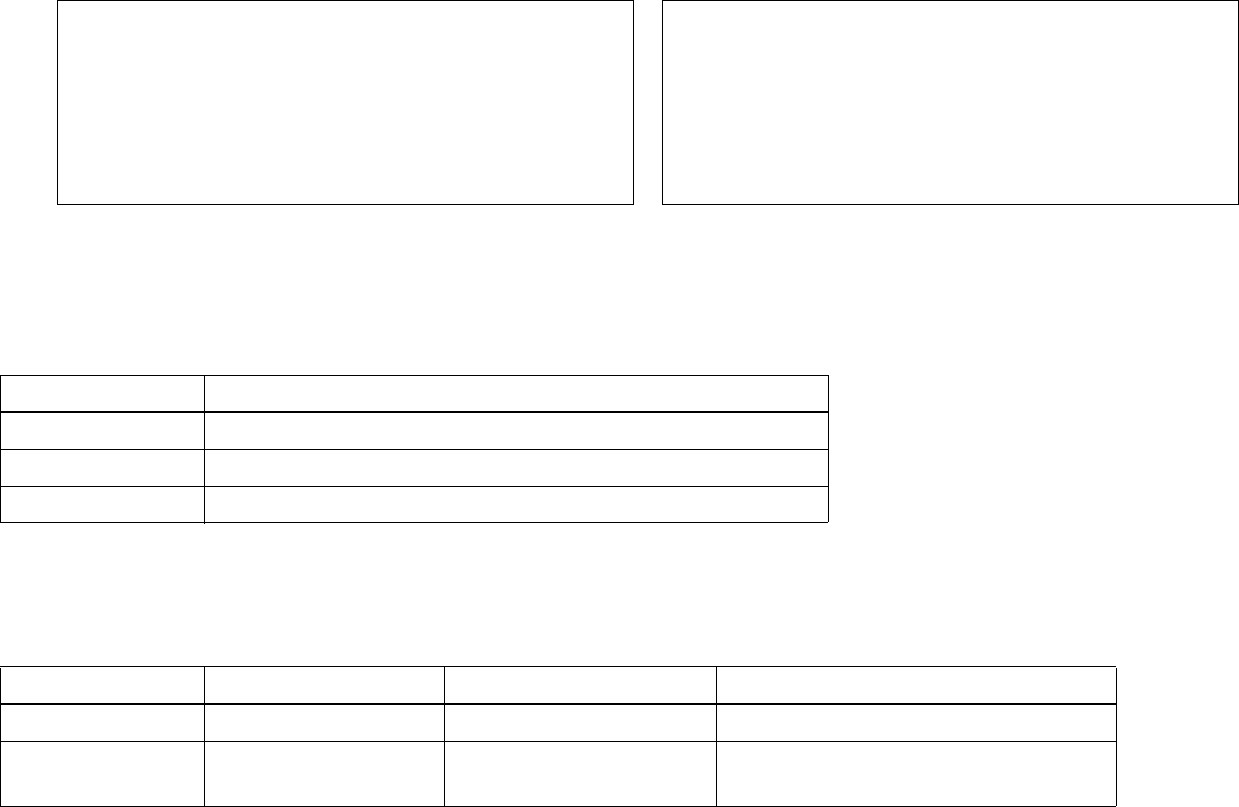
CONFIDENTIAL
Paper roll Character commands GS ( N
Ver. 10.01 p. 142
TM-J2000/J2100
When using ink cartridge SJIC5 only for TM-J2000, only Color 1 is available.
When using ink cartridges SJIC2 and SJIC4 only for TM-J2100, the following character colors are
available.
TM-T90
This printer supports only Function 48.
When using the two-color thermal paper, the following character colors are available.
Characters printed with Color 2 may fade, depending on the storage environment. Therefore,
when the printing needs to last a long time, print with Color 1.
Program Example for all printers Print Sample
Color 1 Color 2PRINT #1, CHR$(&H1D);"(N";CHR$(2);CHR$(0);
PRINT #1, CHR$(48); CHR$(49);← Set character color 1
PRINT #1, "Color 1";
PRINT #1, CHR$(&H1D);"(N";CHR$(2);CHR$(0);
PRINT #1, CHR$(48); CHR$(50);← Set character color 2
PRINT #1, "Color 2";
Color selection Character color
Color 1 Black (SJIC3 (K))
Color 2 Red (SJIC4 (R)), Blue (SJIC4 (B)), Green (SJIC4 (G))
Color 3 Color 1 + Color 2
Color selection Character color Controls Notes
Color 1 Black (KR, KB, KG) Print by high energy
Color 2 Red (KR) Print by low energy Not available when using
black and white thermal paper


















